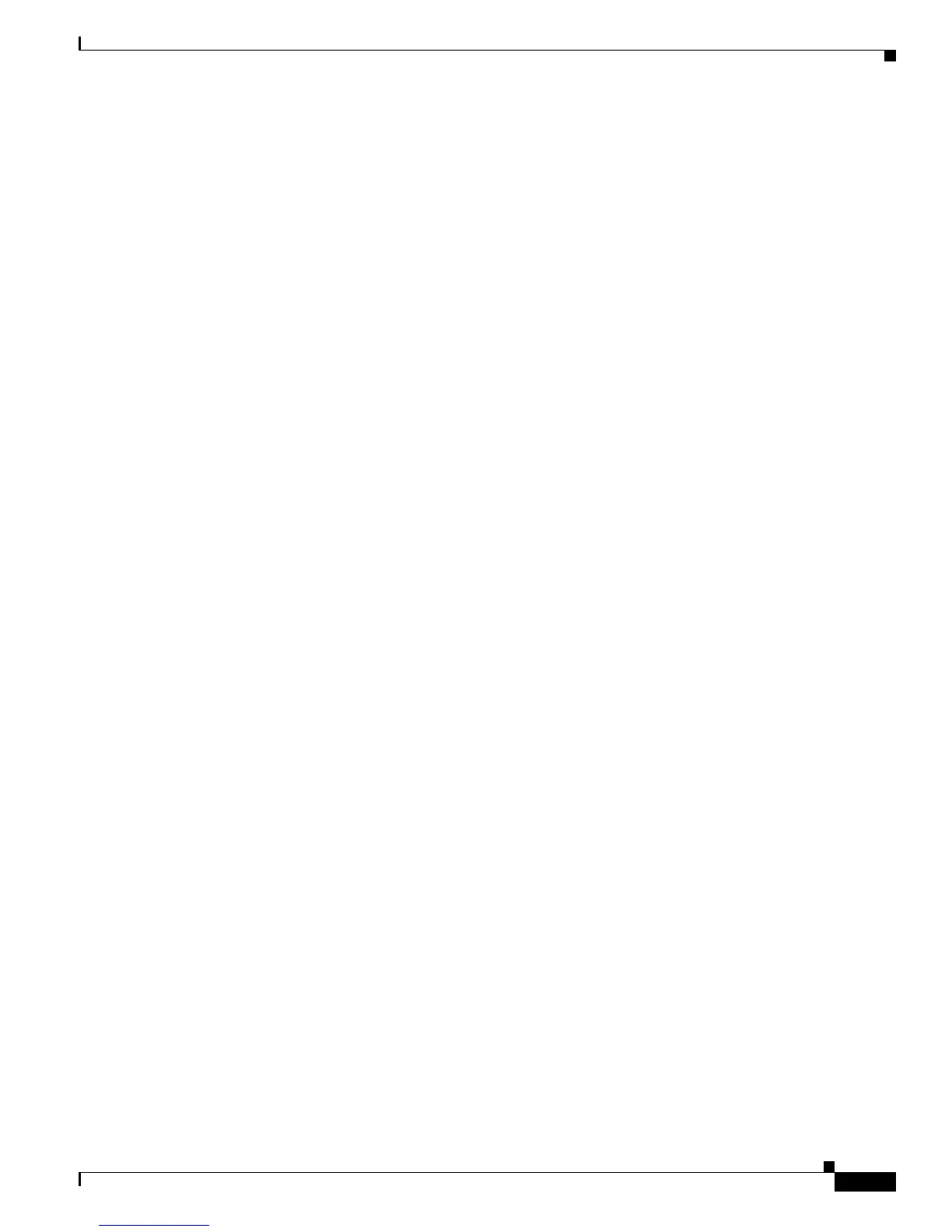17-33
Cisco 10000 Series Router Quality of Service Configuration Guide
OL-7433-09
Chapter 17 Configuring Dynamic Subscriber Services
Applying QoS Parameters Dynamically to Sessions
Verification Examples for Dynamic QoS Policies at the Session Level
Example 17-19 shows sample output for the show policy-map interface command on the router. In the
example, the policy map named voice is attached to PVC 1/101 on the ATM interface 4/0/0.
Example 17-19 Verifying Dynamic Policies Using the show policy-map interface Command
Router# show policy-map interface atm 4/0/0
ATM4/0/0: PVC 1/101 -
Service-policy input: voice
Class-map: class-default (match-any)
0 packets, 0 bytes
5 minute offered rate 0 bps, drop rate 0 bps
Match: any
Example 17-20 shows sample output for the show running-config command on the router. This
command displays the router’s running-configuration file and displays the following types of
information:
• AAA set up
• Policy map
• ATM V C
• PPPoA
• DBS enabled
• Virtual template
• RADIUS server
Example 17-20 Verifying Dynamic Policies on the Router Using the show running-config Command
Router# show running-config
aaa new-model
!
aaa user profile TEST
!
aaa authentication ppp default group radius
aaa authorization network default group radius
!
aaa session-id common
ip subnet-zero
!
policy-map voice
class Class-Default
fair-queue
!
interface ATM4/0.1 point-to-point
pvc 1/101
dbs enable
encapsulation aal5mux ppp Virtual-Template1
!
interface Virtual-Template1
ip address negotiated
peer default ip address pool POOL1
ppp authentication chap
!
radius-server host 172.16.197.225 auth-port 1890 acct-port 1891
