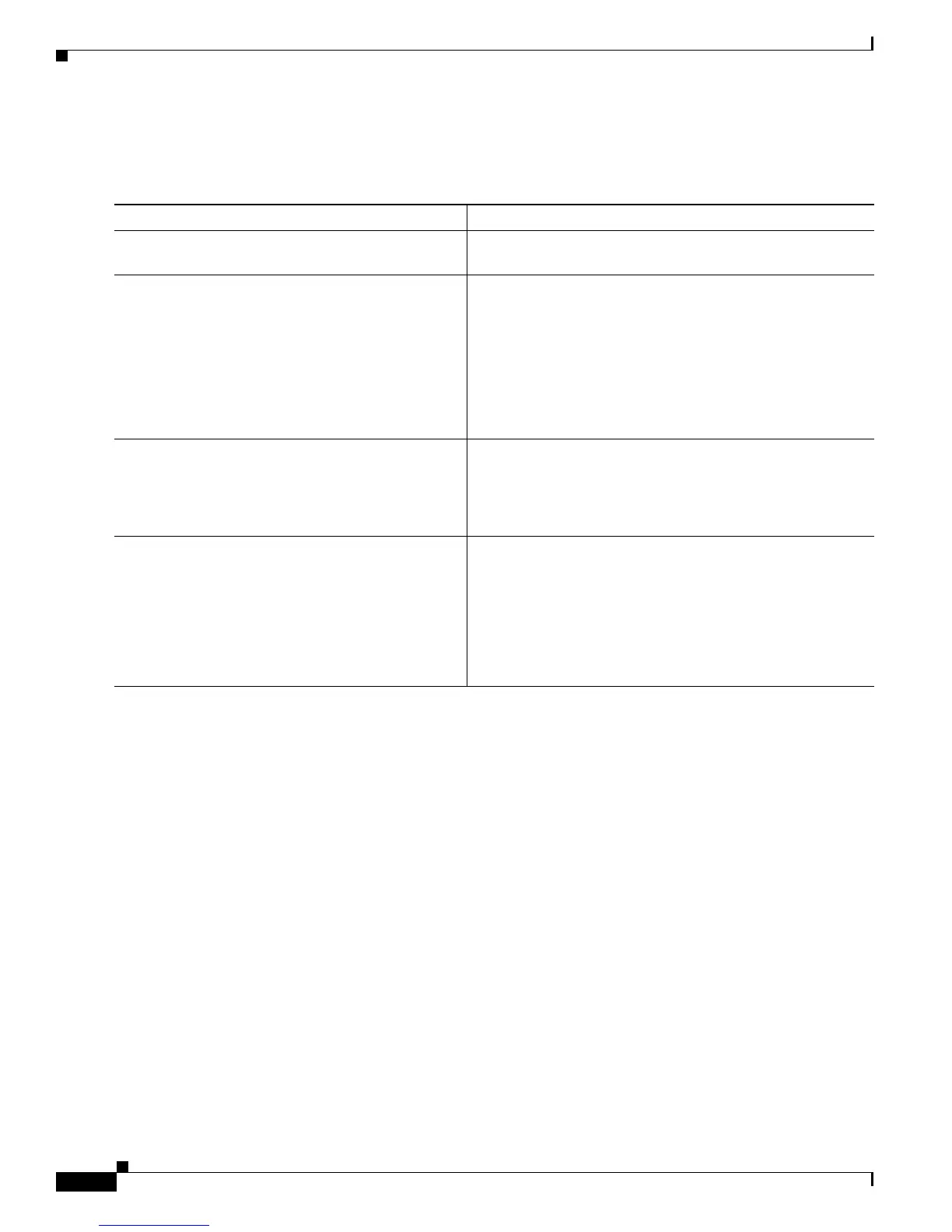3-16
Cisco 10000 Series Router Quality of Service Configuration Guide
OL-7433-09
Chapter 3 Configuring QoS Policy Actions and Rules
QoS Inheritance
Configuring VBRs
To configure VBR-nrt, enter the following commands in ATM VC configuration mode:
Command Purpose
Step 1
Router(config)# interface type
slot/module/port.subinterface
Specifies an interface or subinterface and enters interface
configuration mode.
Step 2
Router(config-if)# atm pxf queuing
or
Router(config-if)# no atm pxf queuing
Specifies one of two ATM PXF queuing modes for an
interface or ATM port.
Note Do not change this queuing mode while VCs are
configured on the interface. If you need to change the
mode, remove the VCs first and then change the
mode. Changing the mode while VCs are configured
can produce undesired results, and the change does
not take effect until the router reloads.
Step 3
Router(config-subif)# pvc vci/vpi
Configures a PVC on the subinterface and enters ATM VC
configuration mode.
vci is the virtual channel identifier.
vpi is the virtual path identifier.
Step 4
Router(config-atm-vc)# vbr-nrt output-pcr
output-scr output-mbs
Creates a VBR-nrt.
output-pcr is the output peak cell rate (PCR).
output-scr is the output sustained cell rate (SCR).
output-mbs is the output maximum burst cell size (MBS).
Note If the PCR and SCR values are equal, the MBS value
is 1.
