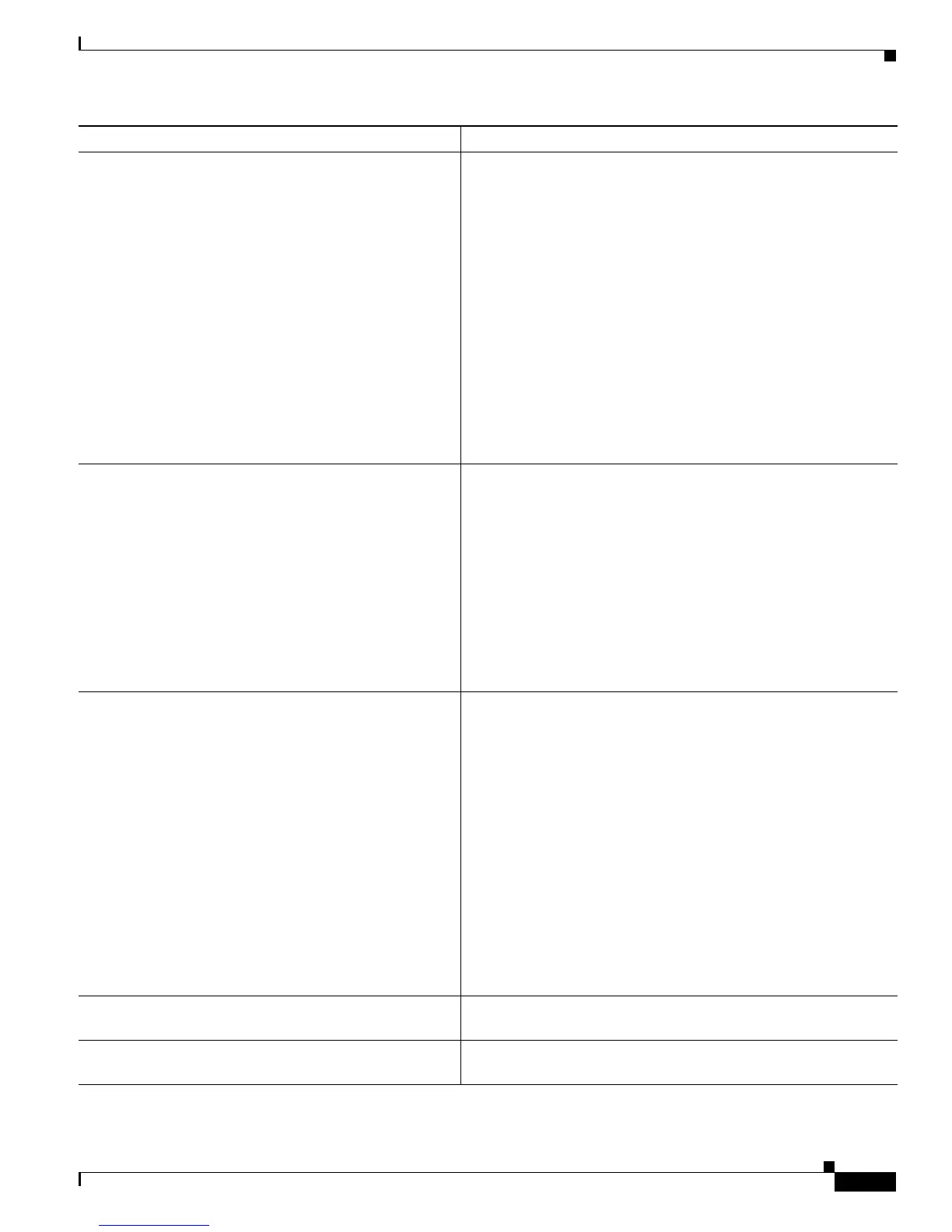4-33
Cisco 10000 Series Router Quality of Service Configuration Guide
OL-7433-09
Chapter 4 Attaching Service Policies
Verifying and Monitoring QoS Service Policies
Router# show policy-map interface
Displays the packet statistics of all classes that are configured for
all service policies either on the specified interface or subinterface
or on a specific PVC on the interface.
The following information displays for each policy:
• Class map name
• Total packets and bytes
• 30-second traffic rate
• Queue statistics
• Bandwidth allocated for the class map
• Congestion avoidance parameters
In Cisco IOS Release 12.0(25)SX and later releases, the
show
policy-map interface command also provides RED drop
counts for each IP precedence.
Router# show policy-map interface virtual-access
number
Displays statistical and configuration information about the
QoS
policy configured on the virtual access interface (VAI) you
specify.
number is the number of the virtual access interface (VAI) that
identifies the VAI.
If you configure a QoS policy on a VC, the show policy-map
interface virtual-access command does not display information
to indicate that the VAI is subject to the VC service policy.
However, if you apply a QoS policy directly to a VAI, the show
policy interface virtual-access command displays information
about the QoS policy on the VAI.
Router# show pxf interface interface [detail]
Displays a summary of the statistics accumulated by column 0 of
the PXF for the interface you specify. If you do not specify an
interface, a summary of the statistics for all PXF
interfaces on the
router appears.
interface is the type and number of the interface (for example,
serial 4/0/0).
detail indicates to display detailed information rather than a
summary of information.
The command displays information such as the following:
• Number of packets input
• Number of errors
• Overall status of the interface queues
• Board-level statistics for connection to the backplane
Router# show pppoe session all
Displays a summary of the status of all active tunnels for each
session ID.
Router# show pppoe session packets
Displays a summary of the status of all packets traveling in and
traveling out of a PPPoE session.
Command Purpose
