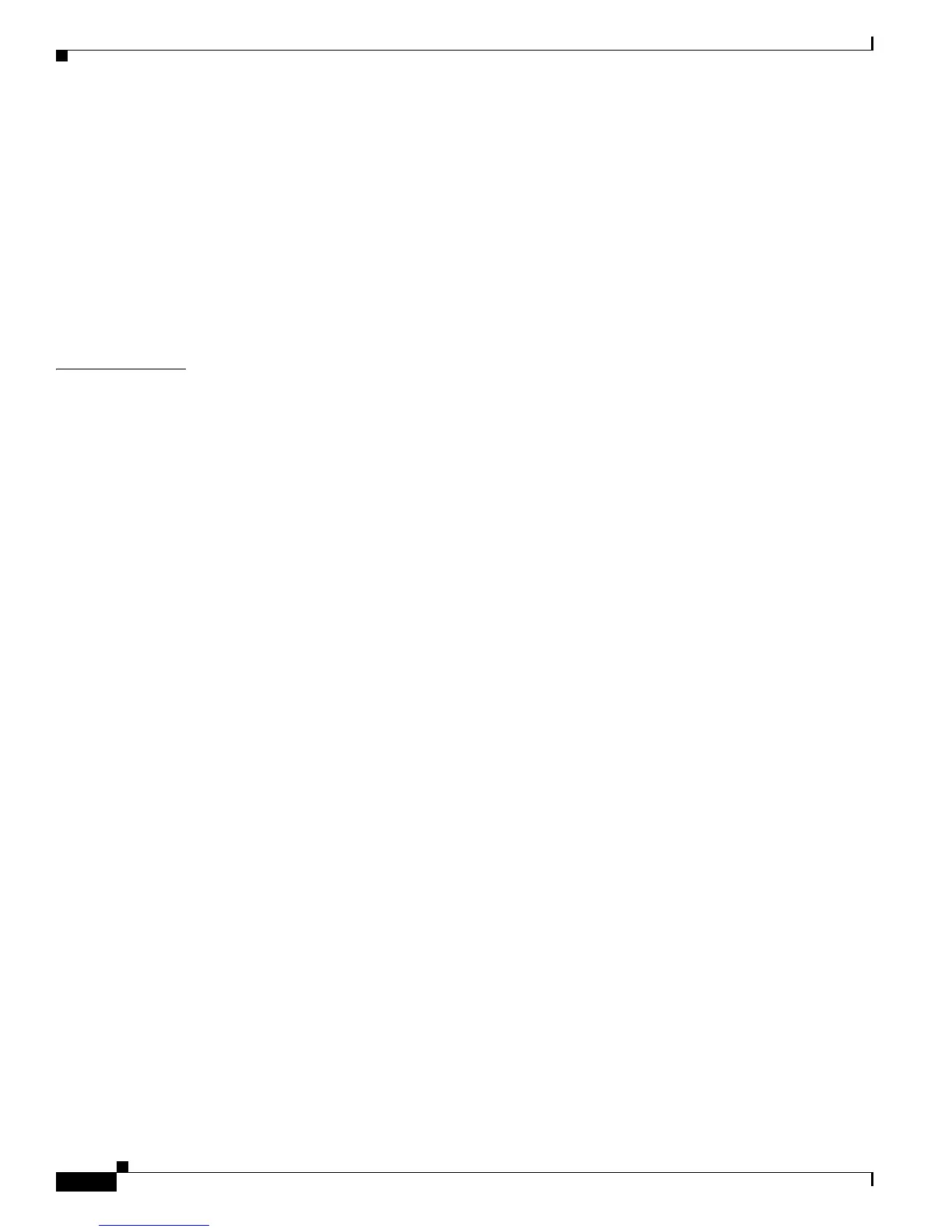Contents
xxx
Cisco 10000 Series Router Quality of Service Configuration Guide
OL-7433-09
Verification Examples for PPP Session Queuing on ATM VCs 18-42
Per-Session Shaping for ATM Interfaces 18-45
Feature History for Per-Session Shaping for ATM Interfaces 18-46
Restrictions and Limitations for Per-Session Shaping for ATM Interfaces 18-46
Configuring Per-Session Shaping for ATM Interfaces 18-46
Configuration Example for Per-Session Shaping on ATM Interfaces 18-50
Verifying Per-Session Shaping on ATM Interfaces 18-50
Related Documentation 18-51
CHAPTER
19 Configuring Quality of Service for PVC Bundles 19-1
PVC Bundles 19-1
Feature History for PVC Bundles 19-2
System Limits for PVC Bundles 19-2
Traffic Bumping 19-3
PVC Bundle Protection Rules 19-3
ATM PVC Selection 19-4
Feature History for ATM PVC Selection 19-5
Configuration Commands for ATM PVC Selection 19-5
bump Command 19-5
bundle Command 19-6
class-bundle Command 19-7
class-vc Command 19-8
mpls experimental Command 19-9
oam-bundle Command 19-10
precedence Command 19-11
protect Command 19-12
pvc-bundle Command 19-13
ATM Bundle Management 19-14
Bumping and ATM PVC Bundles 19-16
Prerequisites for ATM PVC Selection 19-17
Restrictions and Limitations for ATM PVC Selection 19-17
Configuring ATM Bundles 19-18
Creating an ATM Bundle Directly 19-18
Creating an ATM Bundle Using a VC Class 19-20
Adding an ATM PVC to a PVC Bundle 19-23
Configuring ATM Bundle Members 19-23
Configuring an ATM Bundle Member 19-23
Configuring an ATM Bundle Member Using a VC Class 19-25
Configuring a PVC Not to Accept Bumped Traffic 19-27
