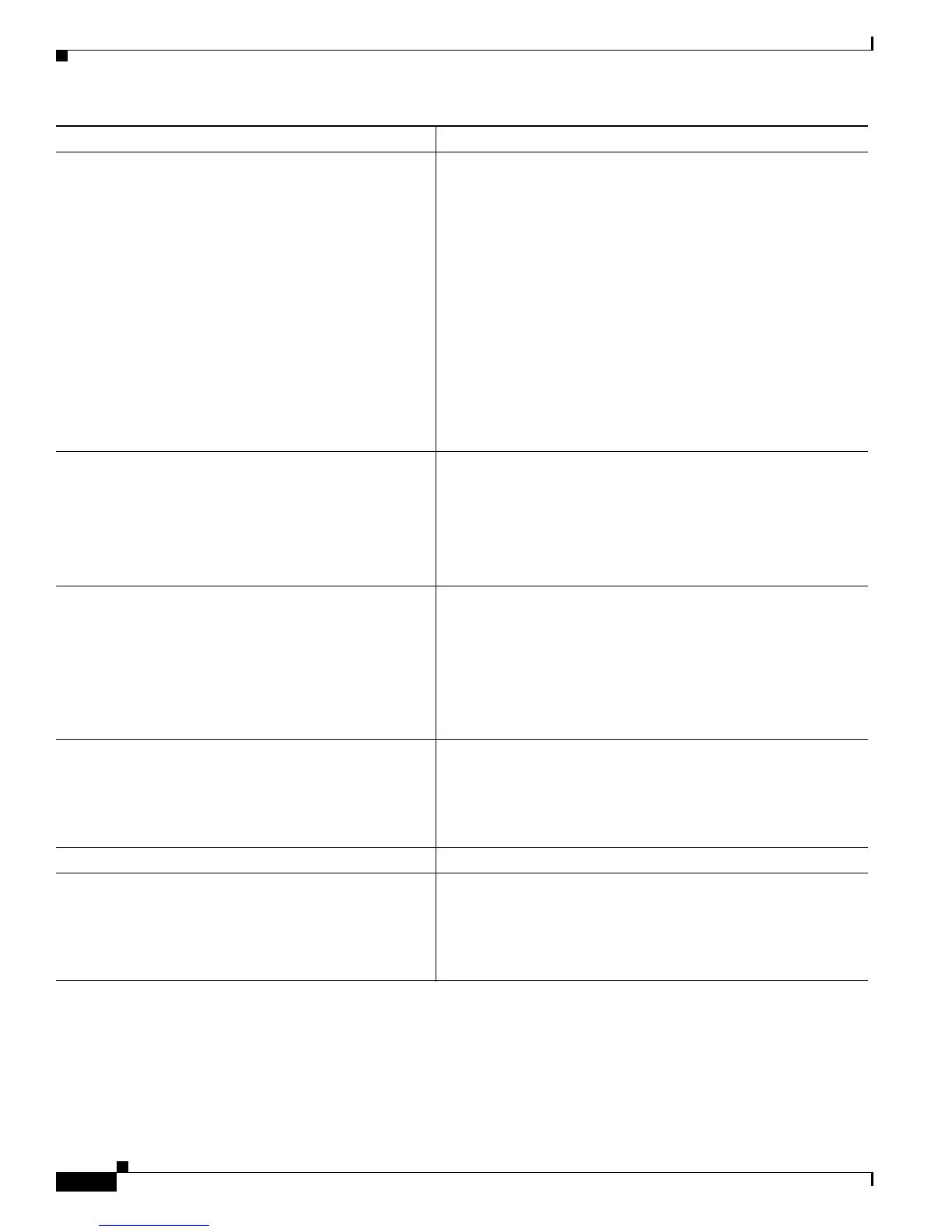9-18
Cisco 10000 Series Router Quality of Service Configuration Guide
OL-7433-09
Chapter 9 Shaping Traffic
Verifying Traffic Shaping
Router# show policy-map interface interface
[input | output]
Displays the configuration of all classes configured for all
inbound or outbound policy maps attached to the specified
interface.
interface interface is the type and number of the interface or
subinterface to which the policy configuration you want to
display is attached.
input indicates to display the statistics for the attached inbound
policy.
output indicates to display the statistics for the attached
outbound policy.
Note If you do not specify input or output, the router displays
information about all classes that are configured for all
inbound and outbound policies attached to the interface
you specify.
Router# show policy-map policy-map-name
Displays the configuration of all classes contained in the policy
map you specify.
policy-map-name is the name of the policy map for the
configuration information you want to display.
If you do not specify a policy-map-name, the command displays
the configuration of all policy maps configured on the router.
Router# show policy-map policy-map-name class
class-name
Displays the configuration of the class you specify. The policy
map you specify includes this class.
policy-map-name is the name of the policy map that contains the
class configuration you want to display.
class-name is the name of the class whose configuration you want
to display. If you do not specify class-name, the router displays
class configuration for all classes in the policy map.
Router# show pxf cpu queue atm number
Displays the number of dropped and dequeued packets for each
VC on the interface, and for classes associated with sessions that
inherit queues from VCs. Also, monitors the current capacity of
the queue.
number is the number of the interface or subinterface.
Router# show running-config
Displays the contents of the currently running configuration file.
Router# show running-config [interface interface]
Displays the configuration of the interface you specify that is
currently configured in the running-config file, including any
service policies attached to the interface.
(Optional) interface interface is the type and number of the
interface.
Command Purpose
