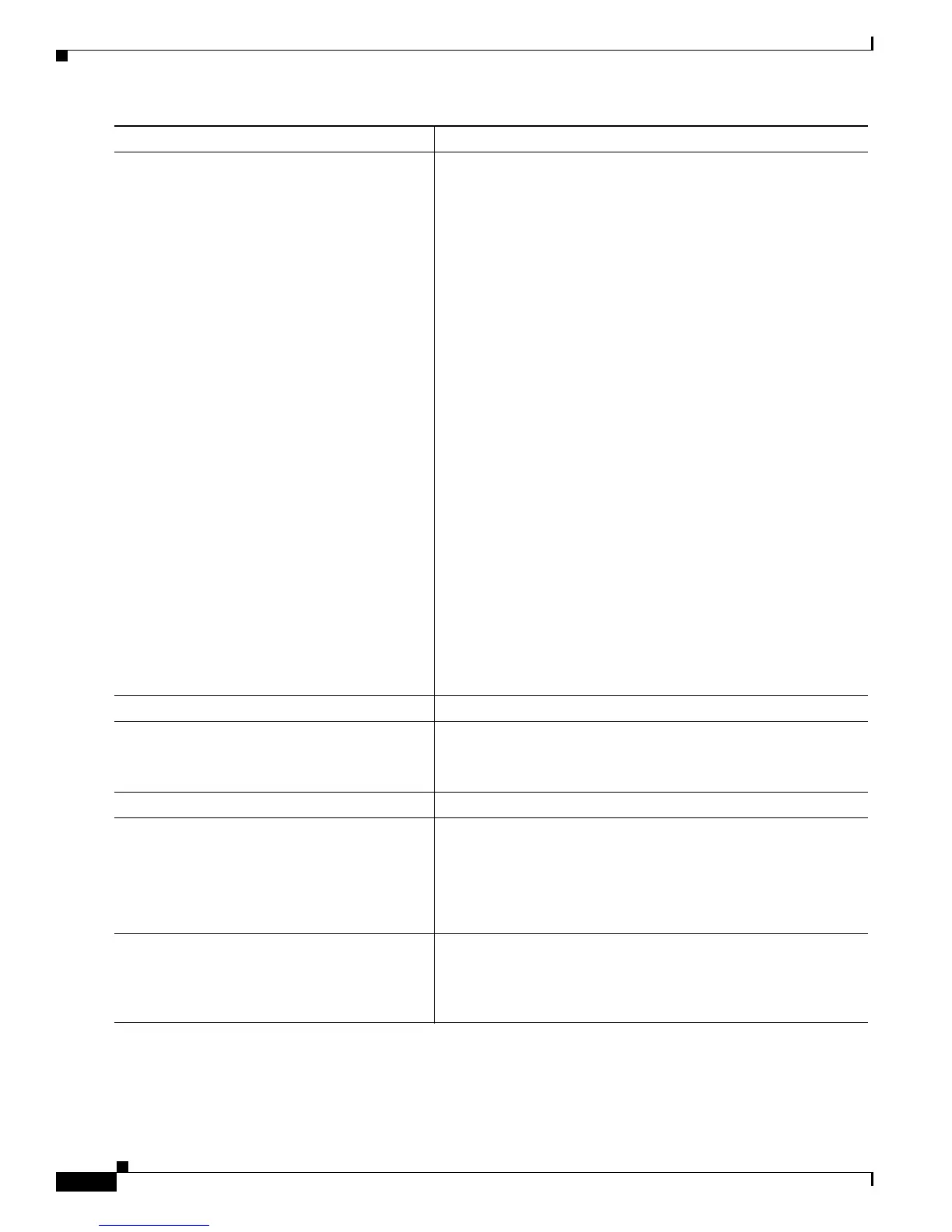13-20
Cisco 10000 Series Router Quality of Service Configuration Guide
OL-7433-09
Chapter 13 Defining QoS for Multiple Policy Levels
Configuring QoS for Multiple Queues
Step 3
Router(config-pmap-c)# police {cir cir}
[bc conform-burst] [pir pir] [be
peak-burst] [conform-action action
[exceed-action action [violate-action
action]]]
Configures traffic policing using two rates, the committed
information rate (CIR) and the peak information rate (PIR).
cir is the committed information rate (CIR) and indicates an
average rate at which the policer meters traffic.
cir specifies the CIR value in bits per second. Valid values are
from 8000 to 2,488,320,000.
(Optional) bc conform-burst is conform burst (bc) size used by
the first token bucket for policing. The conform-burst specifies
the bc value in bytes. Valid values are from 1 to 51200,000.
pir pir is the peak information rate (PIR) at which the second
token bucket is updated. The pir specifies the PIR value in bits per
second. Valid values are from 8000 to 2,488,320,000.
(Optional) be peak-burst is the peak burst (be) size used by the
second token bucket for policing. The peak-burst specifies the
peak burst (be) size in bytes. The size varies according to the
interface in use. Valid values are from 0 to 1,024,000,000.
conform-action {action} is the action to take on packets that
conform to the CIR and PIR. The default action is transmit.
exceed-action {action} is the action to take on packets that
conform to the PIR but not the CIR. The default action is drop.
(Optional) violate-action {action} is the action to take on packets
that exceed the PIR. The default action is the same as the
exceed-action.
{action} is the action to take on packets. See Table 6-1 on
page 6-3 for a description of each action.
Step 4
Router(config-pmap-c)# exit
Exits policy-map class configuration mode.
Step 5
Router(config-pmap)# policy-map
policy-map-name
Creates or modifies a top-level parent policy map.
policy-map-name is the name of the policy map. The name can be
a maximum of 40 alphanumeric characters.
Step 6
Router(config-pmap)# class class-default
Configures or modifies the default traffic class.
Step 7
Router(config-pmap-c)# police {cir cir}
[bc conform-burst] [pir pir] [be
peak-burst] [conform-action action
[exceed-action action [violate-action
action]]]
Configures traffic policing using two rates, the committed
information rate (CIR) and the peak information rate (PIR).
For more information, see Chapter 6, “Policing Traffic.”
{action} is the action to take on packets. See Table 6-1 on
page 6-3 for a description of each action.
Step 8
Router(config-pmap-c)# service-policy
policy-map-name
Applies the bottom-level child policy map to the parent
class-default class. Do not specify an input or output keyword.
policy-map-name is the name of a previously configured
bottom-level child policy map.
Command Purpose
