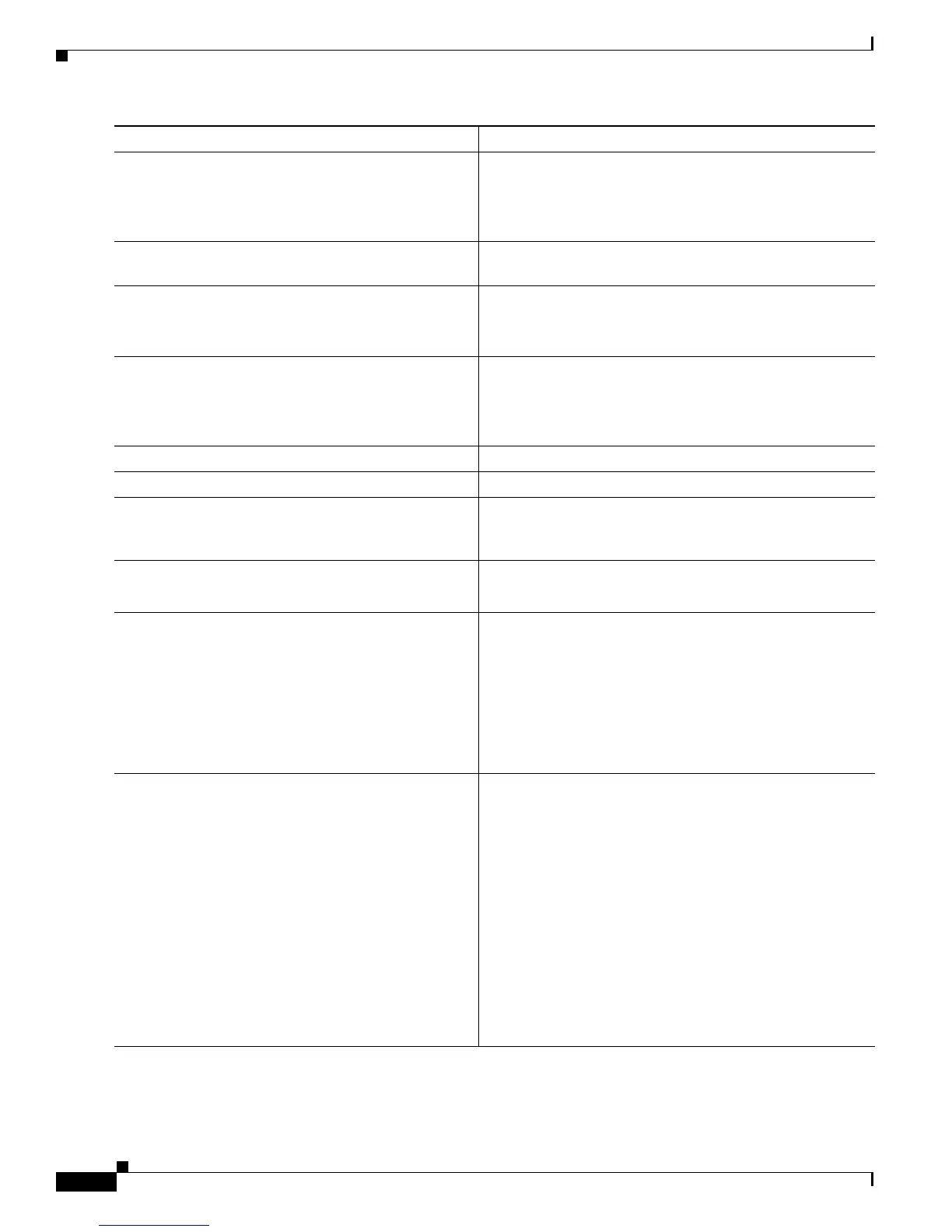15-14
Cisco 10000 Series Router Quality of Service Configuration Guide
OL-7433-09
Chapter 15 Oversubscribing Physical and Virtual Links
Configuring Oversubscription
Step 6
Router(config)# policy-map policy-map-name
Creates or modifies the parent policy map. Enters
policy-map configuration mode.
policy-map-name is the name of the policy map. The name
can be a maximum of 40 alphanumeric characters.
Step 7
Router(config-pmap)# class class-default
Configures the class-default traffic class. Enters policy-map
class configuration mode.
Step 8
Router(config-pmap-c)# shape rate
Shapes traffic to the indicated bit rate.
rate indicates the bit rate in bits per second that is used to
shape the traffic.
Step 9
Router(config-pmap-c)# service-policy
policy-map-name
Applies the child policy map you specify to the parent
policy map.
policy-map-name is the name of the child policy map you
want to apply to the parent policy map.
Step 10
Router(config-pmap-c)# exit
Exits policy-map class configuration mode.
Step 11
Router(config-pmap)# exit
Exits policy-map configuration mode.
Step 12
Router(config)# interface type
slot/subslot/port.subinterface
Specifies the interface or subinterface on which you want to
enable PVC oversubscription. Enters interface or
subinterface configuration mode.
Step 13
Router(config-if)# ip address address
Sets an address for an interface.
address is the IP address.
Step 14
Router(config-if)# service-policy {input |
output} policy-map-name
Applies the policy map you specify to the interface. This is
the parent policy map that you created in Step 7.
input indicates to apply the QoS policy to inbound packets.
output indicates to apply the QoS policy to outbound
packets.
policy-map-name is the name of the policy map you want to
apply to the interface.
Step 15
Router(config-subif)# frame-relay
interface-dlci dlci [ietf | cisco]
Assigns a data-link connection identifier (DLCI) or a PVC
to a Frame Relay interface or subinterface. Enters DLCI
configuration mode.
dlci is the DLCI number to be used on the specified
subinterface.
(Optional) cisco specifies to use Cisco’s own Frame Relay
encapsulation, which is a 4-byte header, with 2 bytes to
identify the data-link connection identifier (DLCI) and 2
bytes to identify the packet type.
(Optional) ietf sets the encapsulation method to comply
with the Internet Engineering Task Force (IETF) standard
(RFC 1490). Use this keyword when connecting to another
vendor’s equipment across a Frame Relay network.
Command Purpose
