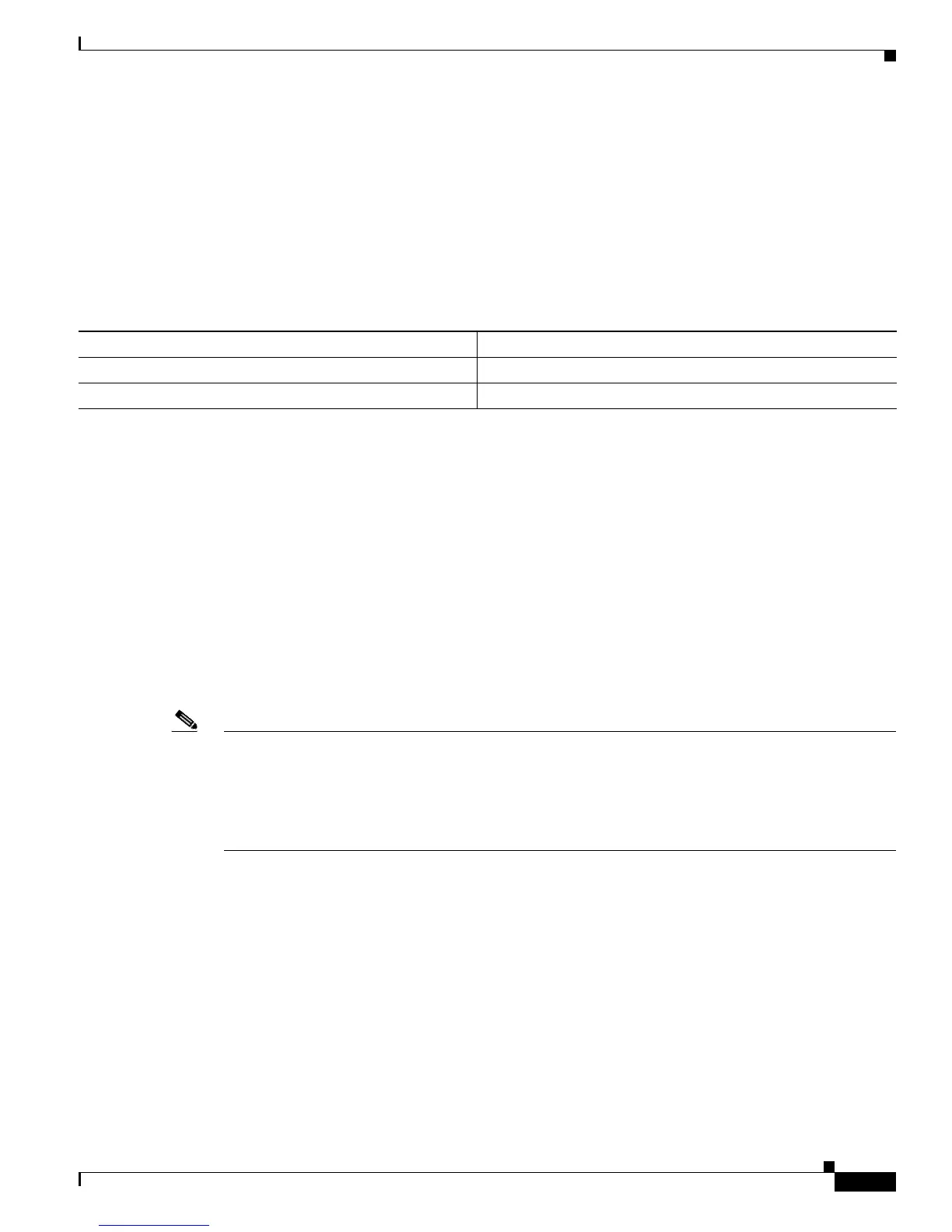17-25
Cisco 10000 Series Router Quality of Service Configuration Guide
OL-7433-09
Chapter 17 Configuring Dynamic Subscriber Services
Applying QoS Parameters Dynamically to Sessions
The push functionality of the feature allows you to modify an existing QoS profile (a policy map) applied
to a session while that session remains active, thus allowing QoS policies to be applied as required
without session re-authentication disruption. Specific events including time-of-day, byte count, and user
request, can signal the policy server to push a policy map onto a specific VC.
In addition, two existing Cisco Generic RADIUS VSAs replace and deprecate two VSAs that do not
correctly follow the Cisco VSA naming guidelines.
Table 17-2 lists the replaced VSAs and the VSAs
that replace them. The router supports the old attributes, but you should avoid using them and use the
new VSAs instead.
The Cisco VSA (attribute 26) communicates vendor-specific information between the network access
server (NAS) and the RADIUS server. Attribute 26 encapsulates vendor specific attributes that allow
vendors such as Cisco to support their own extended attributes.
In releases prior to Cisco IOS Release 12.3(7)XI2, you can configure a policy map only on a VC or ATM
point-to-point subinterface by using the service-policy command. The service policy is applied to the
sessions on these VCs using RADIUS or manually using a virtual template interface.
In Cisco IOS Release 12.3(7)XI2 and later releases, you can apply a service policy on the VC using
RADIUS for a PPPoA or PPPoEoA session. However, configuring a service policy on the ATM
subinterface still requires that you configure the service-policy command.
When you configure a service policy on the VC (or ATM point-to-point subinterface), the router applies
the service policy to all sessions that use that VC. This allows the router to apply class-based weighted
fair queuing (CBWFQ) to sessions. You can configure a service policy either on a VC or on a session,
but not on both at the same time.
Note A policy map defines QoS actions and rules for the traffic classes that you define in class maps. In a
policy map, you can define QoS actions for such things as policing and class-based weighted fair
queuing (CBWFQ). When you attach a policy map to an interface, you must specify whether the policy
is to be applied to inbound or outbound traffic. For more information, see
Chapter 2, “Classifying
Traffic,” Chapter 3, “Configuring QoS Policy Actions and Rules,” or Chapter 4, “Attaching Service
Policies.”
The Define Interface Policy-Map AV Pairs AAA feature supports all Cisco 10000 series line cards. For
more information, see the Define Interface Policy-Map AV Pairs AAA feature module for Cisco IOS
Release 12.2(28)SB.
Ta b l e 17-2 Replaced and Deprecated Cisco AV-Pairs
Replaced and Deprecated (Old) Cisco AV-Pairs Replacement (New) Cisco AV-Pairs
cisco-avpair = “ip:sub-policy-In=<in policy name>” cisco-avpair = “ip:sub-qos-policy-in=<in policy name>”
cisco-avpair = “ip:sub-policy-Out=<out policy name>” cisco-avpair = “ip:sub-qos-policy-out=<out policy name>”
