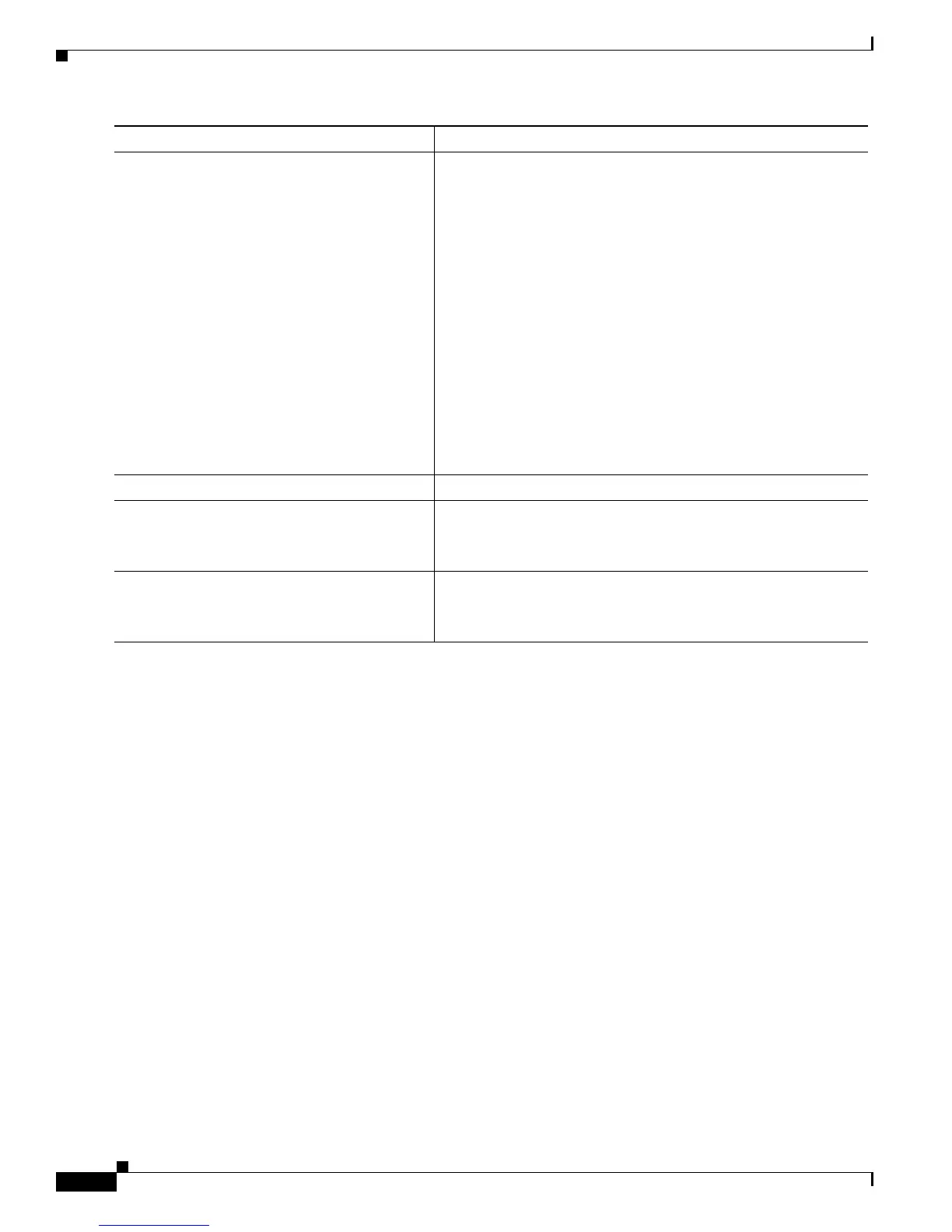17-38
Cisco 10000 Series Router Quality of Service Configuration Guide
OL-7433-09
Chapter 17 Configuring Dynamic Subscriber Services
Shaping PPPoE Over VLAN Sessions Using RADIUS
Step 3
(cont.)
Router(config-pmap-c)# bandwidth
{bandwidth-kbps | percent percentage |
remaining percent percentage} account
{{{qinq | dot1q} {aal5 | aal3}
{subscriber-encapsulation}} |
{user-defined offset [atm]}}
aal3 specifies the ATM Adaptation Layer 5 that supports both
connectionless and connection-oriented links. You must specify
either aal3 or aal5.
subscriber-encapsulation specifies the encapsulation type at the
subscriber line.
user-defined indicates that the router is to use the offset you
specify when calculating ATM overhead.
offset specifies the offset size the router is to use when calculating
ATM overhead. Valid values are from -63 to 63 bytes.
Note The router configures the offset size if you do not specify
the offset option.
atm applies ATM cell tax in the ATM overhead calculation.
Note Configuring both the offset and atm options adjusts the
packet size to the offset size and then adds ATM cell tax.
Step 4
Router(config-pmap-c)# exit
Exits policy-map class configuration mode.
Step 5
Router(config-pmap)# policy-map
policy-map-name
Creates or modifies the parent policy.
policy-map-name is the name of the parent policy map. The name
can be a maximum of 40 alphanumeric characters.
Step 6
Router(config-pmap)# class class-default
Configures or modifies the parent class-default class.
Note You can configure only the class-default class in a parent
policy. Do not configure any other traffic class.
Command Purpose
