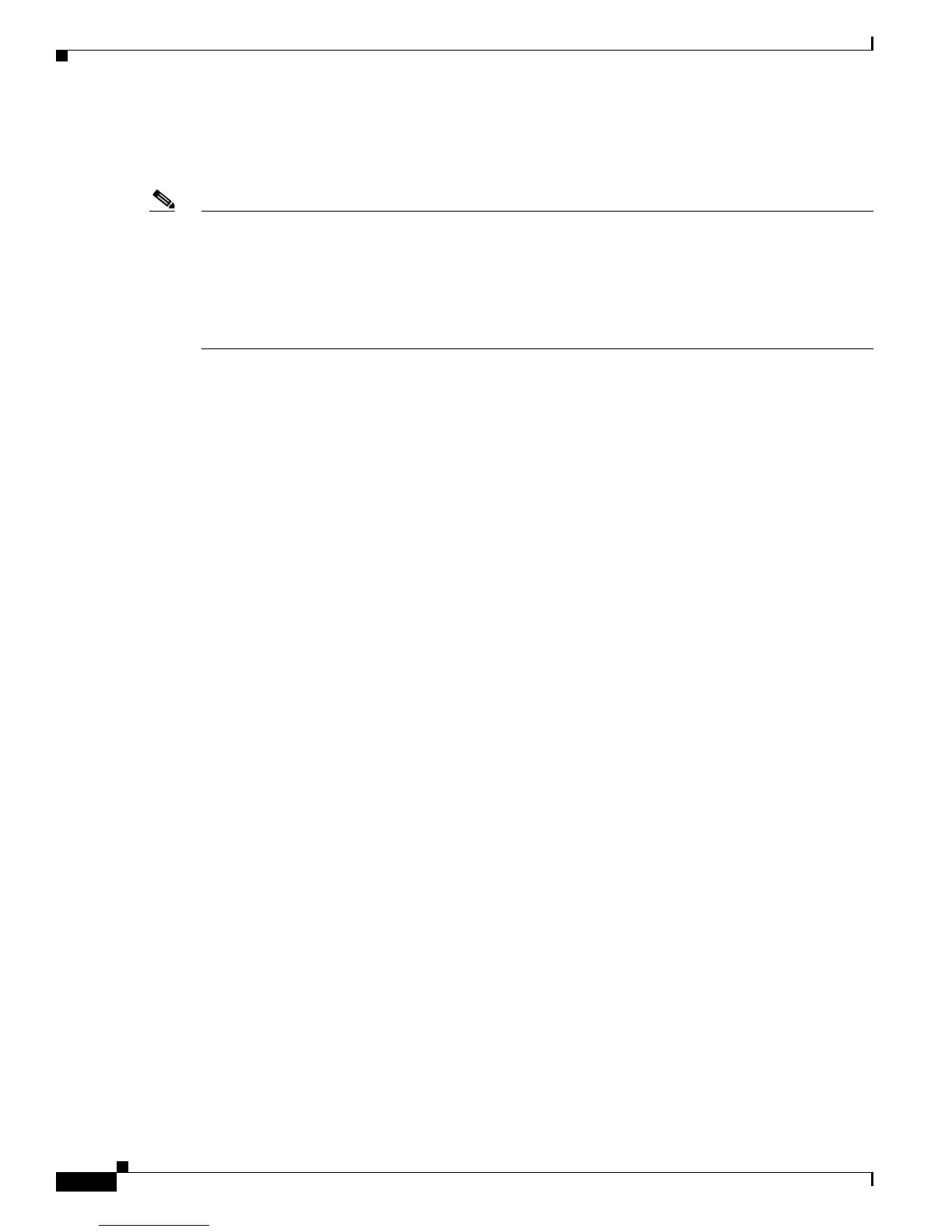18-14
Cisco 10000 Series Router Quality of Service Configuration Guide
OL-7433-09
Chapter 18 Regulating and Shaping Subscriber Traffic
Subscriber-Based IP Quality of Service
In the RADIUS AAA user profile, the lcp:interface-config AV-pair is used to configure class-based
policing or marking. In
Example 18-3, the service policy named rad_input_policy is applied to the user’s
virtual access interface. You create the service policy on the router.
Note Using the lcp:interface-config AV-pair forces the Cisco 10000 series router to use full access virtual
interfaces, which decreases scaling. We recommend that you do not use this configuration. In
Release
12.2(15)BZ and later releases, you can use a VSA to make the configuration scalable. The router
downloads the name of the policy map to which the user belongs from the RADIUS server using the VSA
in the user profile. The Cisco-Policy-Up VSA
37 is used for upstream traffic coming from a subscriber
(input service policy) and the Cisco-Policy-Down VSA 38 is used for downstream traffic going toward
a subscriber (output service policy). The PPP/VPDN client processes these VSA attributes.
Example 18-3 Sample RADIUS User Profile for Configuring Per Session Service Policy
!Creates the RADIUS user profile.
user1005 Password = “user1”
Service-Type = Framed-User,
Framed-Protocol = PPP
av-pair = “ip:addr-pool=pool4”,
cisco-av-pair = “lcp:interface-config=service-policy input rad_input_policy”
........
virtual-profile aaa
!Creates the service policy on the Cisco 10000 series router.
policy-map rad_input_policy
class class-default
priority
police 256000 1500 1500 conform-action transmit exceed-action drop
vpdn enable
.....
interface Virtual-Template 1
ppp authentication chap
........
To use the Cisco-Policy-Up VSA to download the name of the policy from RADIUS and apply the QoS
policy to an interface, configure the following in the user profile on the RADIUS server:
Cisco:Cisco-Policy-Up=rad_input_policy
Example 18-4, Example 18-5, and Example 18-6 are sample configurations for the Merit RADIUS
server and the associated LNS device.
Example 18-4 Merit RADIUS User File
AV Pair Example For Input Service-Policy
abc@hello1.com Password = "cisco123"
av-pair = "lcp:interface-config=service-policy input rad_input_policy",
Service-Type = Framed-User,
Framed-Protocol = PPP
