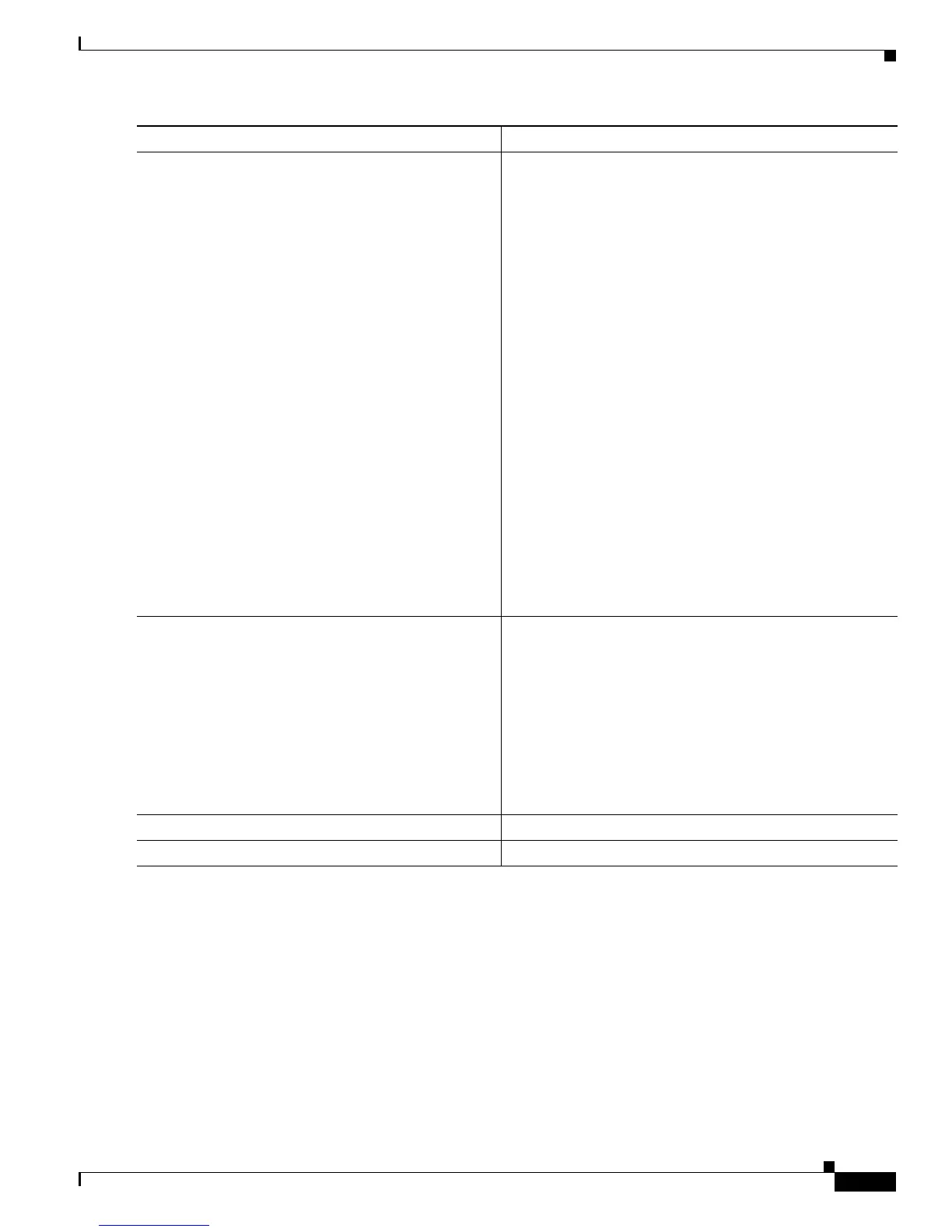18-49
Cisco 10000 Series Router Quality of Service Configuration Guide
OL-7433-09
Chapter 18 Regulating and Shaping Subscriber Traffic
Per-Session Shaping for ATM Interfaces
Step 20
Router(config-subif) pvc [name] vpi/vci
Creates or modifies an ATM permanent virtual circuit
(PVC). Enters ATM virtual circuit configuration mode.
(Optional) name identifies the PVC and can contain up to 15
characters.
vpi/ specifies the ATM network virtual path identifier (VPI)
for this PVC. You must specify the slash. Valid values are
from 0 to 255. The router treats a value that is outside the
range of valid values as the connection ID. The default
value is 0.
Note The arguments vpi and vci cannot both be set to 0;
if one is 0, the other cannot be 0.
vci specifies the ATM network virtual channel identifier
(VCI) for this PVC. Valid values are from 0 to 1 less than
the maximum value set for this interface by the atm
vc-per-vp command. A value that is out of range causes an
"unrecognized command" error message.
Note The VCI value has local significance only and,
therefore, is unique only on a single link, not
throughout the ATM network. Typically, lower
values from 0 to 31 are reserved for specific traffic
(for example, F4 OAM, SVC signaling, ILMI, and
so on) and should not be used.
Step 21
Router(config-atm-vc)# protocol pppoe group
group-name
Enables PPP over Ethernet (PPPoE) sessions to be
established on permanent virtual circuits (PVCs).
group specifies a PPPoE profile (bba-group) to be used by
PPPoE sessions on the interface.
group-name is the name of the PPPoE profile (bba-group) to
be used by PPPoE sessions on the interface.
Note The group group-name points to the bba-group to
be used for applying a virtual template interface
with QoS policies to sessions.
Step 22
Router(config-atm-vc)# exit
Exits ATM virtual circuit configuration mode.
Step 23
Router(config-subif)# exit
Exits subinterface configuration mode.
Command Purpose
