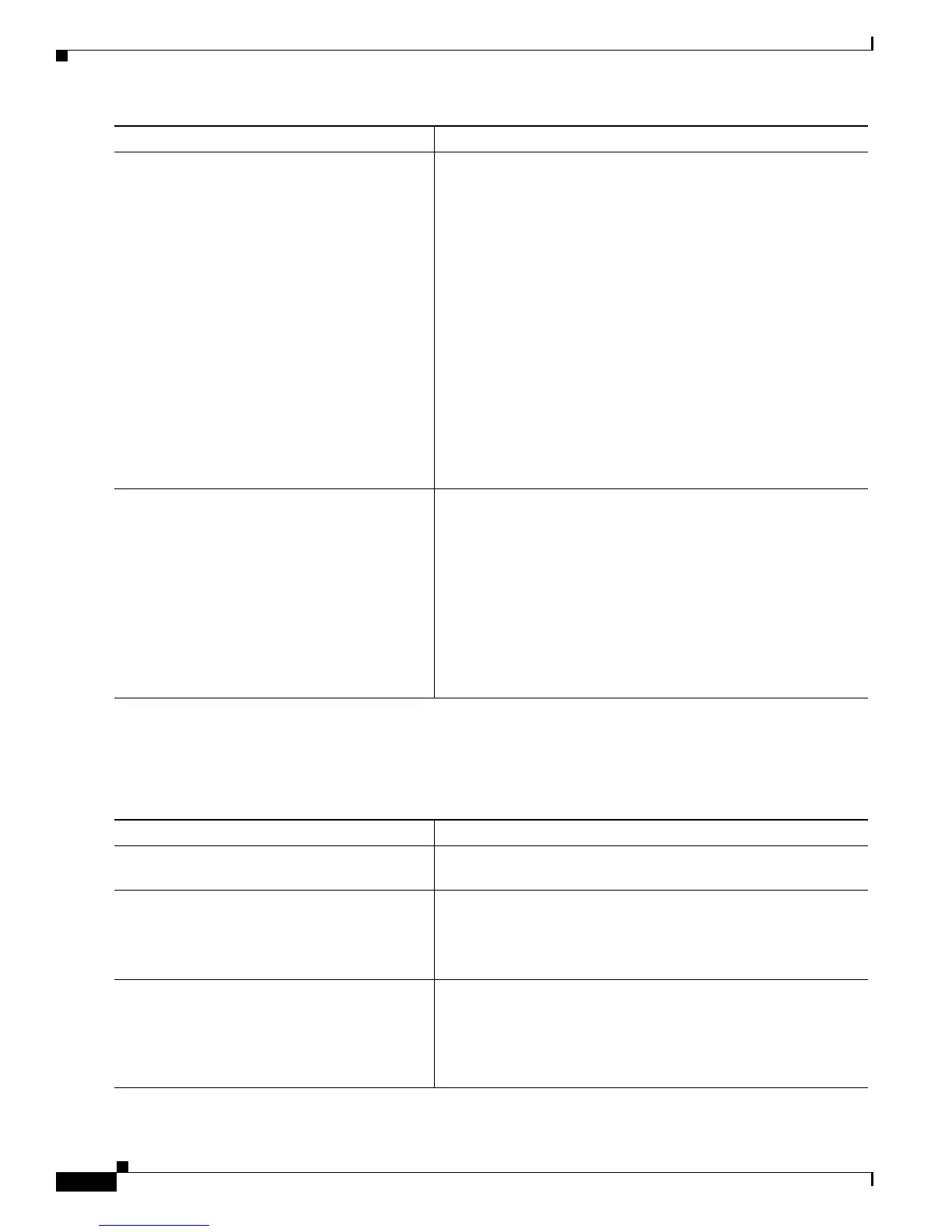19-22
Cisco 10000 Series Router Quality of Service Configuration Guide
OL-7433-09
Chapter 19 Configuring Quality of Service for PVC Bundles
ATM PVC Selection
Attaching a VC Class to an ATM Bundle
To attach a VC class to an ATM bundle, enter the following commands beginning in global configuration
mode:
Step 5
Router(config-vc-c)# bump {explicit
precedence-level | implicit | traffic}
(Optional) Configures the bumping rules for a VC class that can
be assigned to a VC bundle or configures the bumping rules for a
specific VC or PVC member of a bundle. The default is implicit
bumping.
explicit precedence-level specifies the precedence level to which
traffic on a VC or PVC is bumped when the VC or PVC goes
down. Valid values are from 0 to 7.
implicit applies the implicit bumping rule, which is the default,
to a single VC or PVC bundle member, or to all VCs in the bundle
(VC-class mode). The implicit bumping rule stipulates that
bumped traffic is to be carried by a VC or PVC with a lower
precedence level.
traffic specifies that the VC or PVC accepts bumped traffic. By
default, a PVC permits bumping and accepts bumped traffic.
Note To configure a PVC to reject bumped traffic from another
bundle member, enter the no bump traffic command.
Step 6
Router(config-vc-c)# protect {group | vc}
(Optional) Configures a specific VC or permanent virtual circuit
(PVC) as part of a protected group of the bundle or configures it
as an individually protected VC or PVC bundle member. By
default, the PVC bundle member is not protected.
group configures the VC or PVC bundle member as part of the
protected group of the bundle and specifies that the bundle goes
down when the last PVC in the protected group goes down.
vc configures the bundle member as individually protected and
specifies that the bundle goes down whenever the PVC goes
down.
Command Purpose
Command Purpose
Step 1
Router(config)# interface atm
slot/module/port.subinterface
Creates or modifies a subinterface. Enters subinterface
configuration mode.
Step 2
Router(config-subif)# bundle bundle-name
Activates the PVC bundle and enters ATM bundle configuration
mode.
bundle-name is the name of the bundle to which you want to
attach the VC class.
Step 3
Router(config-atm-vcb)# class-bundle
vc-class-name
Associates the VC class you specify with the PVC bundle. The
router applies the parameters specified in the VC class to the
bundle.
vc-class-name is the name of the VC class that you are attaching
to the VC bundle.
