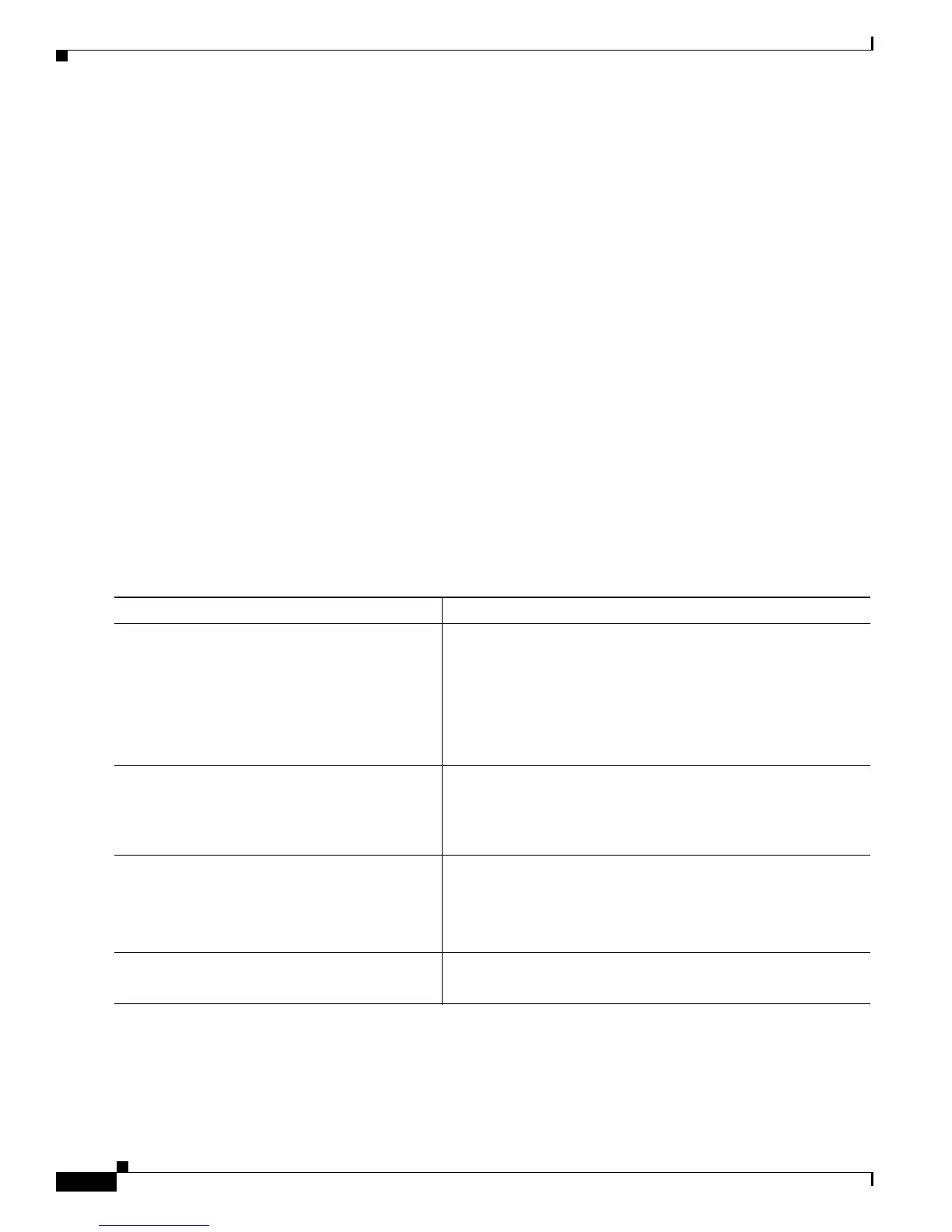19-48
Cisco 10000 Series Router Quality of Service Configuration Guide
OL-7433-09
Chapter 19 Configuring Quality of Service for PVC Bundles
Frame Relay PVC Selection
Configuration Example for Configuring a Frame Relay Bundle Member Directly
Example 19-5 shows how to configure a Frame Relay bundle member directly. In the example, a VC
bundle named maine is created and precedence is set as the type of matching to use between incoming
packet headers and PVC bundle members. The PVC named Premium (DLCI 100) has precedence, bump,
protect, and inarp parameters applied to it. The PVC is a bundle member of the maine PVC bundle.
Example 19-5 Configuring a Frame Relay Bundle Member
Router(config-if)# frame-relay vc-bundle maine
Router(config-fr-vcb)# encapsulation ietf
Router(config-fr-vcb)# match precedence
Router(config-fr-vcb)# pvc 100 Premium
Router(config-fr-vcb-vc)# precedence 6-7
Router(config-fr-vcb-vc)# bump explicit 7
Router(config-fr-vcb-vc)# protect group
Router(config-fr-vcb-vc)# inarp
Configuring a Frame Relay Bundle Member Using a Map Class
You can use a Frame Relay map class to apply multiple attributes to PVC bundle members at the same
time. The map class parameters apply to all of the PVC bundle members to which you associate the map
class.
To configure a Frame Relay bundle member using a map class, enter the following commands beginning
in interface configuration mode:
Configuration Example for Configuring a Frame Relay Bundle Member Using a Map Class
Example 19-6 shows how to configure a bundle member using a map class. In the example, the PVC
bundle named Gold is created. The map class named East is applied to the PVC bundle member named
member1 (DLCI 100).
Command Purpose
Step 1
Router(config)# interface serial
slot/module/port.channel:controller-number
Creates or modifies a serial interface. Enters interface
configuration mode.
slot/module/port is the number that identifies the line card. The
slashes are required.
channel: is the channel group number. The colon is required.
controller-number is the member link controller number.
Step 2
Router(config-if)# frame-relay vc-bundle
vc-bundle-name
Creates or modifies a PVC bundle. Enters Frame Relay VC
bundle configuration mode.
vc-bundle-name is a name you assign to the Frame Relay PVC
bundle to identify the bundle.
Step 3
Router(config-fr-vcb)# pvc dlci [vc-name]
Creates a PVC bundle member and enters Frame Relay VC
bundle member configuration mode.
dlci is the local data-link connection identifier (DLCI).
vc-name is a name that identifies the PVC.
Step 4
Router(config-fr-vcb-vc)# class class-name
Associates a map class with a PVC bundle member.
class-name is the name of the map class.
