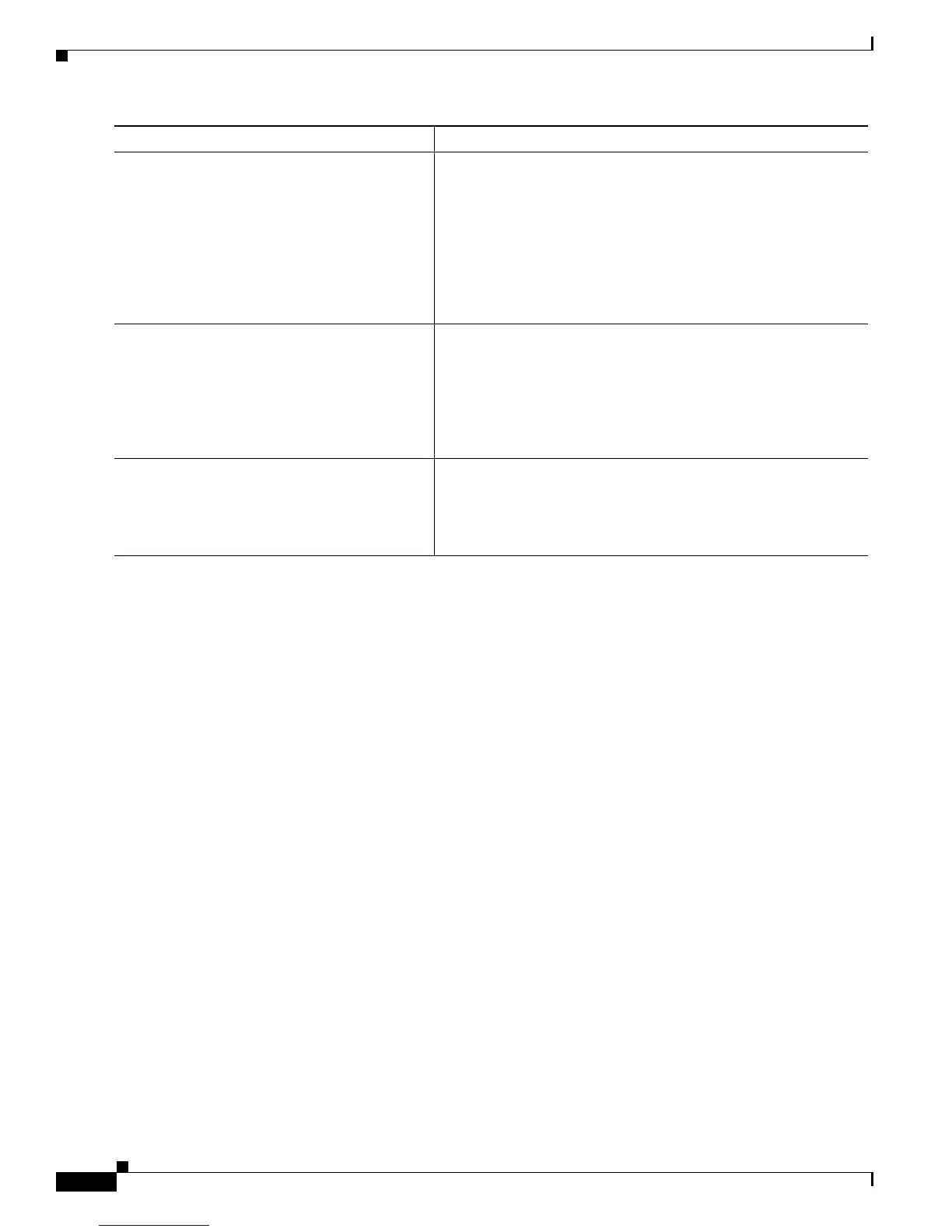20-22
Cisco 10000 Series Router Quality of Service Configuration Guide
OL-7433-09
Chapter 20 Configuring Quality of Service for MPLS Traffic
MPLS Traffic Engineering—DiffServ Aware
Configuration Example for Activating Traffic Engineering on the Router
Example 20-1 configures the router for TE using the OSPF routing protocol.
Example 20-1 Activating Traffic Engineering on the Router
Router(config)# mpls traffic-eng tunnels
Router(config)# router ospf 100
Router(config-router)# network 10.1.1.0 0.0.0.255 area 0
Router(config-router)# network 10.16.1.1 0.0.0.0 area 0
Router(config-router)# mpls traffic-eng area 0
Router(config-router)# mpls traffic-eng router-id loopback0
Router(config-router)# exit
Step 7
Router(config-router)# passive-interface
type number
Disables the IS-IS routing protocol from sending routing updates
on the interface you specify. IS-IS advertises the IP address of the
interface without actually running IS-IS on that interface.
For type number, specify the loopback0 interface.
Note When you enable passive-interface on an interface, IS-IS
continues to advertise the subnet to other interfaces and
continues to receive and process updates on the interface
from other routers.
Step 8
Router(config-router)# mpls traffic-eng
router-id interface-name
Specifies that the traffic engineering router identifier for the node
is the IP address associated with a specific interface.
interface-name specifies the IP address associated with the
loopback0 interface.
Note For IS-IS configurations, this completes the activation of
TE on the router. Do not continue to Step 9.
Step 9
Router(config-router)# mpls traffic-eng
area num
Turns on MPLS traffic engineering for a particular OSPF area.
Note Enter this command for OSPF configurations only. Do not
enter this command for IS-IS configurations.
Command Purpose
