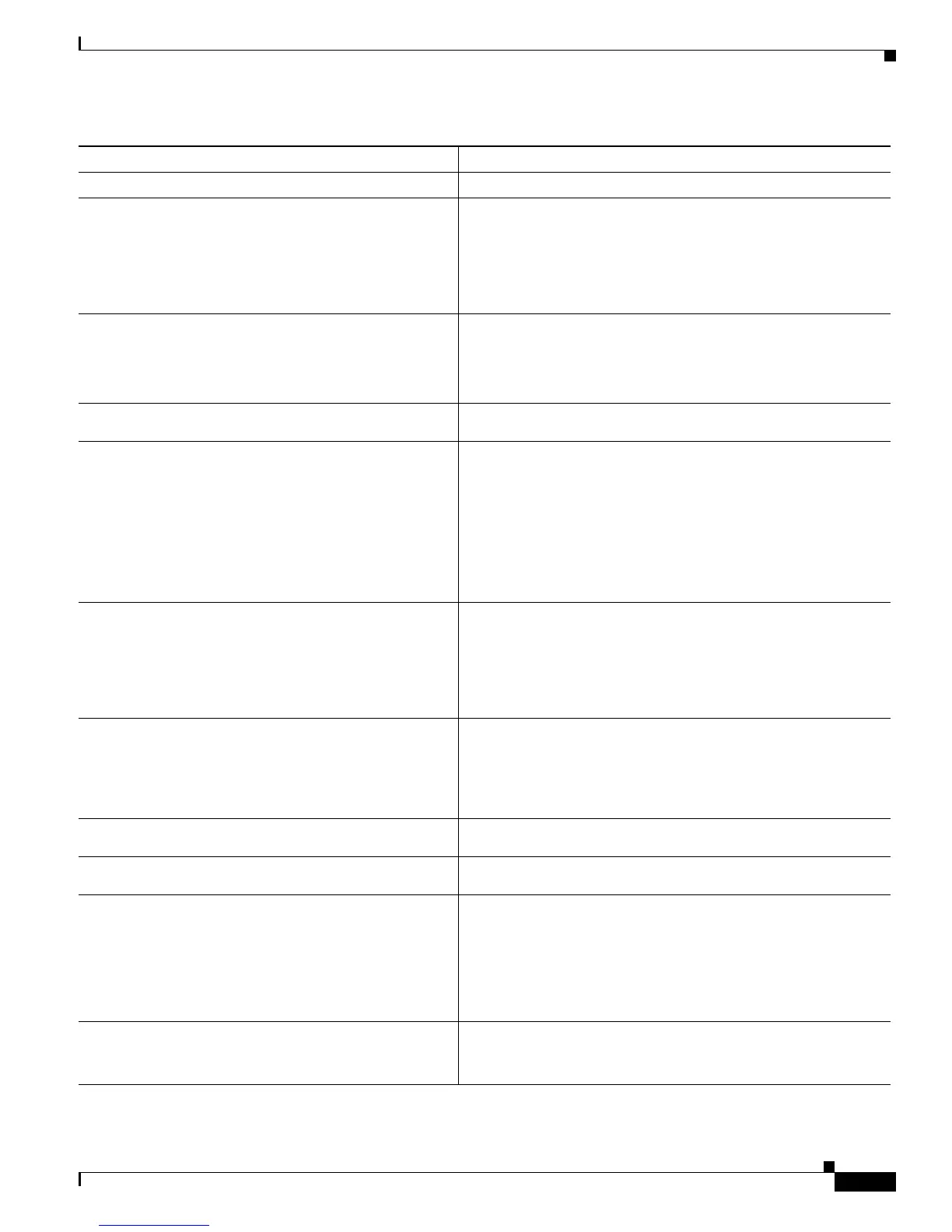20-27
Cisco 10000 Series Router Quality of Service Configuration Guide
OL-7433-09
Chapter 20 Configuring Quality of Service for MPLS Traffic
MPLS Traffic Engineering—DiffServ Aware
Command Purpose
Router# show running-config
Displays the complete DS-TE configuration.
Router# show interfaces tunnel number
[accounting]
Displays tunnel interface information for the tunnel interface you
specify.
number is the port line number.
(Optional) accounting displays the number of packets of each
protocol type that has been sent through the interface.
Router# show ip ospf [process-id]
Displays general information about all OSPF routing processes or
about only the routing process you specify.
(Optional) process-id is the process ID. When specified,
information displays for only the specified routing process.
Router# show ip route [address [mask]
[longer-prefixes]] | [protocol [process-id]]
Displays the current state of the routing table.
Router# show ip rsvp host {host {receivers |
senders} | installed | interface | neighbor |
request | reservation | sender}
Displays Resource Reservation Protocol (RSVP) terminal point
information for receivers or senders, including RSVP installed
reservations, interface information and neighbor information.
request displays RSVP reservations upstream information.
reservation displays RSVP reservation requests from
downstream.
sender displays RSVP PATH state information.
Router# show ip rsvp interface [type number]
Displays RSVP-related interface information.
Use this command to show the current allocation budget and the
maximum allocatable bandwidth.
(Optional) type number is the type and number of an interface (for
example, serial 1/0/0).
Router# show mpls traffic-eng autoroute
Displays tunnels that are announced to Interior Gateway Protocol
(IGP), including interface, destination, and bandwidth. This
command displays which tunnels are currently being used by the
IGP in its enhanced shortest path first (SPF) calculation (tunnels
that are up and have autoroute configured).
Router# show mpls traffic-eng fast-reroute
database
Displays the contents of the Fast Reroute database.
Router# show mpls traffic-eng fast-reroute log
reroutes
Displays the contents of the Fast Reroute event log.
Router# show mpls traffic-eng link-management
admission-control [interface name]
Displays the tunnels that have been admitted locally and their
parameters such as priority, bandwidth, incoming and outgoing
interface, and state.
(Optional) interface name indicates to display only those tunnels
that are admitted on the interface specified by name (for example,
serial 1/0/0).
Router# show mpls traffic-eng link-management
advertisements
Displays local link information currently being flooded by MPLS
traffic engineering link management into the global traffic
engineering topology.
