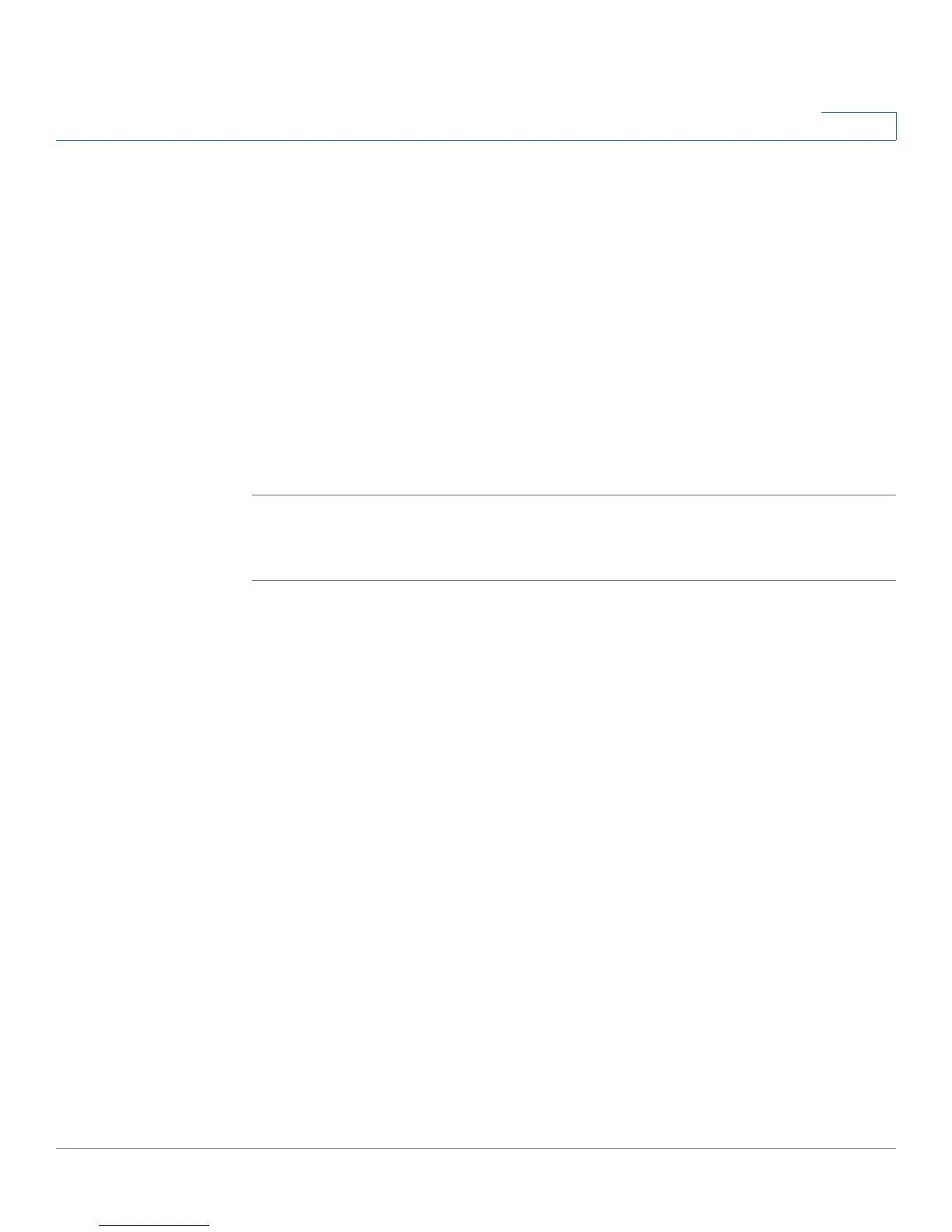Configuring Device Security
Defining Access Control
Cisco Small Business SFE/SGE Managed Switches Administration Guide 108
4
• Action — Indicates the action assigned to the packet matching the ACL.
Packets are forwarded or dropped. In addition, the port can be shut down, a
trap can be sent to the network administrator, or packet is assigned rate
limiting restrictions for forwarding. The options are as follows:
-
Permit
— Forwards packets which meet the ACL criteria.
-
Deny
— Drops packets which meet the ACL criteria.
-
Shutdown
— Drops packet that meets the ACL criteria, and disables the
port to which the packet was addressed. Ports are reactivated from the
Port Management
page.
STEP 3 Define the relevant fields,
STEP 4 Click Apply. The IP Based ACL is modified, and the device is updated.
Defining Rules Associated with IP-ACL
STEP 1 Click Security Suite >Access Control > IP Based ACL. The
IP Based ACL Page
opens:
STEP 2 Click the Add Rule button. The
Rules Associated with IP-ACL Page
opens:
