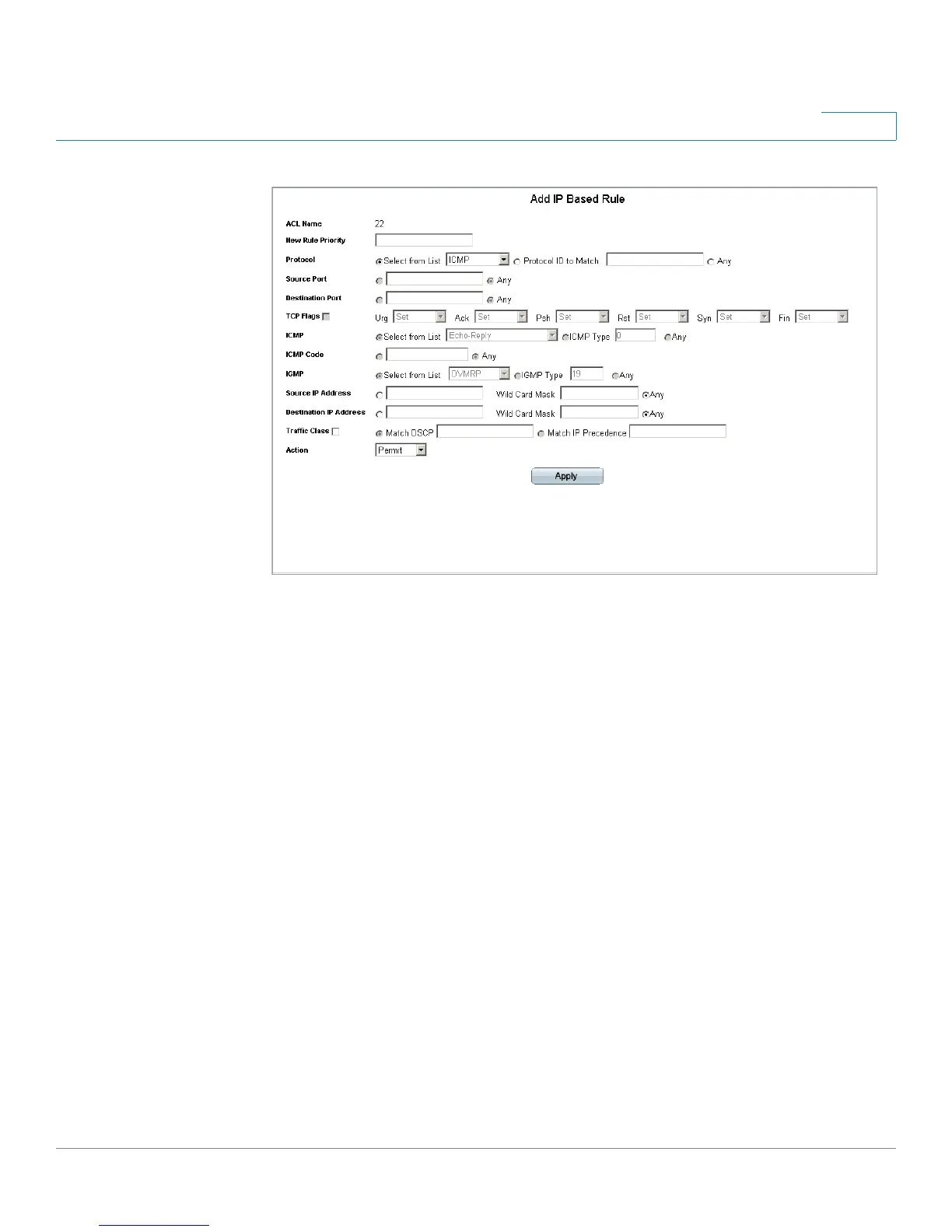Configuring Device Security
Defining Access Control
Cisco Small Business SFE/SGE Managed Switches Administration Guide 109
4
Rules Associated with IP-ACL Page
The
Rules Associated with IP-ACL Page
contains the following fields:
• ACL Name — Displays the user-defined IP based ACLs.
• New Rule Priority — Indicates the rule priority, which determines which rule is
matched to a packet on a first-match basis.
• Protocol — Creates an ACE based on a specific protocol.
• Source Port — Defines the TCP/UDP source port to which the ACE is matched.
This field is active only if 800/6-TCP or 800/17-UDP are selected in the Select
from List drop-down menu. The possible field range is 0 - 65535.
• Destination Port — Defines the TCP/UDP destination port. This field is active
only if 800/6-TCP or 800/17-UDP are selected in the Select from List drop-
down menu. The possible field range is 0 - 65535.TCP Flags — Filters packets
by TCP flag. Filtered packets are either forwarded or dropped. Filtering
packets by TCP flags increases packet control, which increases network
security. The possible field values are:
- ICMP — Indicates if ICMP packets are permitted on the network.
- ICMP Code — Indicates and ICMP message code for filtering ICMP
packets. ICMP packets that are filtered by ICMP message type can also
be filtered by the ICMP message code.
- IGMP — Filters packets by IGMP message or message types.
