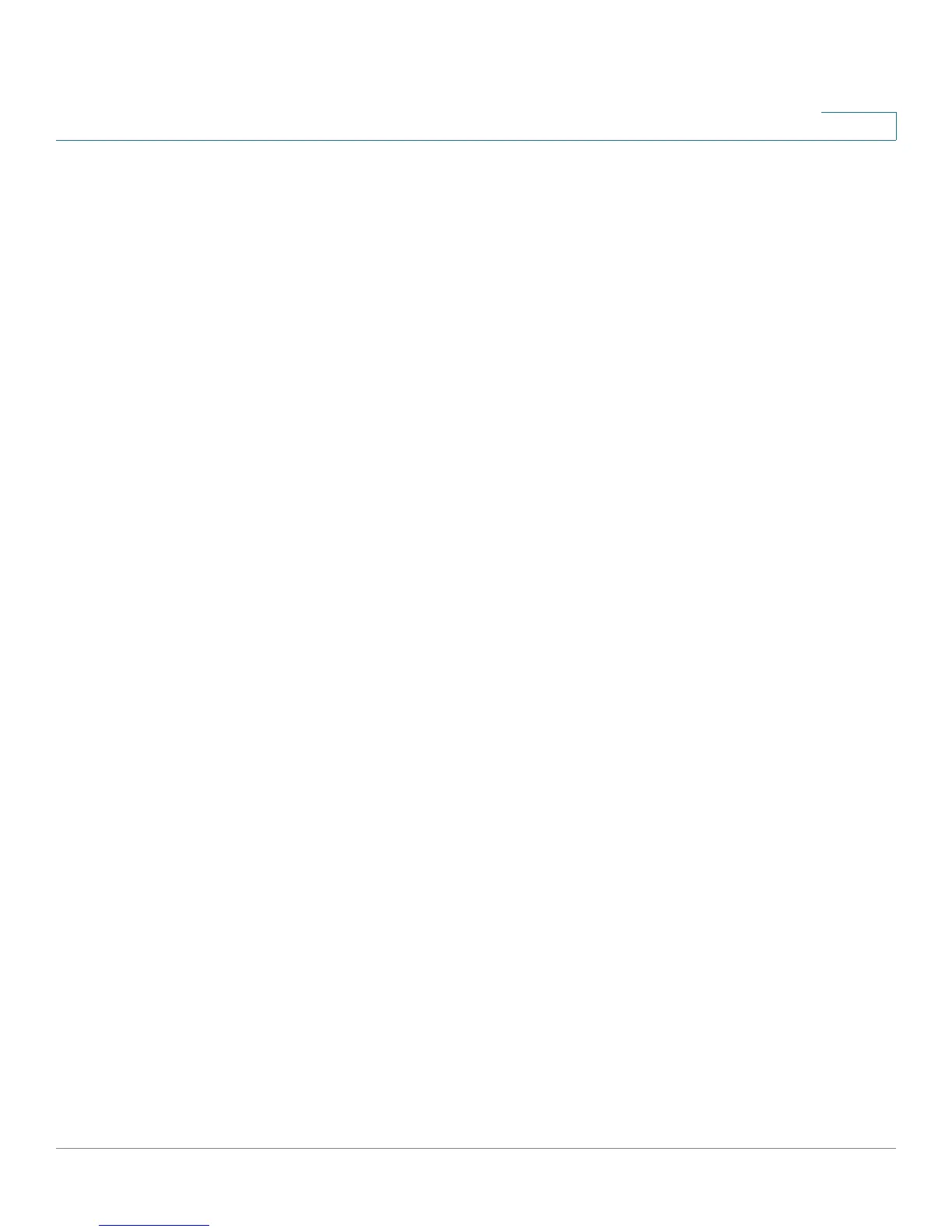Configuring Device Security
Defining Access Control
Cisco Small Business SFE/SGE Managed Switches Administration Guide 116
4
• Destination
- IP Address — Matches the destination port IP address to which packets
are addressed to the ACE.
- Prefix Length — Defines the IP route prefix for the destination IP. The
prefix length must be preceded by a forward slash /.
• DCSP — Matches the packets DSCP value.
• IP-Prec. — Matches the packet IP Precedence value to the ACE. Either the
DSCP value or the IP Precedence value is used to match packets to ACLs. The
possible field range is 0-7.
• Action — Indicates the action assigned to the packet matching the ACL.
Packets are forwarded or dropped. In addition, the port can be shut down, a
trap can be sent to the network administrator, or packet is assigned rate
limiting restrictions for forwarding. The options are as follows:
-
Permit
— Forwards packets which meet the ACL criteria.
-
Deny
— Drops packets which meet the ACL criteria.
-
Shutdown
— Drops packet that meets the ACL criteria, and disables the
port to which the packet was addressed. Ports are reactivated from the
Port Management
page.
STEP 2 Click the Add ACL button. The
Add IPv6 Based ACL Page
opens:
