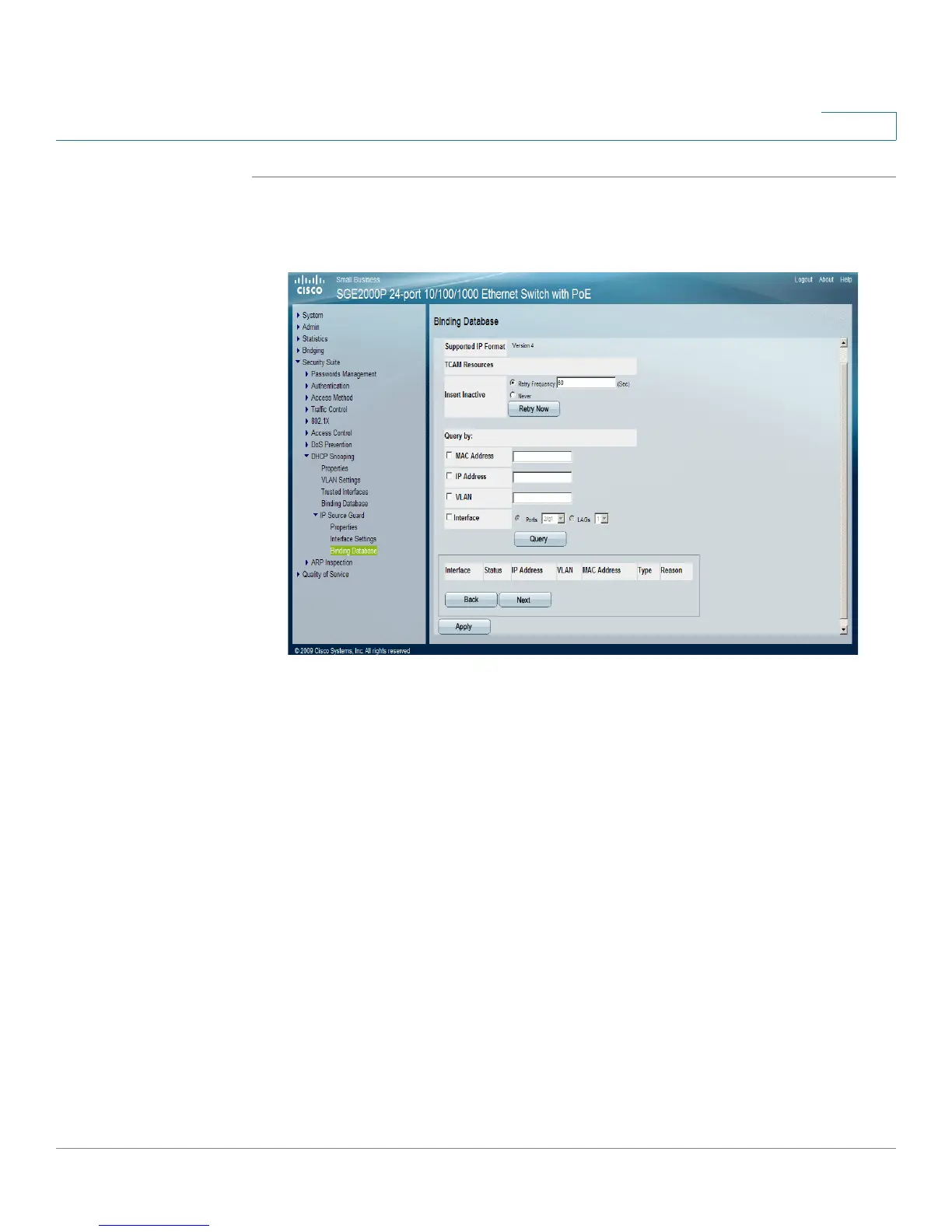Configuring Device Security
Defining DHCP Snooping
Cisco Small Business SFE/SGE Managed Switches Administration Guide 139
4
STEP 1 Click Security Suite > DHCP Snooping> IP Source Guard > Binding Database. The
IP Source Guard Binding Database Page
opens:
IP Source Guard Binding Database Page
The
IP Source Guard Binding Database Page
contains the following fields:
TCAM Resources
• Supported IP Format — Indicates the IP Address format. The possible values
are Version 6 or Version 4.
• Insert Inactive — Indicates the IP Source Guard Database uses the TCAM
resources for managing the database. The device can try to activate inactive
addresses in various time intervals:
-
Retry Frequency
— Try to activate inactive addresses at a specified
interval. The possible values are 10 - 600 seconds.
-
Never
— Never try to activate inactive addresses.
-
Retry Now
— Try to activate inactive addresses immediately
Query By
STEP 2 In the Query By section, select and define the preferred filter for searching the IP
Source Guard Database:
