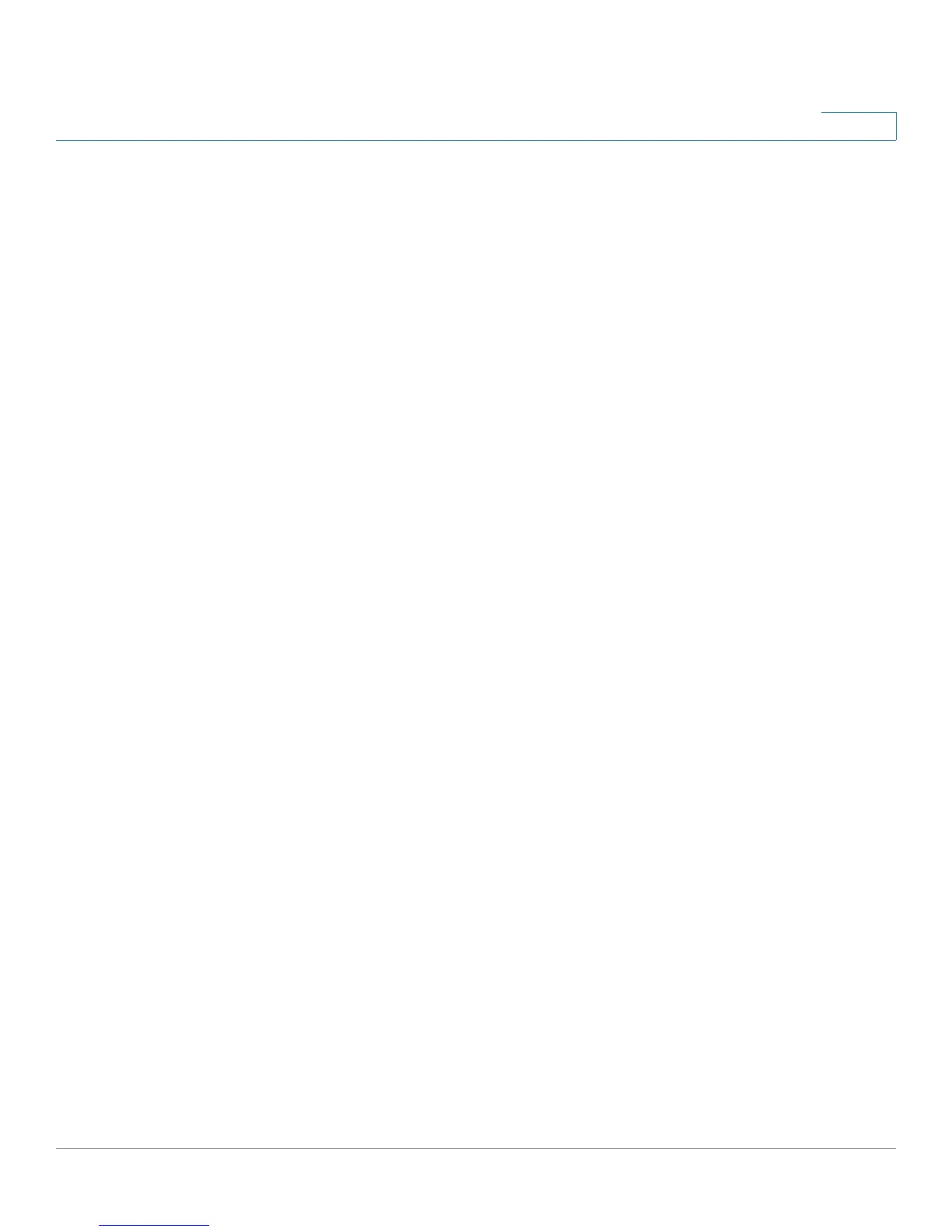Configuring Ports
Cisco Small Business SFE/SGE Managed Switches Administration Guide 161
5
-
10 Full
— Indicates that the port is advertising a 10 mbps speed and full
Duplex mode setting.
-
100 Half
— Indicates that the port is advertising a 100 mbps speed and
half Duplex mode setting.
-
100 Full
— Indicates that the port is advertising a 100 mbps speed and
full Duplex mode setting.
-
1000 Full
— Indicates that the port is advertising a 1000 mbps speed
and full Duplex mode setting.
• Current Advertisement — Displays the current advertisement status. The port
advertises its capabilities to its neighbor port to start the negotiation process.
The possible field values are those specified in the Admin Advertisement field.
• Neighbor Advertisement — Displays the neighbor port (the port to which the
selected interface is connected) advertises its capabilities to the port to start
the negotiation process. The possible values are those specified in the Admin
Advertisement field.
• Back Pressure — Enables Back Pressure mode on the port. Back Pressure
mode is used with Half Duplex mode to disable ports from receiving
messages. The Back Pressure mode is configured for ports currently in the
Half Duplex mode.
• Current Back Pressure — Displays the Back Pressure mode on the port.
• Flow Control — Enables or disables flow control or enables the auto
negotiation of flow control on the port. Select from Enable, Disable, Auto-
Negotiation.
• Current Flow Control — Displays the current Flow Control setting. Select from
Enable, Disable, Auto-Negotiation.
• MDI/MDIX — Displays the Media Dependent Interface (MDI)/Media
Dependent Interface with Crossover (MDIX) status on the port. Hubs and
switches are deliberately wired opposite the way end stations are wired, so
that when a hub or switch is connected to an end station, a straight through
Ethernet cable can be used, and the pairs are matched up properly. When two
hubs or switches are connected to each other, or two end stations are
connected to each other, a crossover cable is used to ensure that the correct
pairs are connected. The possible field values are:
-
MDIX
— Use for hubs and switches.
-
Auto
— Use to automatically detect the cable type.
