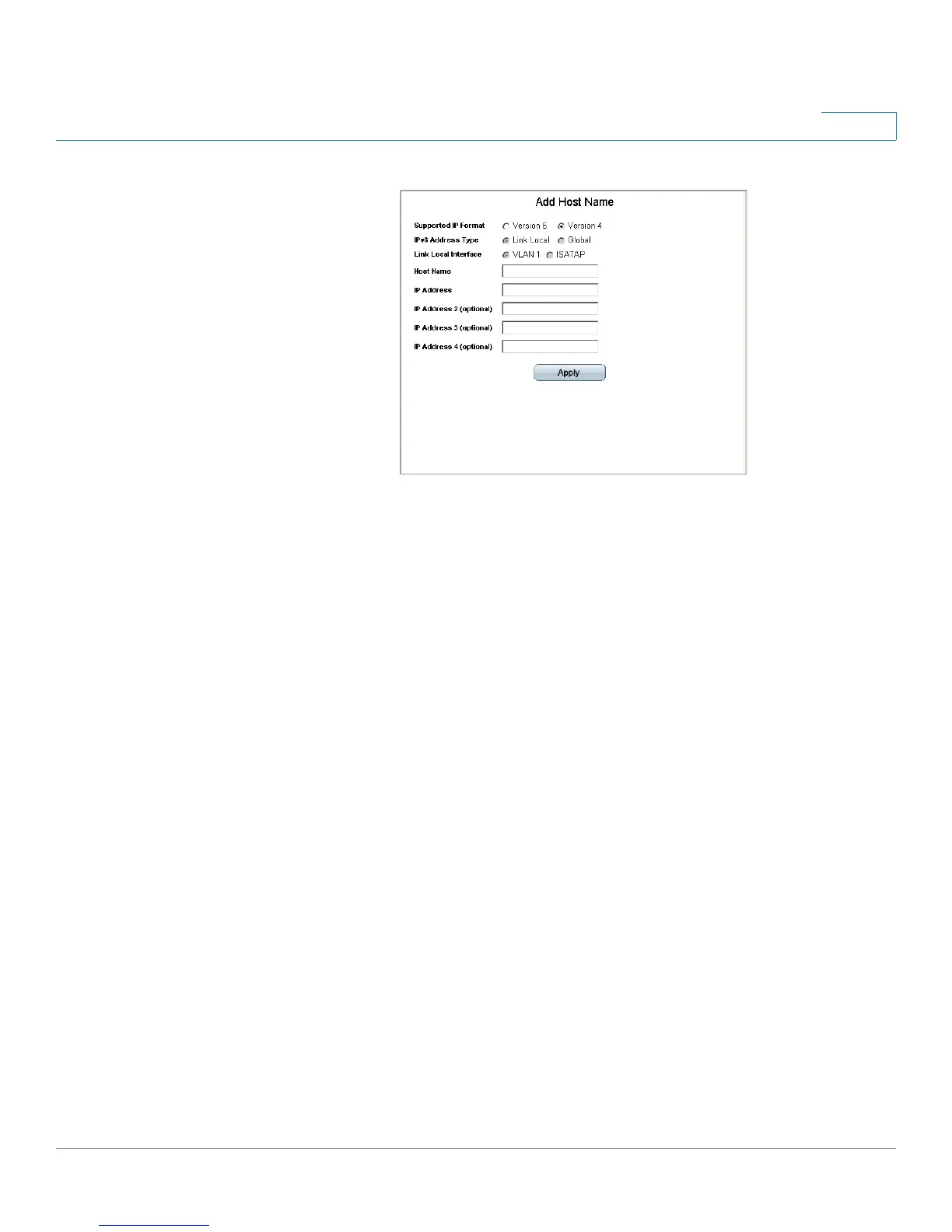Configuring IP Information
Domain Name System
Cisco Small Business SFE/SGE Managed Switches Administration Guide 228
7
Add Host Name Page
The
Add Host Name Page
contains the following fields:
• Supported IP Format — Indicates the IP address format supported by the host.
The possible field values are:
-
Version 6
— Indicates that the host supports IPv6 addresses.
-
Version 4
— Indicates that the host supports IPv4 addresses only.
• IPv6 Address Type — Indicates the IPv6 Type. The possible field values are:
-
Link-Local
— Indicates the IPv6 address is link-local.
-
Global Unicast
— Indicates the IPv6 address is global Unicast.
• Link Local Interface — Indicates the IPv6 link-local interface. The possible field
values are:
-
VLAN
— Indicates that VLAN is the IPv6 link-local interface.
-
ISATAP
— Indicates that the IPv6 link-local interface is defined as a
virtual IPv6 local link via ISATAP.
• Host Name — Displays a user-defined default domain name. When defined, the
default domain name is applied to all unqualified host names. The
Host Name
field can contain up to 158 characters.
• IP Address — Displays the DNS host IP address.
• IP Address 2 (optional) — Indicates the second IPv6 network assigned to the
interface. The address must be a valid IPv6 address, specified in hexadecimal
using 16-bit values between colons.
