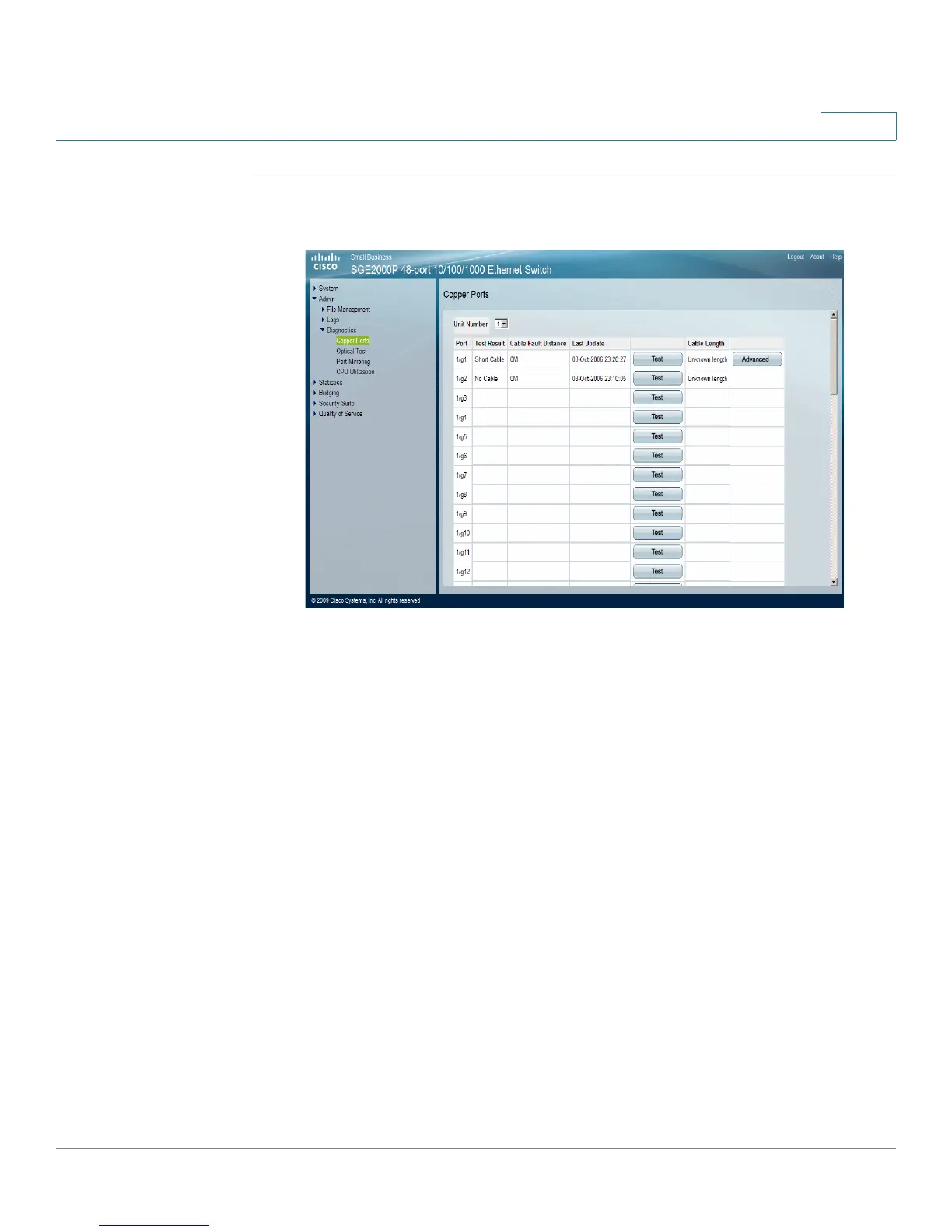Managing Device Diagnostics
Viewing Integrated Cable Tests
Cisco Small Business SFE/SGE Managed Switches Administration Guide 341
15
STEP 1 Click Admin > Diagnostics > Copper Ports. The
Copper Ports Page
opens:
Copper Ports Page
The
Copper Ports Page
contains the following fields:
• Unit Number — Indicates the unit number on which the tests are performed.
• Port — Displays the port list.
• Test Result — Displays the cable test results. Possible values are:
- No Cable — Indicates that a cable is not connected to the port.
- Open Cable — Indicates that a cable is connected on only one side.
- Short Cable — Indicates that a short has occurred in the cable.
- OK — Indicates that the cable passed the test.
• Cable Fault Distance — Indicates the distance from the port where the cable
error occurred.Last Update — Indicates the last time the cable tests were
updated. Cable Length — Indicates the cable length. This test can only be
performed when the port is up and operating at 1 Gbps.
STEP 2 Click the Te s t button to run the cable test. The results of the test appear.
