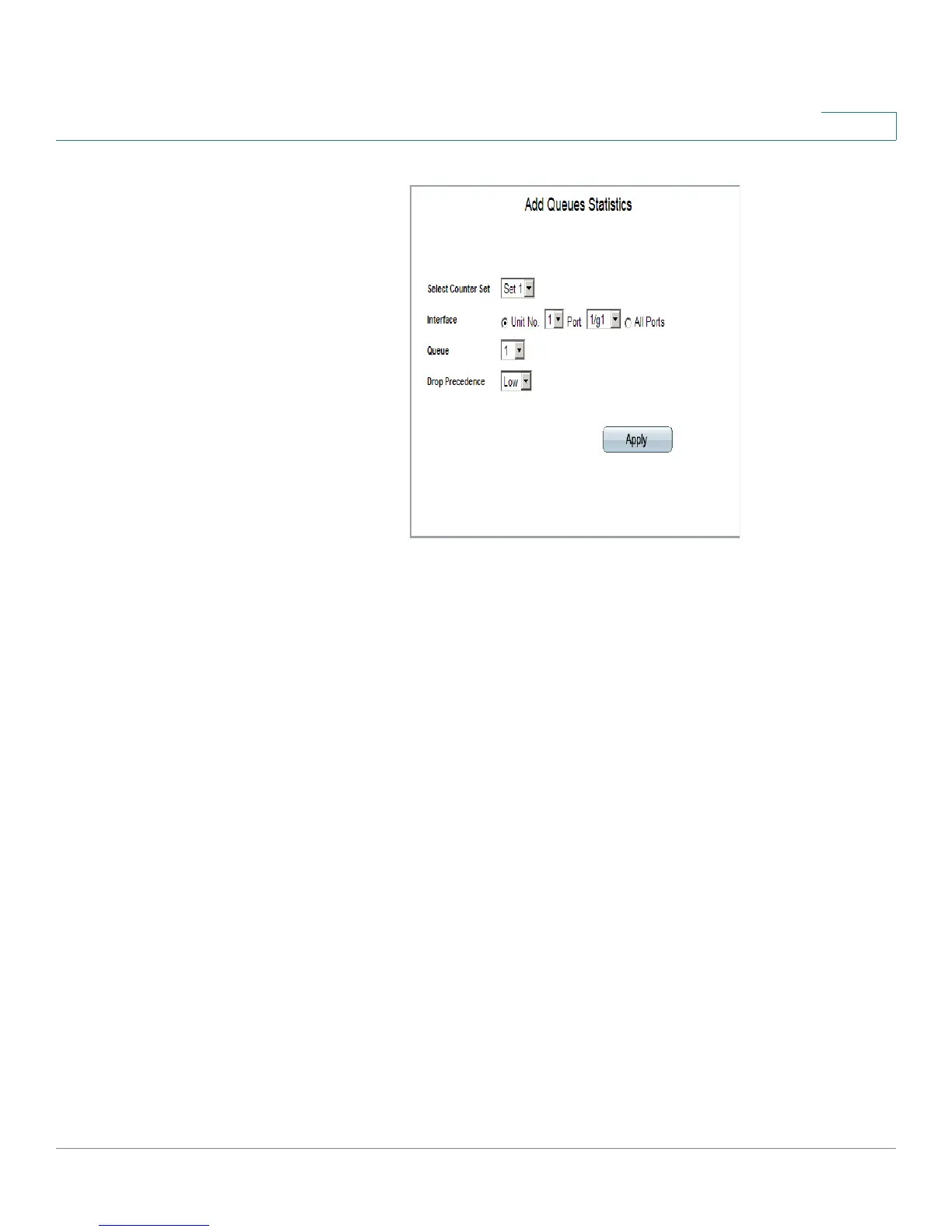Viewing Statistics
Managing QoS Statistics
Cisco Small Business SFE/SGE Managed Switches Administration Guide 391
17
Add Queues Statistics Page
The
Add Queues Statistics Page
contains the following fields:
• Select Counter Set — Selects the counter set.
• Interface — Defines the ports for which statistics are displayed. The possible
field values are:
-
Unit No.
— Selects the unit number.
-
Port
— Selects the port on the selected unit number for which statistics
are displayed.
-
All Ports
— Specifies that statistics are displayed for all ports.
• Queue — Selects the queue for which statistics are displayed.
• Drop Precedence — Selects the drop precedence assigned to the packets
forwarded or tail dropped for which statistics are displayed.
STEP 3 Define the relevant fields.
STEP 4 Click Apply. The Queue Statistics counter is added, and the device is updated.
