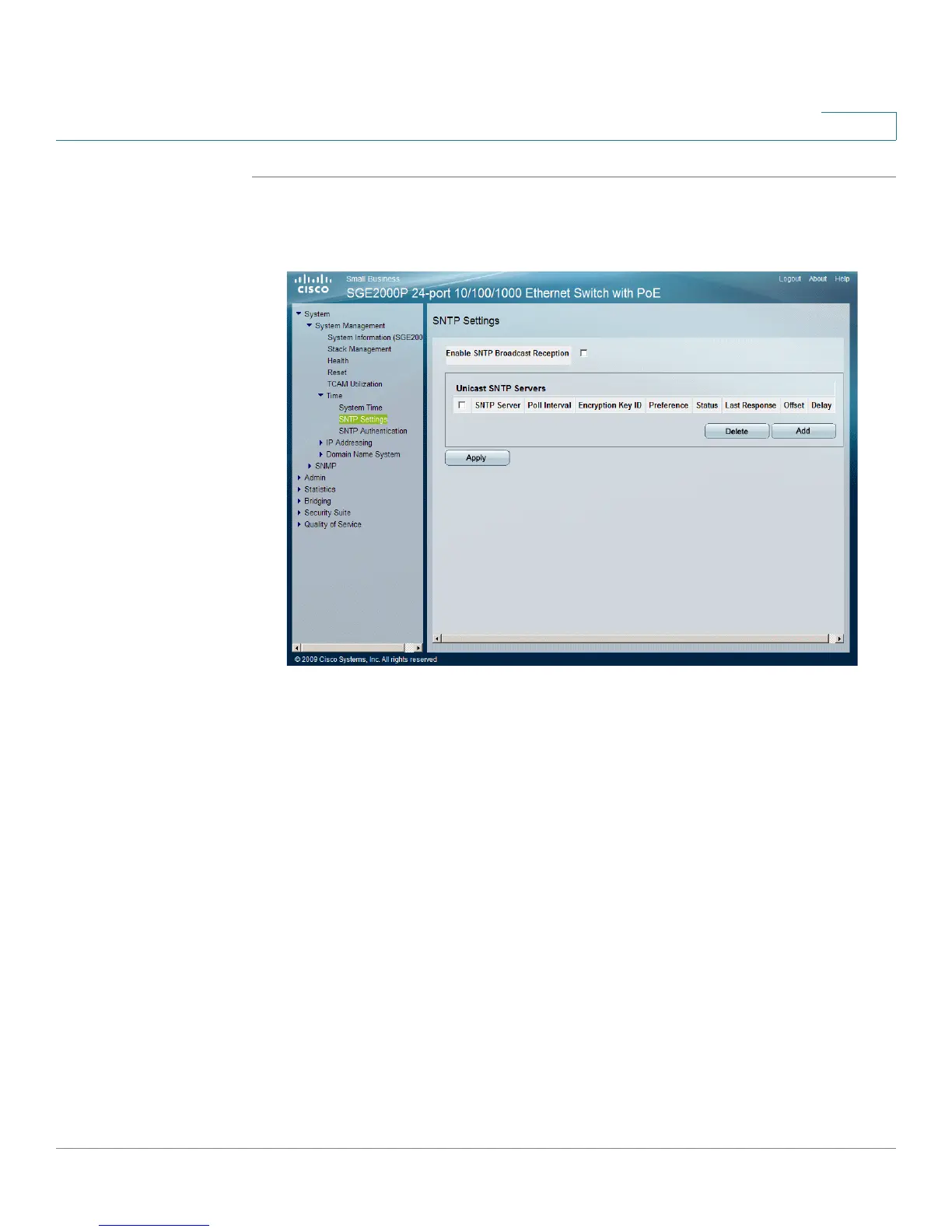Configuring System Time
Defining SNTP Settings
Cisco Small Business SFE/SGE Managed Switches Administration Guide 37
3
STEP 1 Click System > System Management > Time > SNTP Settings. The
SNTP Settings
Page
opens:
SNTP Settings Page
The
SNTP Settings Page
contains the following fields:
• Enable SNTP Broadcast — Enables polling the selected SNTP Server for
system time information.
• SNTP Server — Indicates the SNTP server IP address. Up to eight SNTP
servers can be defined.
• Poll Interval — Defines the interval (in seconds) at which the SNTP server is
polled for system time information. By default, the poll interval is 1024 seconds.
• Encryption Key ID — Indicates the Key Identification used to communicate
between the SNTP server and device. The range is 1 - 4294967295.
• Preference — The SNTP server providing SNTP system time information. The
possible field values are:
-
Primary
— The primary server provides SNTP information.
-
Secondary
— The backup server provides SNTP information.
-
In progress
— The SNTP server is currently sending or receiving SNTP
information.
