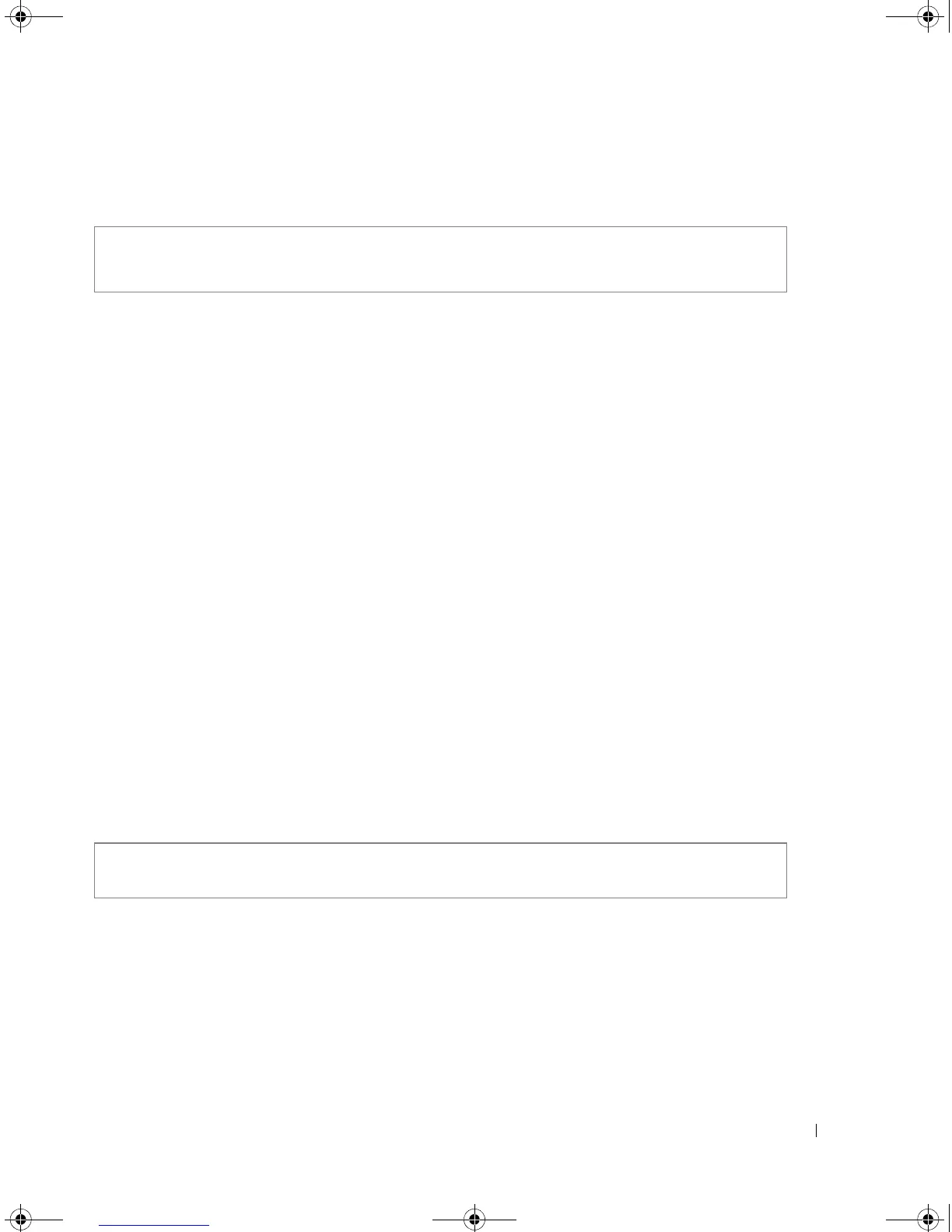DHCP Snooping 155
Example
The following example configures Ethernet port 1/e15 as trusted for DHCP snooping purposes.
ip dhcp snooping information option allowed-untrusted
The ip dhcp snooping information option allowed-untrusted Global Configuration mode command
configures a switch to accept DHCP packets with option-82 information from an untrusted port. Use the
no form of this command to configure the switch to drop these packets from an untrusted port.
Syntax
• ip dhcp snooping information option allowed-untrusted
• no ip dhcp snooping information option allowed-untrusted
Default Configuration
The default configuration is to discard DHCP packets with option-82 information from an untrusted
port.
Command Mode
Global Configuration mode.
User Guidelines
There are no user guidelines for this command.
Example
The following example configures a switch to accept DHCP packets with option-82 information from an
untrusted port:.
ip dhcp snooping verify
The ip dhcp snooping verify Global Configuration mode command configures a switch to verify on an
untrusted port that the source MAC address in a DHCP packet matches the client hardware address.
Use the no form of this command to not verify the MAC addresses.
console(config)# interface ethernet 1/e15
console(config-if)# ip dhcp snooping trust
console(config)#ip dhcp snooping information option allowed-
untrusted
book.book Page 155 Thursday, December 18, 2008 7:40 PM
