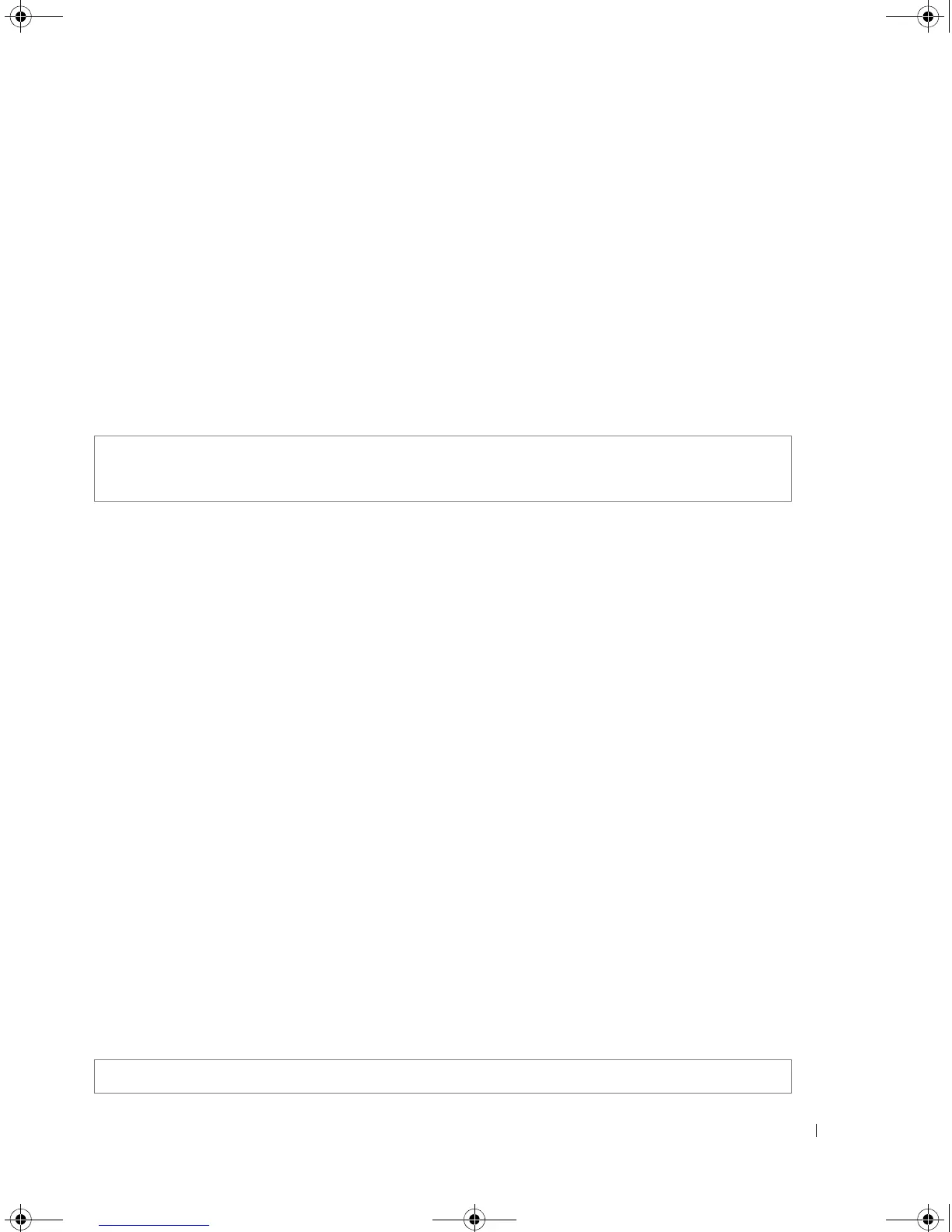Power over Ethernet Commands 283
Command Mode
Interface Configuration (Ethernet) mode.
User Guidelines
• An unlimited number of ports can be configured as critical, high or low.
• As power becomes unavailable, critical and high ports continue to receive power at the expense of
low ports.
Example
The following example configures the device connected to Ethernet interface 1/e1 as a high-priority
powered device.
power inline usage-threshold
The power inline usage-threshold Global Configuration mode command configures the threshold for
initiating inline power usage alarms. Use the no form of this command to return to the default
configuration.
Syntax
•
power inline usage-threshold
percentage
• no power inline usage-threshold
•
percentage —
Specifies the threshold as a percentage to compare measured power.
(Range: 1 - 99)
Default Configuration
The default threshold is 95 percent.
Command Mode
Global Configuration mode.
User Guidelines
There are no user guidelines for this command.
Example
The following example configures the power usage threshold for which alarms are sent to 80%.
Console(config)# interface ethernet 1/e1
Console(config-if)# power inline priority high
console(config)# power inline usage-threshold 80
book.book Page 283 Thursday, December 18, 2008 7:40 PM
