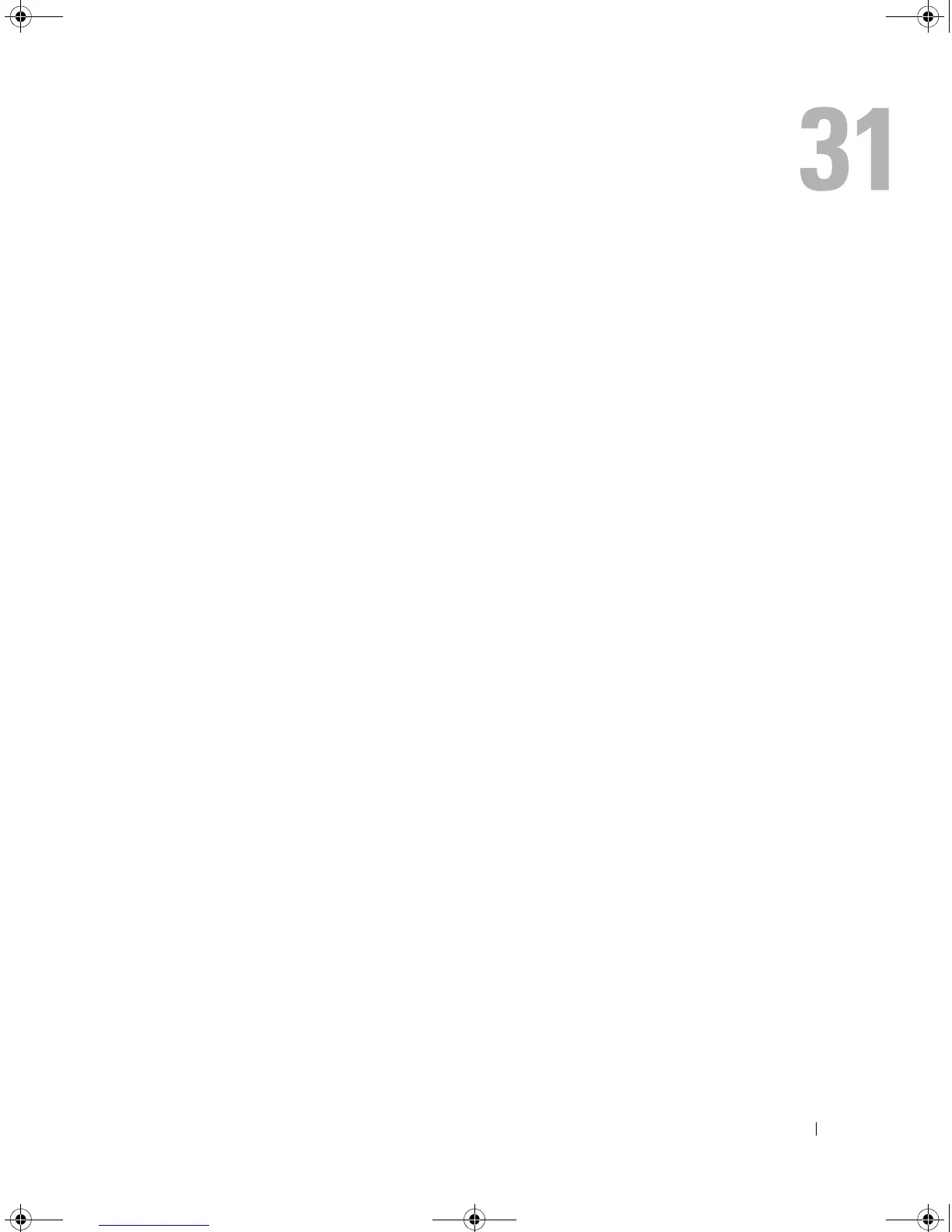System Management 415
System Management
ping
The ping User EXEC mode command sends ICMP echo request packets to another node on the
network.
Syntax
•
ping
ip-address
|
hostname
[
size
packet_size
] [
count
packet_count
] [
timeout
time_out
]
•
ping
ipv6
{
ipv6-address
|
hostname
} [
size
packet_size
] [
count
packet_count
] [
timeout
time_out
]
ip-address
— IP address to ping.
•
ipv6
— IPv6 checks the network connectivity.
•
ip4-address
— Destination host IPv4 address.
•
ipv6-address —
Unicast or multicast IPv6 address to ping. When the IPv6 address is a Link
Local address (IPv6Z address), the outgoing interface name must be specified. Refer to the
usage guidelines for the interface name syntax.
hostname
— Host name to ping. (Range: 1 -
158 characters)
•
packet_size
— Number of bytes in a packet. The actual packet size is eight bytes larger than
the specified size specified because the device adds header information.
(Range: 56 - 1472 bytes)
•
packet_count
— Number of packets to send. If 0 is entered, it pings until stopped. (Range: 0 -
65535 packets)
•
time_out
— Timeout in milliseconds to wait for each reply. (Range: 50 - 65535 milliseconds)
Default Configuration
• Default packet size is 56 bytes.
• Default number of packets to send is 4.
• Default timeout value is 2000 milliseconds.
Command Mode
User EXEC mode.
book.book Page 415 Thursday, December 18, 2008 7:40 PM
