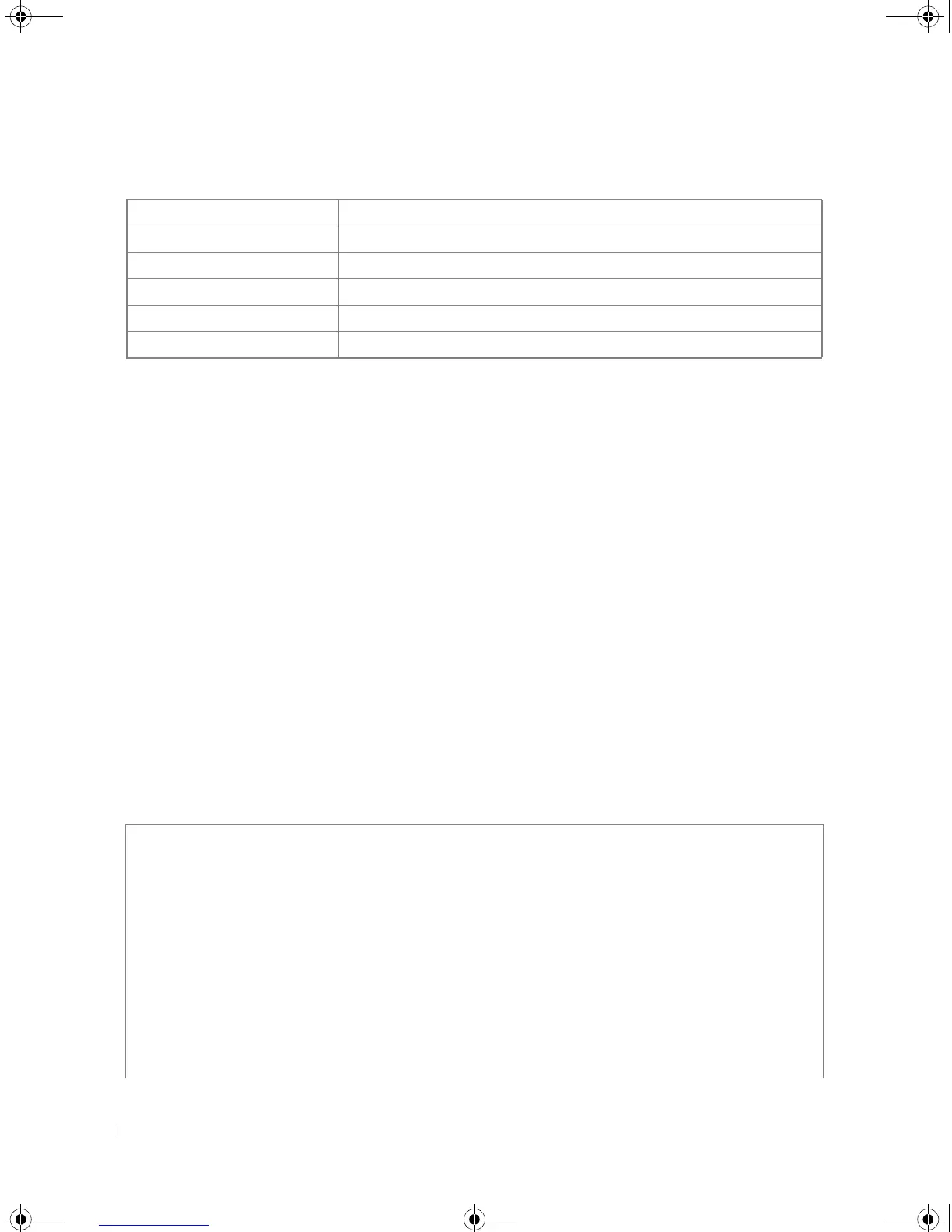430 System Management
The following table describes significant fields shown above.
show system
The show system User EXEC mode command displays system information.
Syntax
•
show system
[
unit
unit
]
•
unit —
Specifies the number of the unit. (Range: 1 - 8)
Default Configuration
This command has no default configuration.
Command Mode
User EXEC mode.
User Guidelines
There are no user guidelines for this command.
Example
The following example displays the system information.
Field Description
Connection Connection number.
Host Remote host to which the device is connected through a Telnet session.
Address IP address of the remote host.
Port Telnet TCP port number
Byte Number of unread bytes for the user to see on the connection.
Console> show system
Unit Type
---- ---------
1 PowerConnect 3524
2 PowerConnect 3524
3 PowerConnect 3524
4 PowerConnect 3524
5 PowerConnect 3524
book.book Page 430 Thursday, December 18, 2008 7:40 PM
