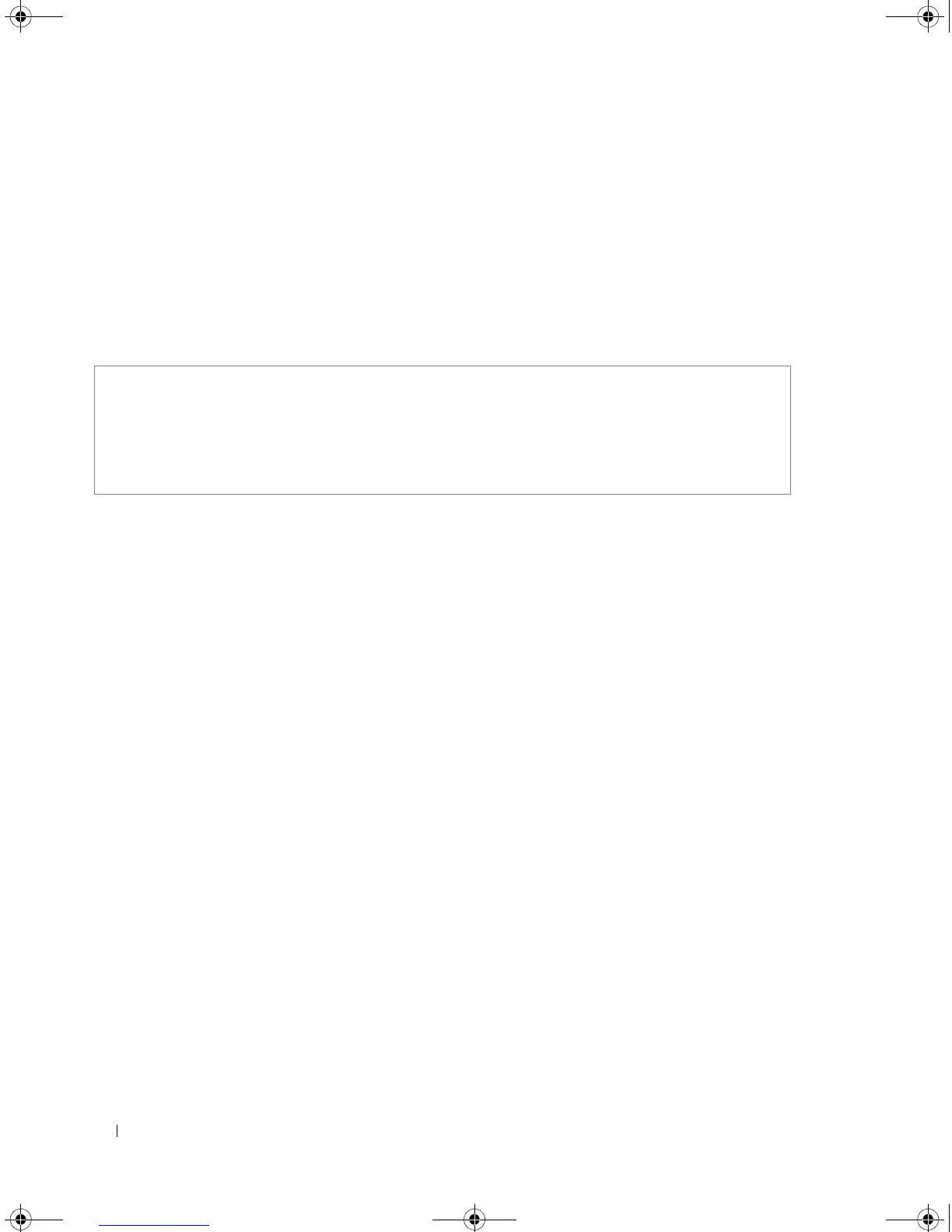300 QoS Commands
Command Mode
User EXEC mode.
User Guidelines
There are no user guidelines for this command.
Example
The following example displays QoS attributes when QoS is disabled on the device.
priority-queue out num-of-queues
The priority-queue out num-of-queues Global Configuration mode command configures the number of
expedite queues. Use the no form of this command to return to the default configuration.
Syntax
•
priority-queue out num-of-queues
number-of-queues
•
no priority-queue out
num-of-queues
•
number-of-queues
— Assign the number of queues to be expedite queues. The expedite queues are
the queues with higher indexes. (Values: 0 or 4 )
Default Configuration
All queues are expedite queues.
Command Mode
Global Configuration mode.
User Guidelines
• When the specified number of expedite queues is 0, WRR scheduling mechanism is used to allocate
weights to queues in the ratio 1:2:4:8
• When the specified number of expedite queues is 4, queues are allocated priorities according to the
selected trust mode, i.e. according to VPT or DSCP.
console# show qos
Qos: basic
Basic trust: vpt
console#
book.book Page 300 Thursday, December 18, 2008 7:40 PM
