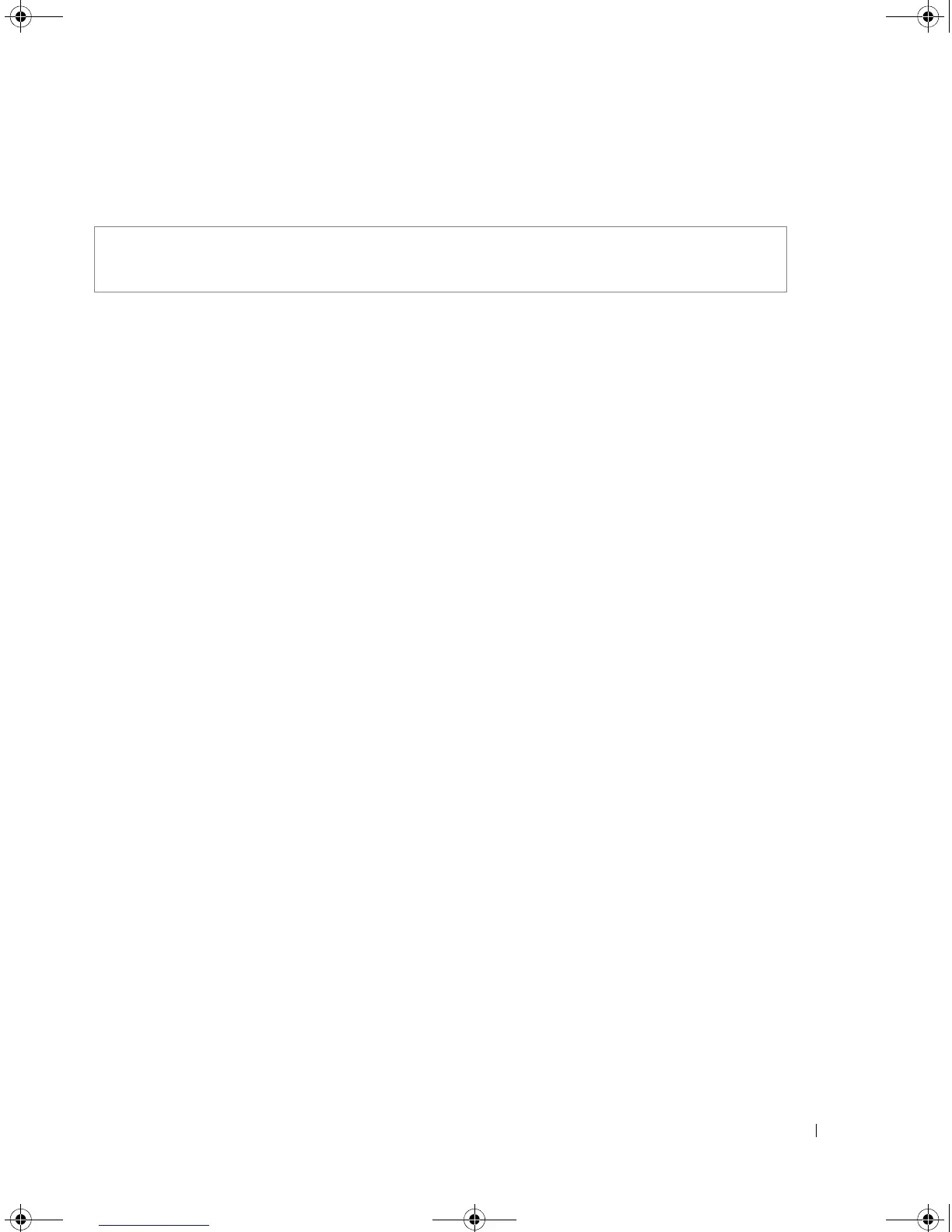IPv6 Addressing 217
Example
The following example configures an IPv6 address FE80::260:3EFF:FE11:6770 for interface g1.
ipv6 address link-local
The ipv6 address link-local Interface Configuration mode command configures an IPv6 link-local
address for an interface. Use the no form of this command to return to the default link local address on
the interface.
Syntax
•
ipv6 address
ipv6-address
link-local
• no ipv6 address link-local
•
ipv6-address
— The IPv6 network address assigned to the interface. The address is specified in
hexadecimal using 16-bit values between colons.
Default Configuration
IPv6 is enabled on the interface. Link local address of the interface is FE80::EUI64 (interface MAC
address).
Command Mode
Interface configuration (Ethernet, VLAN, Port-channel). Cannot be configured for a range of interfaces
(range context).
User Guidelines
• Using the
no ipv6 link-local address
command removes the manually configured link local IPv6
address from an interface. Multiple IPv6 addresses can be configured per interface, but only one
link-local address. When the
no ipv6 link-local address
command is used, the interface is reconfigured
with the standard link local address (the same IPv6 link-local address that is set automatically when the
enable ipv6
command is used). The system automatically generates a link-local address for an interface
when IPv6 processing is enabled on the interface. To manually specify a link-local address to be used by
an interface, use the
ipv6 link-local address
command. The system supports only 64 bits prefix length
for link-local addresses.
Console# Console (config)# interface g1
Console (config-if)# ipv6 address FE80::260:3EFF:FE11:6770
book.book Page 217 Thursday, December 18, 2008 7:40 PM
