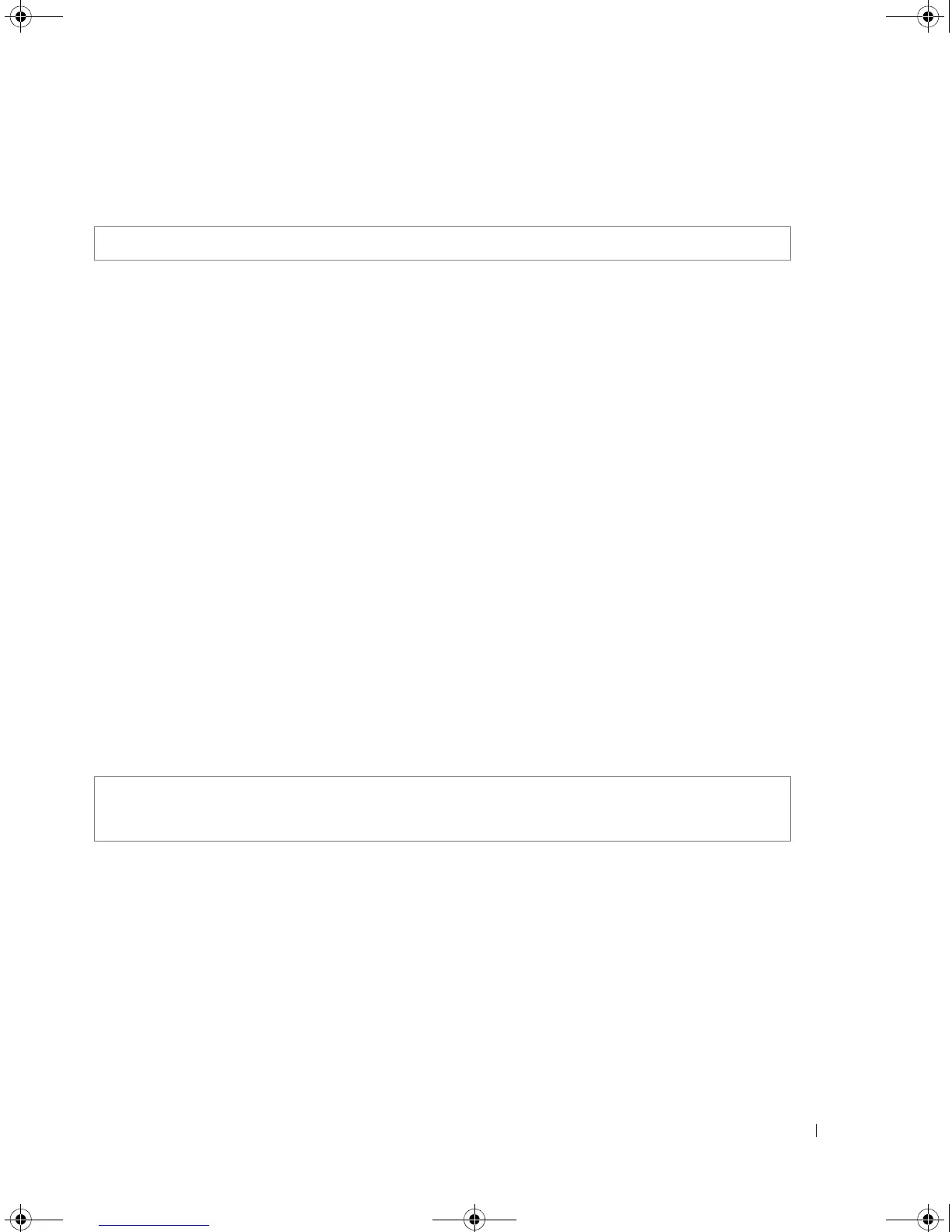QoS Commands 301
Example
The following example configures the number of expedite queues as 0.
traffic-shape
The traffic-shape Interface Configuration (Ethernet, Port-Channel) mode command sets the shaper on
an egress port. Use the no form of this command to disable the shaper.
Syntax
•
traffic-shape
committed-rate
• no traffic-shape
•
committed-rate
— Specifies the average traffic rate (CIR) in kbps. (Range: 64kbps - 1G)
Default Configuration
The default configuration is disabled.
Command Mode
Interface Configuration (Ethernet, Port-Channel) mode.
User Guidelines
There are no user guidelines for this command.
Example
The following example sets the shaper on Ethernet port 1/e15 to 64kpbs committed rate.
rate-limit (Ethernet)
The rate-limit Interface Configuration (Ethernet) mode command limits the rate of the incoming
traffic. Use the no form of this command to disable the rate limit.
Syntax
•
rate-limit
rate
•
no
rate-limit
•
rate
— Specifies the maximum of kilobits per second of ingress traffic on a port. (Range: 62 – 1000000)
Console(config)# priority-queue out num-of-queues 0
console(config)# interface ethernet 1/e15
console(config-if) traffic-shape 64
book.book Page 301 Thursday, December 18, 2008 7:40 PM
