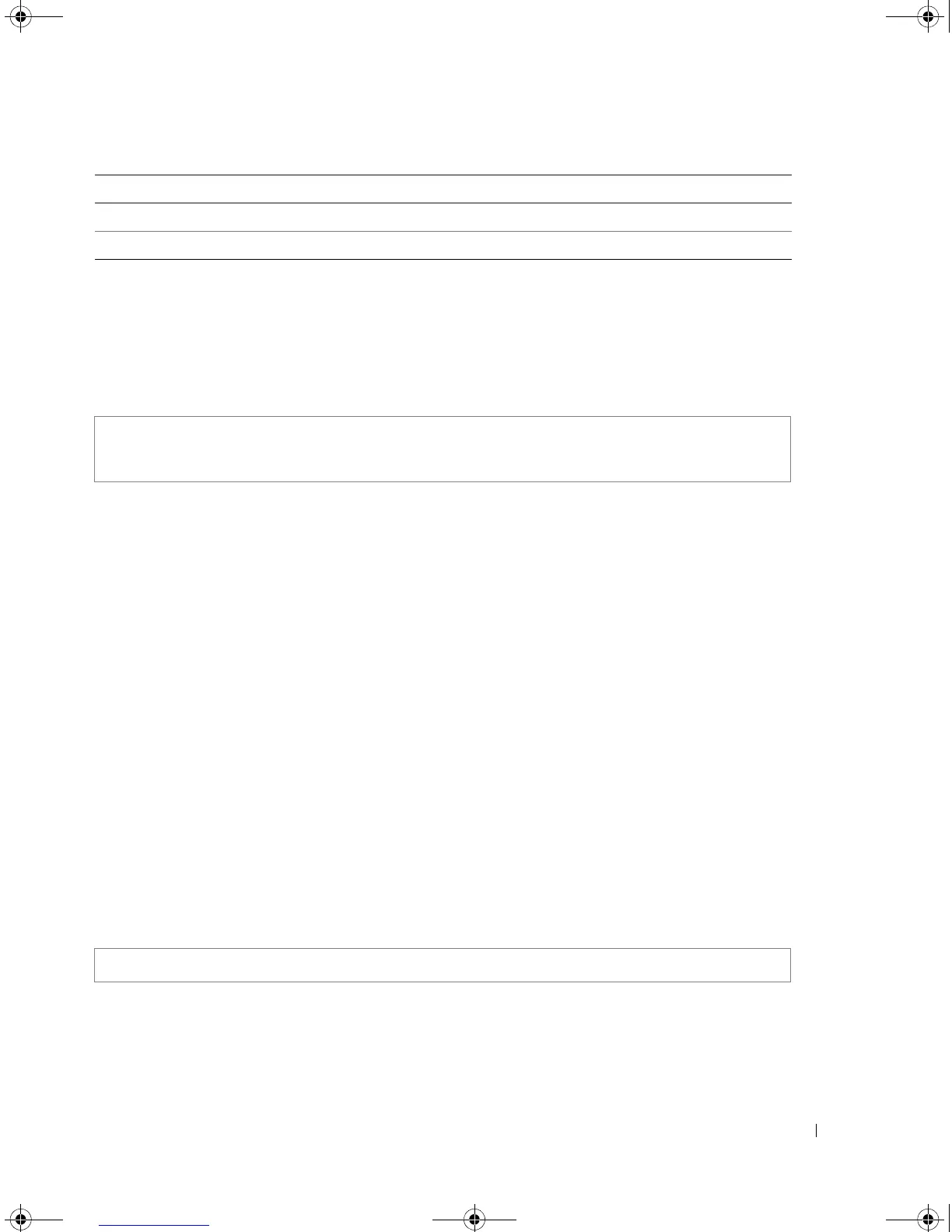System Management 423
• This command lists concurrent telnet connections to remote hosts that were opened by the current
telnet session to the local device. It does not list telnet connections to remote hosts that were opened
by other telnet sessions.
Example
The following example displays connecting to 176.213.10.50 via Telnet.
resume
The resume User EXEC mode command enables switching to another open Telnet session.
Syntax
•
resume
[
connection
]
•
connection
— The connection number. (Range: 1 - 4 connections)
Default Configuration
The default connection number is that of the most recent connection.
Command Mode
User EXEC mode.
User Guidelines
There are no user guidelines for this command.
Examples
The following command switches to open Telnet session number 1.
reload
The reload Privileged EXEC mode command reloads the operating system.
uucp Unix-to-Unix Copy Program 540
whois Nickname 43
www World Wide Web 80
Console> telnet 176.213.10.50
Esc U sends telnet EL
Console> resume 1
book.book Page 423 Thursday, December 18, 2008 7:40 PM
