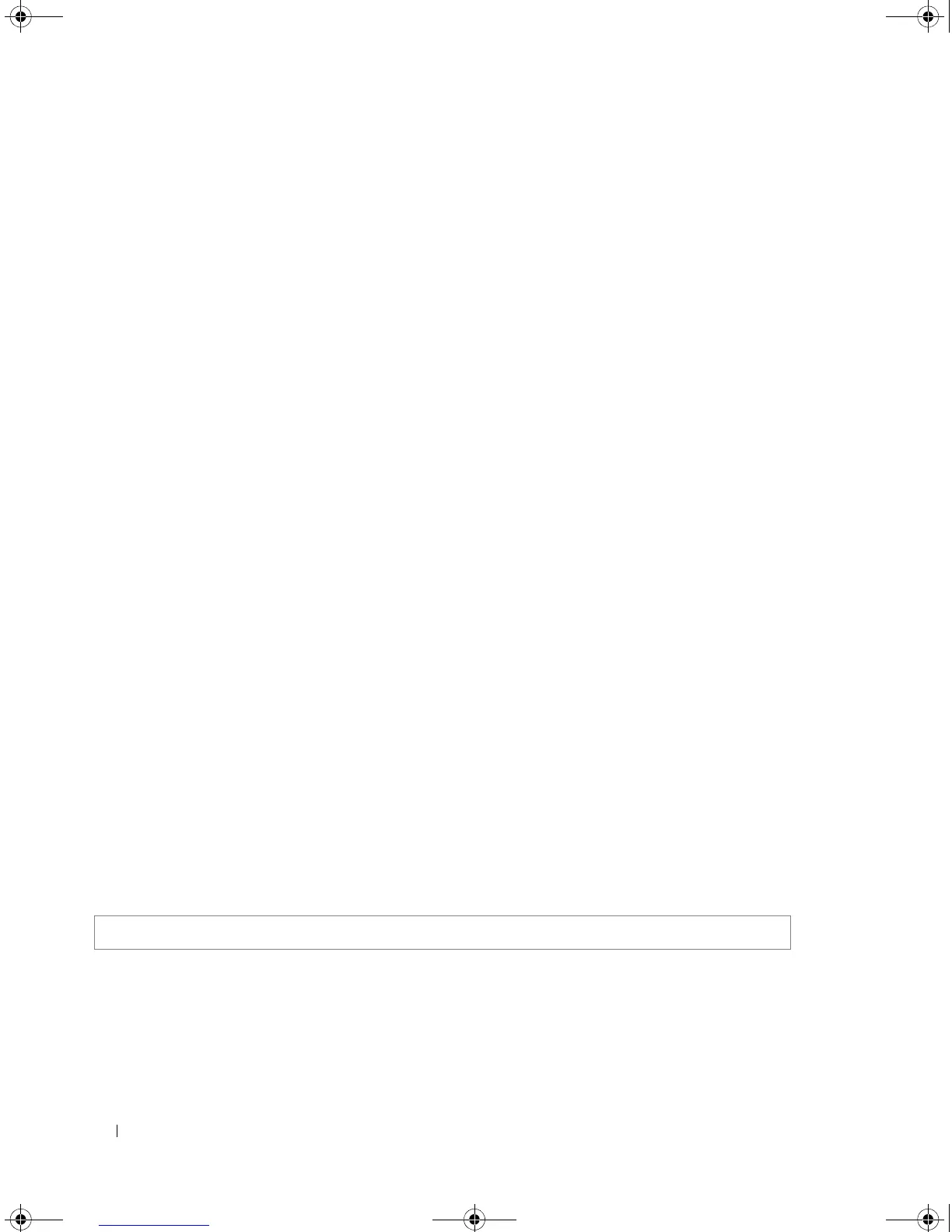258 LLDP Commands
lldp med network-policy (global)
The lldp med network-policy Global Configuration mode command defines LLDP MED network
policy. Use the no form of this command to remove LLDP MED network policy.
Syntax
•
lldp med network-policy
number application
[
vlan
id
] [
vlan-type
{
tagged
|
untagged
}] [
up
priority
]
[
dscp
value
]
•
no lldp med network-policy
number
•
number
— Network policy sequential number.
•
application
— The name or the number of the primary function of the application defined for this
network policy. Available application names are: voice, voice-signaling, guest-voice, guest-voice-
signaling, softphone-voice, video-conferencing, streaming-video, video-signaling.
•
vlan
id
— VLAN identifier for the application.
•
vlan-type
— Specifies if the application is using a ‘tagged’ or an ‘untagged’ VLAN.
•
up
priority
— User Priority (Layer 2 priority) to be used for the specified application.
•
dscp
value
— DSCP value to be used for the specified application.
Default Configuration
No Network policy is defined.
Command Modes
Global configuration mode.
User Guidelines
• Use the
lldp med network-policy
interface configuration command to attach a network policy to a
port.
• Up to 32 network policies can be defined.
Example
The following example defines the LLDP MED network policy. To remove LLDP MED network policy.
Console(config)# lldp tx-delay
book.book Page 258 Thursday, December 18, 2008 7:40 PM
