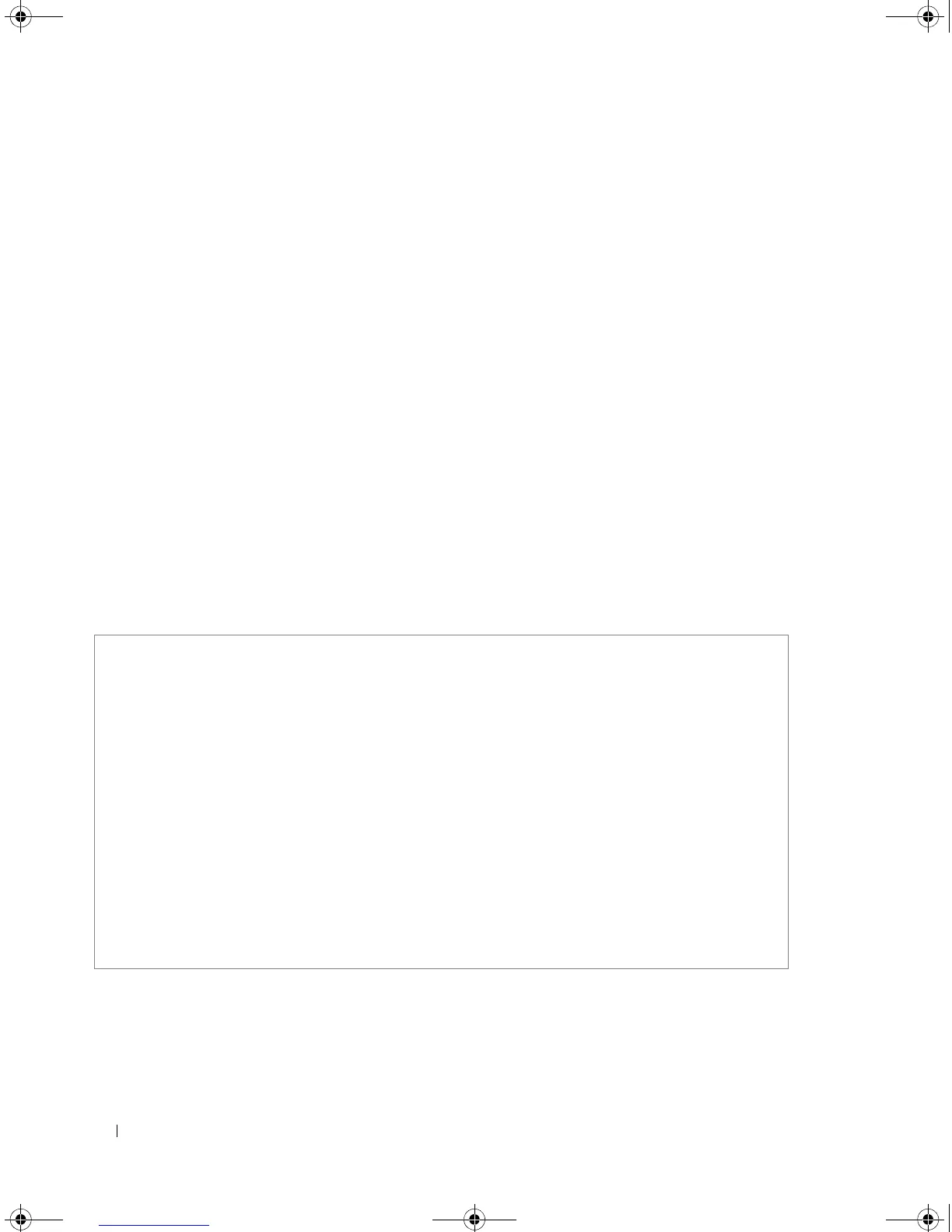450 TIC Commands
show users login-history
The show users login-history Privileged EXEC mode command displays information about the login
history of users.
Syntax
•
show users login-history [username
name
]
•
name —
Name of the user. (Range: 1 - 20 characters)
Default Configuration
This command has no default configuration.
Command Mode
Privileged EXEC mode.
User Guidelines
There are no user guidelines for this command.
Example
The following example displays the login history of users.
Console# show users login-history
Login Time Username Protocol Location
-------------- -------- -------- --------
Jan 18 2004 23:58:17 Robert HTTP 172.16.1.8
Jan 19 2004 07:59:23 Robert HTTP 172.16.0.8
Jan 19 2004 08:23:48 Bob Serial
Jan 19 2004 08:29:29 Robert HTTP 172.16.0.8
Jan 19 2004 08:42:31 John SSH 172.16.0.1
Jan 19 2004 08:49:52 Betty Telnet 172.16.1.7
book.book Page 450 Thursday, December 18, 2008 7:40 PM
