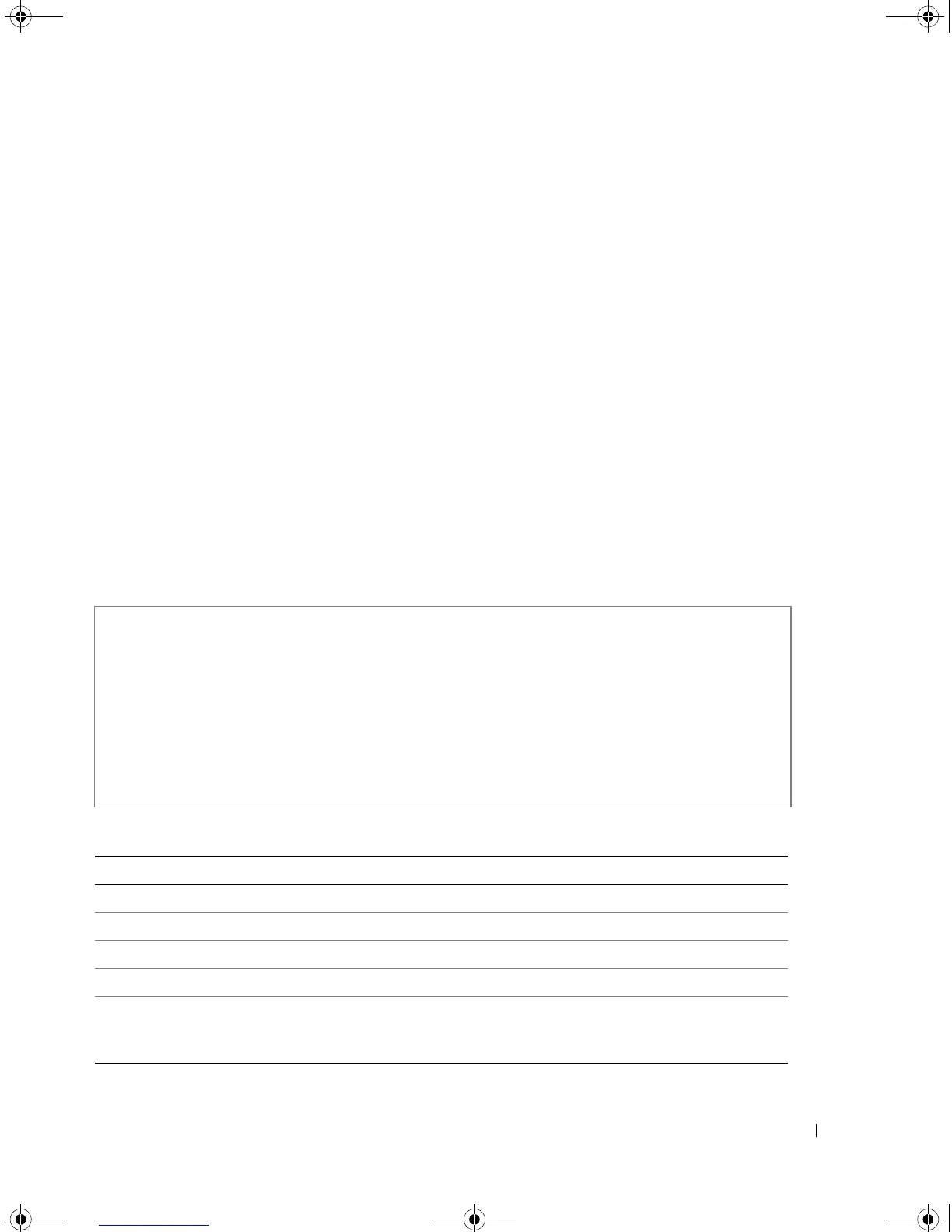TIC Commands 451
show users accounts
The show users accounts Privileged EXEC mode command displays information about the local user
database.
Syntax
• show users accounts
Default Configuration
This command has no default configuration.
Command Mode
Privileged EXEC mode.
User Guidelines
There are no user guidelines for this command.
Example
The following example displays the local users configured with access to the system.
The following table describes significant fields shown above.
Console# show users accounts
Username Privilege Password
Aging
Password Expiry
date
Lockout
-------- --------- -------- ----------- -------
Bob 1 120 Jan 21 2005 -
Admin 15 120 Jan 21 2005 -
Field Description
Username Name of the user.
Privilege User’s privilege level.
Password Aging User’s password expiration time in days.
Password Expiry Date Expiration date of the user’s password.
Lockout If lockout control is enabled, specifies the number of failed authentication
attempts since the user last logged in successfully. If the user account is
locked, specifies LOCKOUT.
book.book Page 451 Thursday, December 18, 2008 7:40 PM
