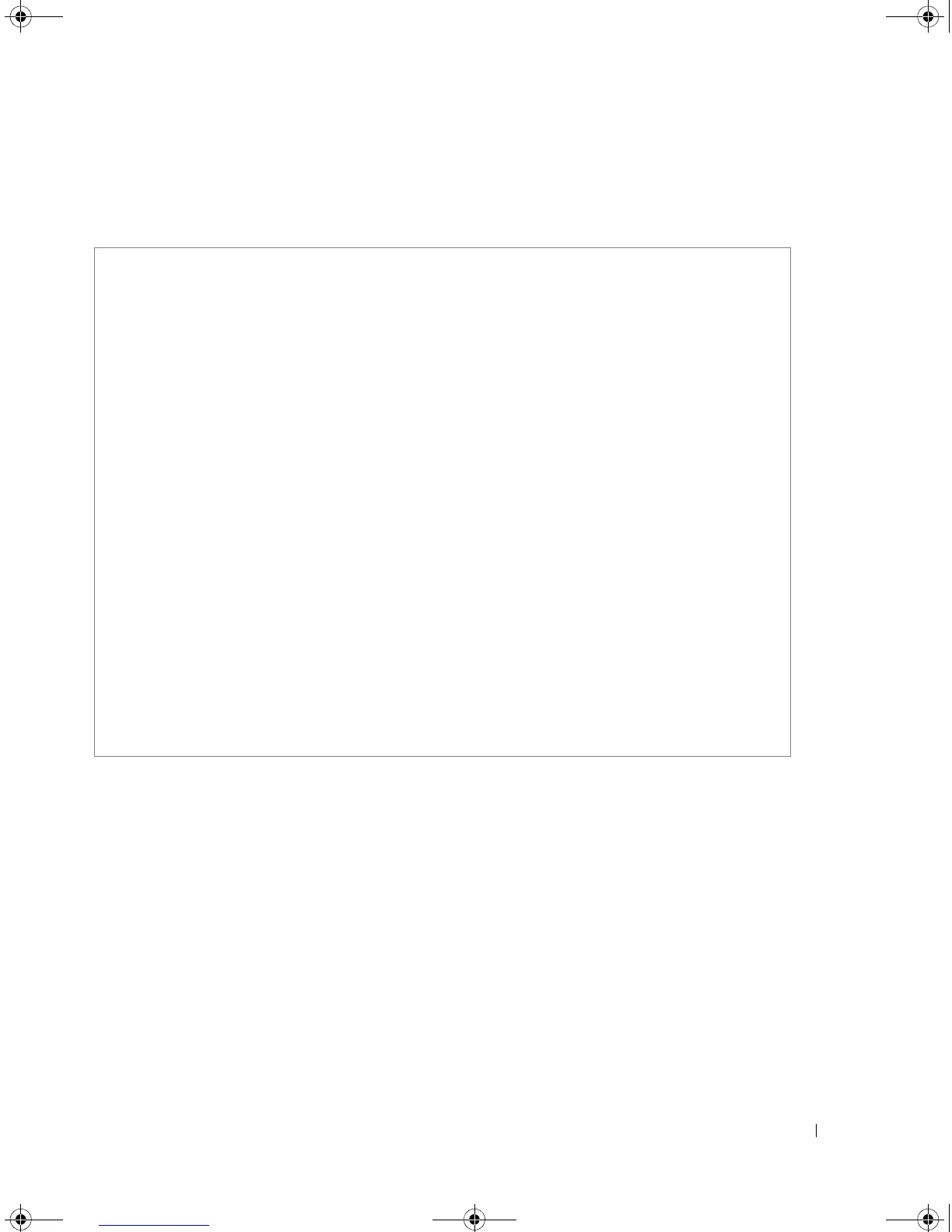SSH Commands 395
Example
The following example enters the SSH Public Key-chain Configuration mode and manually configures
the RSA key pair for SSH public key-chain bob.
user-key
The user-key SSH Public Key-string Configuration mode command specifies which SSH public key is
manually configured. Use the no form of this command to remove an SSH public key.
Syntax
•
user-key
username
{
rsa
|
dsa
}
•
no user-key
username
•
username
— Specifies the username of the remote SSH client. (Range: 1-48 characters)
•
rsa
— Indicates the RSA key pair.
•
dsa
— Indicates the DSA key pair.
Console(config)# crypto key pubkey-chain ssh
Console(config-pubkey-chain)# user-key bob
Console(config-pubkey-key)# key-string rsa
AAAAB3NzaC1yc2EAAAADAQABAAABAQCvTnRwPWl
Al4kpqIw9GBRonZQZxjHKcqKL6rMlQ+
ZNXfZSkvHG+QusIZ/76ILmFT34v7u7ChFAE+
Vu4GRfpSwoQUvV35LqJJk67IOU/zfwOl1g
kTwml75QR9gHujS6KwGN2QWXgh3ub8gDjTSq
muSn/Wd05iDX2IExQWu08licglk02LYciz
+Z4TrEU/9FJxwPiVQOjc+KBXuR0juNg5nFYsY
0ZCk0N/W9a/tnkm1shRE7Di71+w3fNiOA
6w9o44t6+AINEICBCCA4YcF6zMzaT1wefWwX6f+
Rmt5nhhqdAtN/4oJfce166DqVX1gWmN
zNR4DYDvSzg0lDnwCAC8Qh
Fingerprint: a4:16:46:23:5a:8d:1d:b5:37:59:eb:44:13:b9:33:e9
book.book Page 395 Thursday, December 18, 2008 7:40 PM
