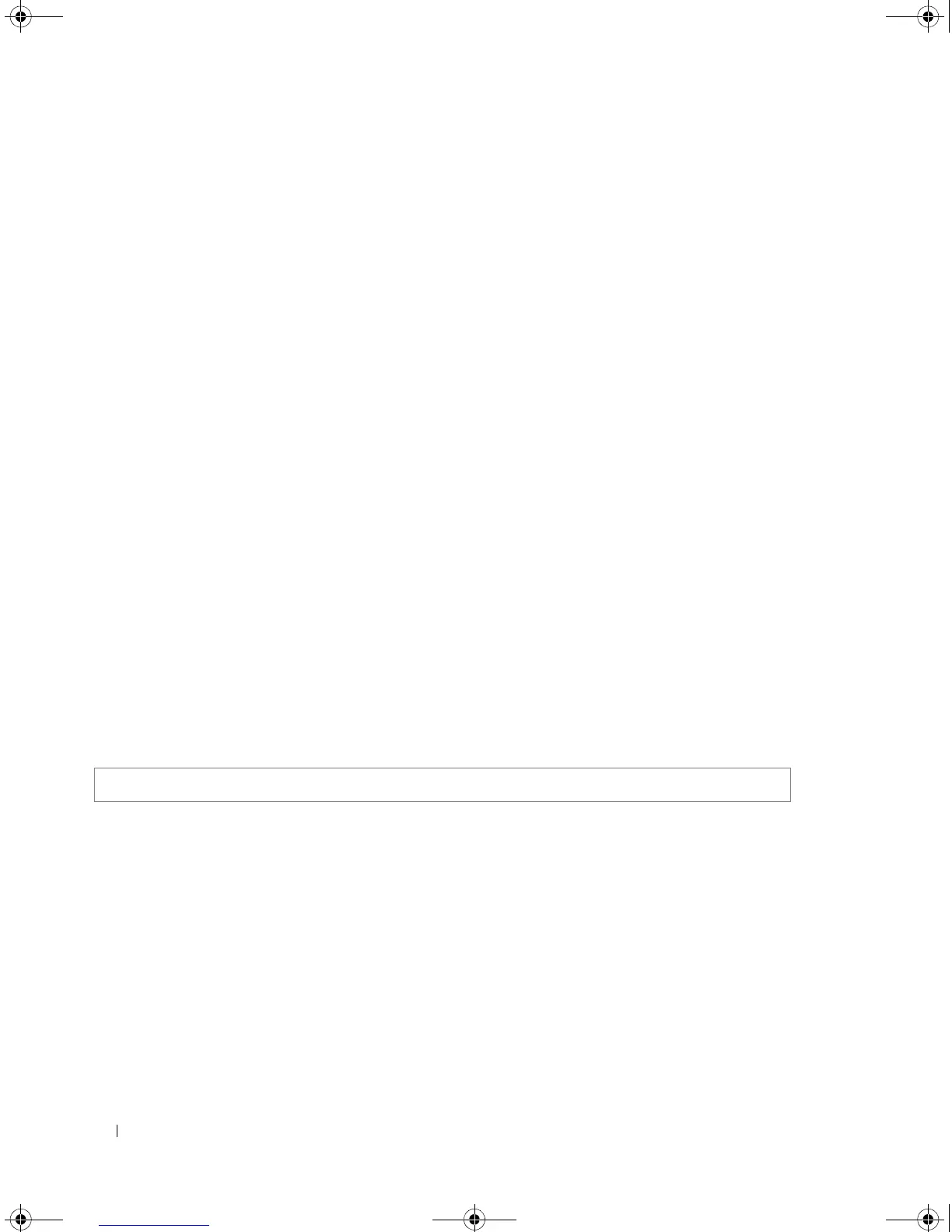208 IP Addressing Commands
ip domain-name
The ip domain-name Global Configuration mode command defines a default domain name used by the
software to complete unqualified host names (names without a dotted-decimal domain name). Use the
no form of this command to remove the default domain name.
Syntax
•
ip domain-name
name
• no ip domain-name
•
name —
Specifies the default domain name used to complete unqualified host names.
Do not include the initial period that separates an unqualified name from the domain name.
(Range: 1 - 158 characters)
Default Configuration
A default domain name is not defined.
Command Mode
Global Configuration mode.
User Guidelines
• This command enables host name-to-address translation. The preference in name-to-address
resolution is determined by the type of host name-to-address entry. Static entries are read first,
followed by DHCP entries and DNS-protocol entries.
Examples
The following example defines default domain name dell.com.
ip name-server
The ip name-server Global Configuration mode command defines the available name servers. Use the
no form of this command to remove a name server.
Syntax
•
ip name-server
server-address
[
server-address2 … server-address8
]
•
no ip name-server
[
server-address1 … server-address8
]
•
server-address —
Specifies IP addresses of the name server.
Console(config)# ip domain-name dell.com
book.book Page 208 Thursday, December 18, 2008 7:40 PM
