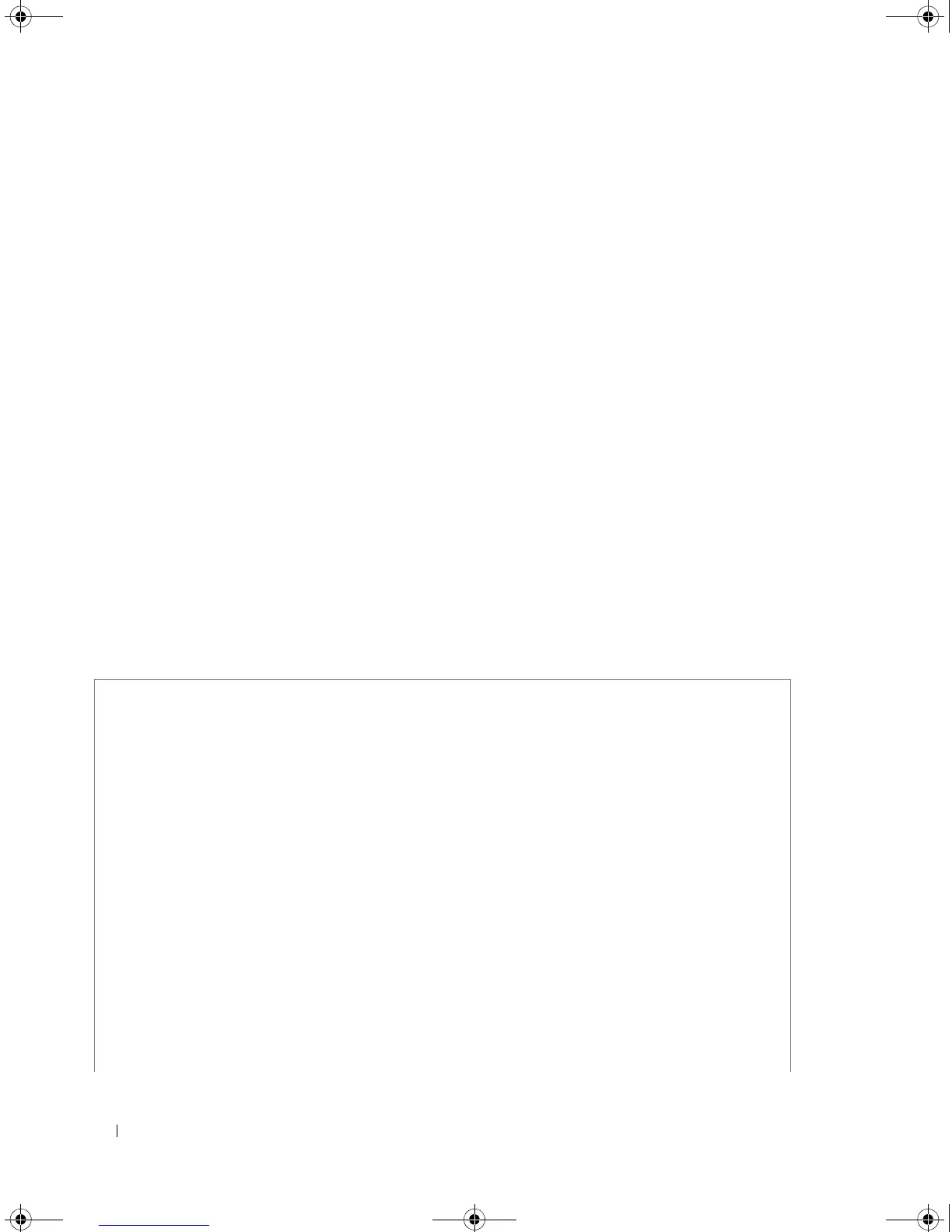416 System Management
User Guidelines
Press Esc to stop pinging. Following are sample results of the ping command:
•
Destination (host/network) unreachable
— The gateway for this destination indicates an
unreachable destination.
•
Destination does not respond
— If the host does not respond, a “no answer from host” appears in
ten seconds.
The IPv6Z address format: <
ipv6-link-local-address
>%<
interface-name
>
–
interface-name
—
vlan
<
integer
> |
ch
<
integer
> |
isatap
<
integer
> | <
physical-port-name
> | 0
–
integer
— <
decimal-number
> | <
integer
><
decimal-number
>
–
decimal-number
— 0 | 1 | 2 | 3 | 4 | 5 | 6 | 7 | 8 | 9
–
physical-port-name
— Designated port number, for example
1/e16
.
When using the ping ipv6 command to check network connectivity of a directly attached host using its
link local address, the egress interface may be specified in the IPv6Z format. If the egress interface is not
specified, the default interface is selected. Specifying interface zone=0 is the same as not defining an
egress interface.
When using the ping ipv6 command with a multicast address, the information displayed is taken from all
received echo responses.
Examples
The following example displays pinging results:
Console> ping 10.1.1.1
Pinging 10.1.1.1 with 64 bytes of data:
64 bytes from 10.1.1.1: icmp_seq=0. time=11 ms
64 bytes from 10.1.1.1: icmp_seq=1. time=8 ms
64 bytes from 10.1.1.1: icmp_seq=2. time=8 ms
64 bytes from 10.1.1.1: icmp_seq=3. time=7 ms
----10.1.1.1 PING Statistics----
4 packets transmitted, 4 packets received, 0% packet loss
round-trip (ms) min/avg/max = 7/8/11
book.book Page 416 Thursday, December 18, 2008 7:40 PM
