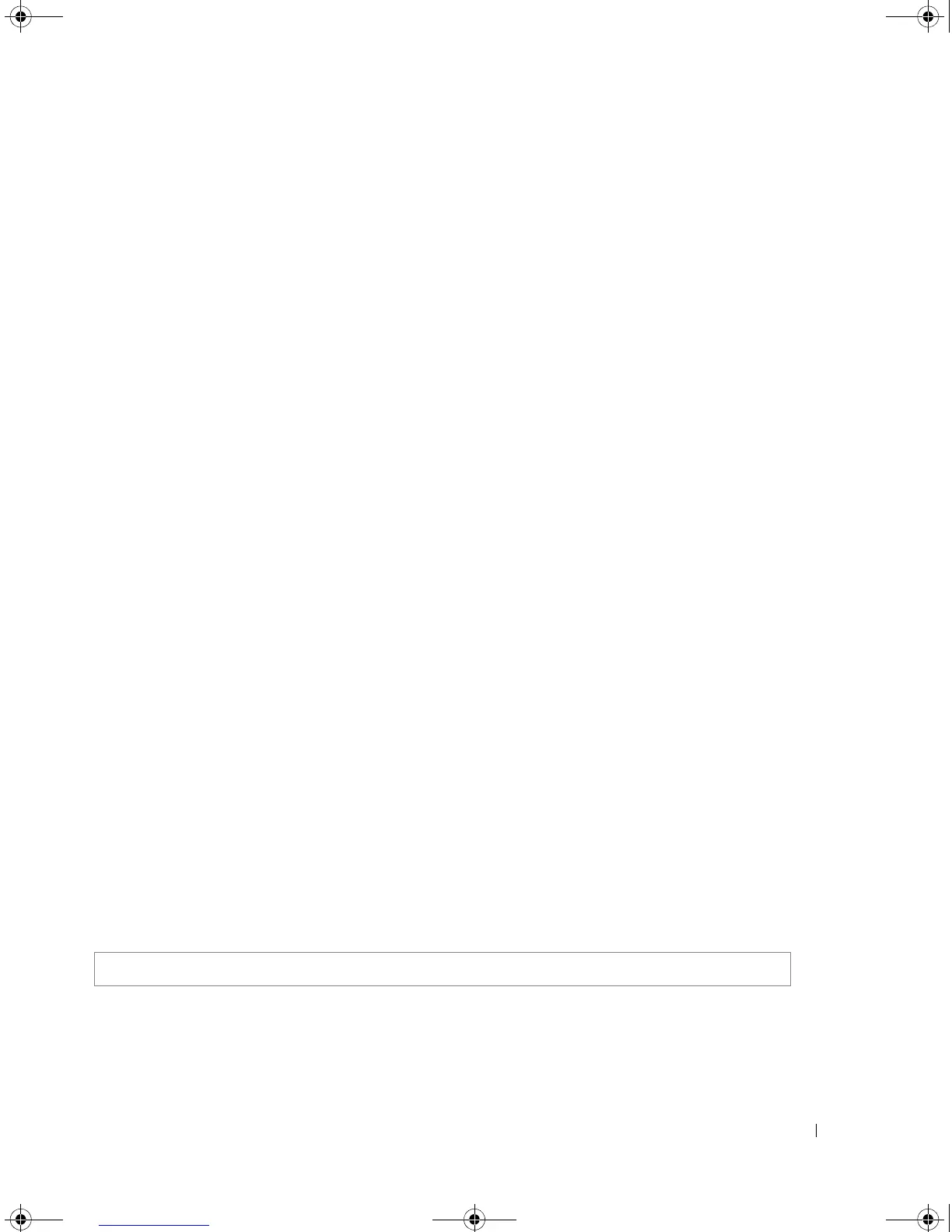SNMP Commands 347
•
port
— Specifies the UDP port of the host to use. If unspecified, the default UDP port number is
162. (Range: 1 - 65535)
•
filtername
— Specifies a string that defines the filter for this host. If unspecified, nothing is
filtered. (Range: 1 - 30 characters)
•
seconds
— Specifies the number of seconds to wait for an acknowledgment before resending
informs. If unspecified, the default timeout period is 15 seconds.
(Range: 1 - 300)
•
retries
— Specifies the maximum number of times to resend an inform request, when a response is
not received for a generated message. If unspecified, the default maximum number of retries is 3.
(Range: 0 - 255)
Default Configuration
This command has no default configuration.
Command Mode
Global Configuration mode.
User Guidelines
• A user and notification view are not automatically created. Use the
snmp-server user
,
snmp-server
group
and
snmp-server view
Global Configuration mode commands to generate a user, group and
notify group, respectively.
• The IPv6Z address format: <
ipv6-link-local-address
>%<
interface-name
>
–
interface-name
—
vlan
<
integer
> |
ch
<
integer
> |
isatap
<
integer
> | <
physical-port-name
> | 0
–
integer
— <
decimal-number
> | <
integer
><
decimal-number
>
–
decimal-number
— 0 | 1 | 2 | 3 | 4 | 5 | 6 | 7 | 8 | 9
–
physical-port-name
— Designated port number, for example 1/e16.
If the egress interface is not specified, the default interface is selected. Specifying interface zone=0 is
the same as not defining an egress interface.
Example
The following example configures an SNMPv3 host.
console(config)# snmp-server v3-host 192.168.0.20 john noauth
book.book Page 347 Thursday, December 18, 2008 7:40 PM
