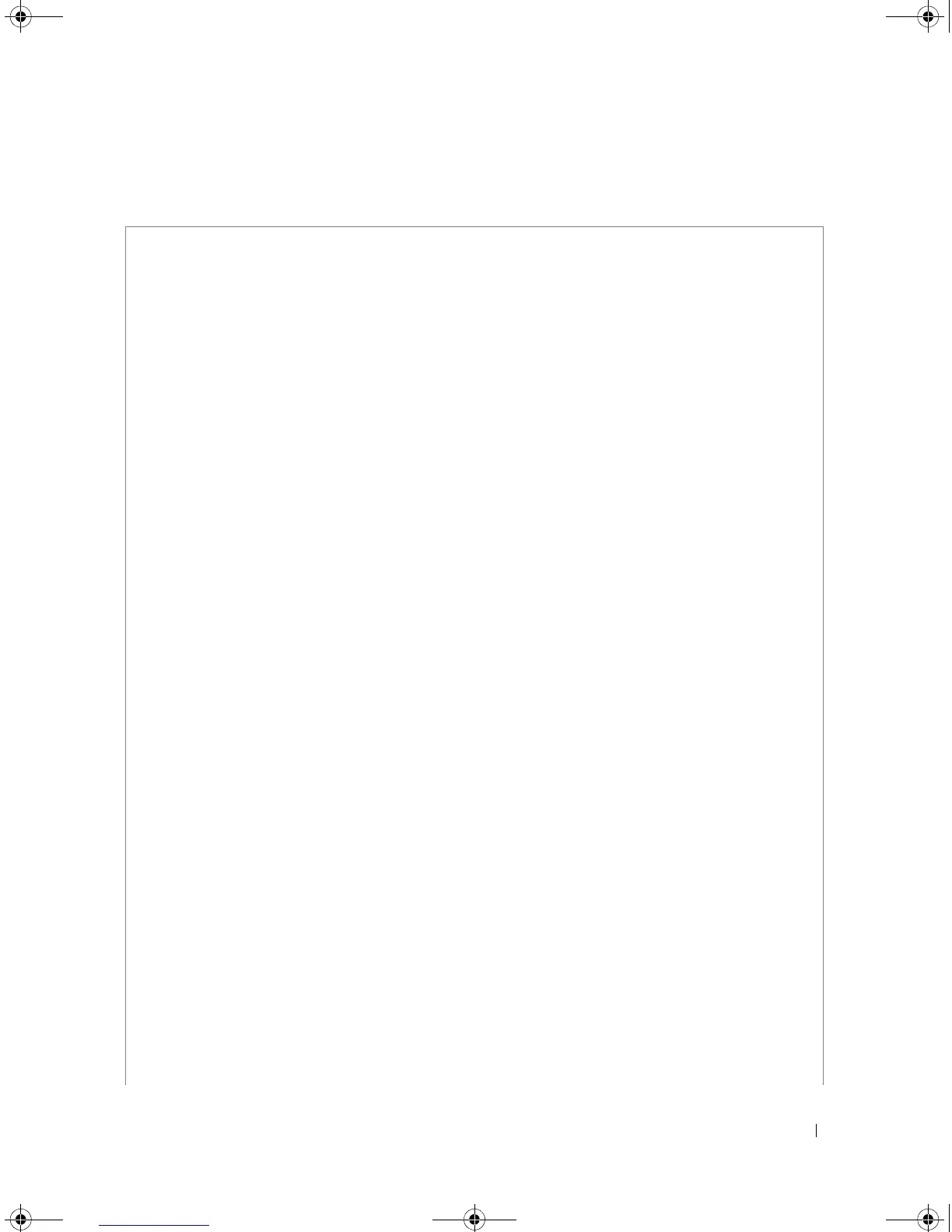802.1x Commands 525
Example
The following example displays the status of 802.1X-enabled Ethernet ports.
Console# show dot1x
802.1x is enabled
Port Admin Mode Oper Mode Reauth
Control
Reauth
Period
Username
---- ---------- --------- ------- ------ --------
1/e1 Auto Authorized Ena 3600 Bob
1/e2 Auto Authorized Ena 3600 John
1/e3 Auto Unauthorized Ena 3600 Clark
1/e4 Force-auth Authorized Dis 3600 n/a
1/e5 Force-auth Unauthorized* Dis 3600 n/a
* Port is down or not present.
Console# show dot1x ethernet 1/e3
802.1x is enabled.
Port Admin Mode Oper Mode Reauth
Control
Reauth
Period
Username
---- ---------- --------- ------- ------ --------
1/e3 Auto Unauthorized Ena 3600 Clark
Quiet period: 60 Seconds
Tx period:30 Seconds
Max req: 2
Supplicant timeout: 30 Seconds
Server timeout: 30 Seconds
Session Time (HH:MM:SS): 08:19:17
MAC Address: 00:08:78:32:98:78
book.book Page 525 Thursday, December 18, 2008 7:40 PM
