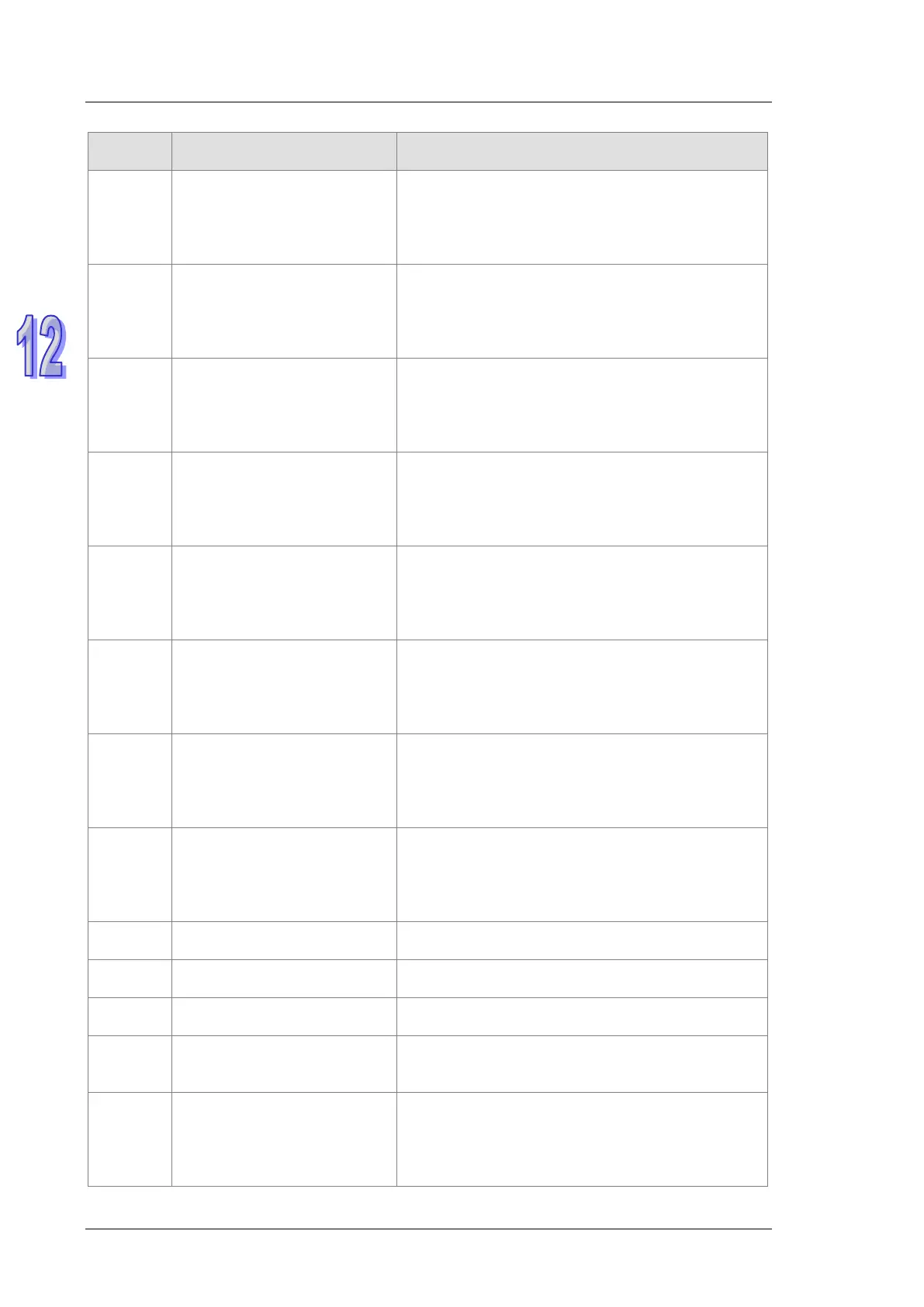AH500 Hardware and Operation Manual
12-46
Description Remedy
16#A400
The signal received by channel 0
exceeds the range of inputs
which can be received by the
hardware. (The ERROR LED
Check the module parameter in HWCONFIG.
Check whether the signal received by channel 0 exceeds
the range of inputs which can be received by the
hardware.
16#A401
The signal received by channel 1
exceeds the range of inputs
which can be received by the
hardware. (The ERROR LED
Check the module parameter in HWCONFIG.
Check whether the signal received by channel 1 exceeds
the range of inputs which can be received by the
hardware.
16#A402
The signal received by channel 2
exceeds the range of inputs
which can be received by the
hardware. (The ERROR LED
Check the module parameter in HWCONFIG.
Check whether the signal received by channel 2 exceeds
the range of inputs which can be received by the
hardware.
16#A403
The signal received by channel 3
exceeds the range of inputs
which can be received by the
hardware. (The ERROR LED
Check the module parameter in HWCONFIG.
Check whether the signal received by channel 3 exceeds
the range of inputs which can be received by the
hardware.
16#A404
The signal received by channel 4
exceeds the range of inputs
which can be received by the
hardware. (The ERROR LED
Check the module parameter in HWCONFIG.
Check whether the signal received by channel 4 exceeds
the range of inputs which can be received by the
hardware.
16#A405
The signal received by channel 5
exceeds the range of inputs
which can be received by the
hardware. (The ERROR LED
Check the module parameter in HWCONFIG.
Check whether the signal received by channel 5 exceeds
the range of inputs which can be received by the
hardware.
16#A406
The signal received by channel 6
exceeds the range of inputs
which can be received by the
hardware. (The ERROR LED
Check the module parameter in HWCONFIG.
Check whether the signal received by channel 6 exceeds
the range of inputs which can be received by the
hardware.
16#A407
The signal received by channel 7
exceeds the range of inputs
which can be received by the
hardware. (The ERROR LED
Check the module parameter in HWCONFIG.
Check whether the signal received by channel 7 exceeds
the range of inputs which can be received by the
hardware.
16#A600 Hardware failure
1. Check whether the backplane is normal.
2. Check whether the module operate normally.
16#A601 The external voltage is abnormal.
Check whether the external 24 V power supply to the
16#A602
Internal error
The CJC is abnormal.
Please contact the local authorized distributors.
16#A603
Internal error
The factory correction is
Please contact the local authorized distributors.
16#A800
The signal received by channel 0
exceeds the range of inputs
which can be received by the
hardware. (The ERROR LED
Check the module parameter in HWCONFIG.
Check whether the signal received by channel 0 exceeds
the range of inputs which can be received by the
hardware.
