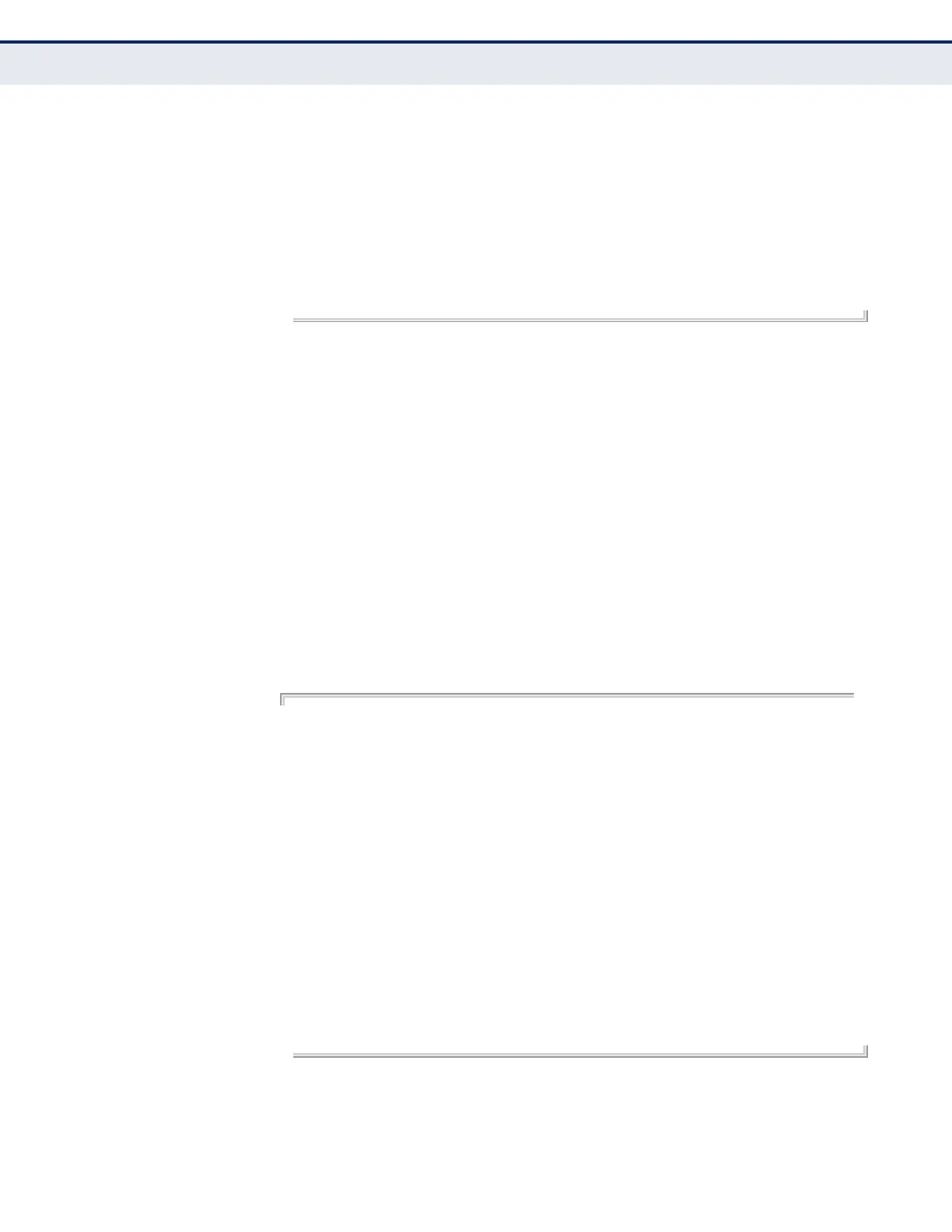C
HAPTER
2
| Initial Switch Configuration
Basic Configuration
– 72 –
FE80::260:3EFF:FE11:6700/64
Global unicast address(es):
2001:DB8:2222:7272::/64, subnet is 2001:DB8:2222:7272::/64
Joined group address(es):
FF02::1:FF00:0
FF02::1:FF11:6700
FF02::1
IPv6 link MTU is 1500 bytes
ND DAD is enabled, number of DAD attempts: 3.
ND retransmit interval is 1000 milliseconds
Console#
Address for Multi-segment Network — To generate an IPv6 address that
can be used in a network containing more than one subnet, the switch can
be configured to automatically generate a unique host address based on
the local subnet address prefix received in router advertisement messages.
(DHCP for IPv6 will also be supported in future software releases.)
To dynamically generate an IPv6 host address for the switch, complete the
following steps:
1. From the Global Configuration mode prompt, type “interface vlan 1” to
access the interface-configuration mode. Press <Enter>.
2. From the interface prompt, type “ipv6 address autoconfig” and press
<Enter>.
3. Type “ipv6 enable” and press <Enter> to enable IPv6 on an interface
that has not been configured with an explicit IPv6 address.
Console(config)#interface vlan 1
Console(config-if)#ipv6 address autoconfig
Console(config-if)#ipv6 enable
Console(config-if)#end
Console#show ipv6 interface
VLAN 1 is up
IPv6 is enabled.
Link-local address:
FE80::260:3EFF:FE11:6700/64
Global unicast address(es):
2001:DB8:2222:7272:2E0:CFF:FE00:FD/64, subnet is 2001:DB8:2222:7272::/
64[AUTOCONFIG]
valid lifetime 2591978 preferred lifetime 604778
Joined group address(es):
FF02::1:FF00:FD
FF02::1:FF11:6700
FF02::1
IPv6 link MTU is 1500 bytes
ND DAD is enabled, number of DAD attempts: 3.
ND retransmit interval is 1000 milliseconds
Console#
