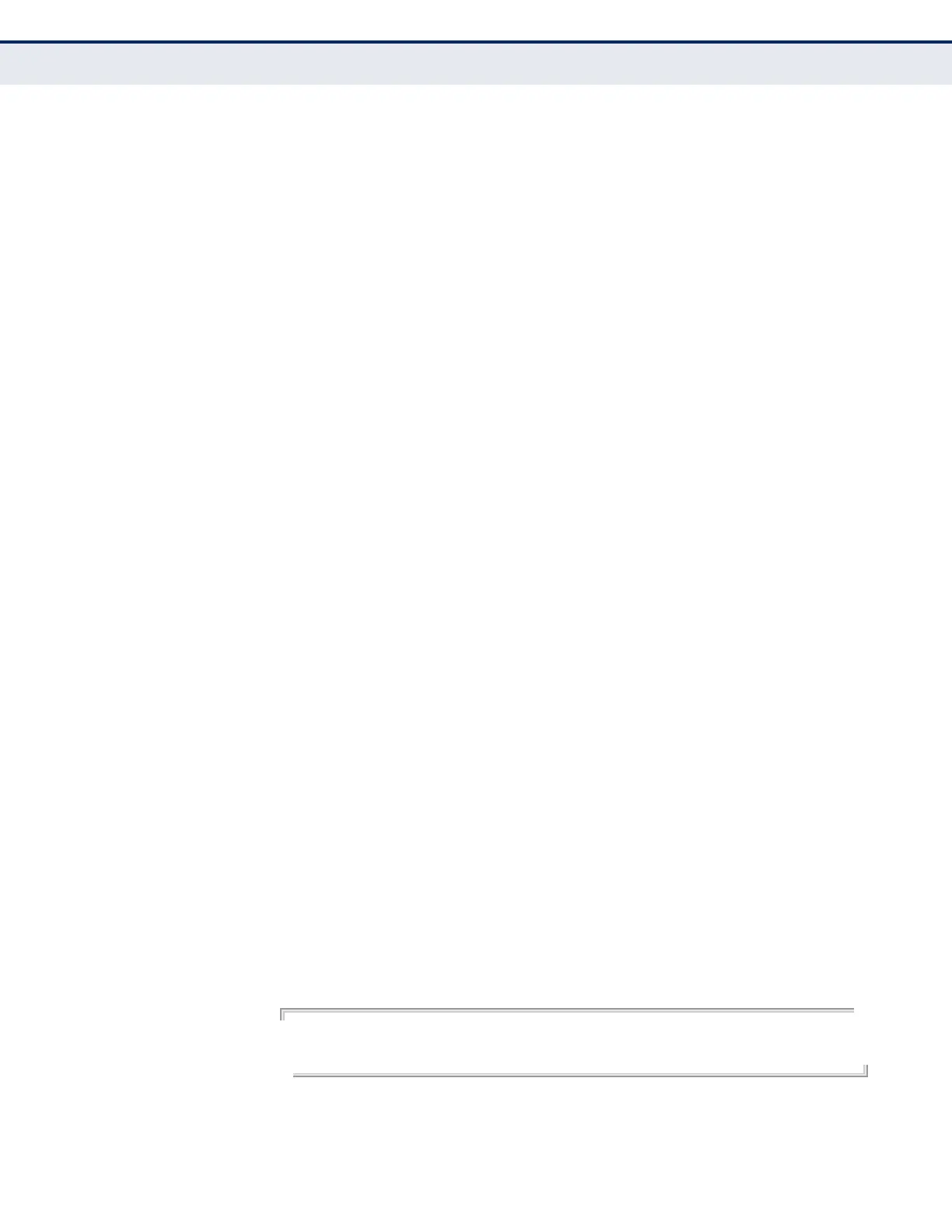C
HAPTER
29
| Port Mirroring Commands
Local Port Mirroring Commands
– 752 –
mac-address - MAC address in the form of xx-xx-xx-xx-xx-xx or
xxxxxxxxxxxx.
DEFAULT SETTING
◆ No mirror session is defined.
◆ When enabled for an interface, default mirroring is for both received
and transmitted packets.
◆ When enabled for a VLAN or a MAC address, mirroring is restricted to
received packets.
COMMAND MODE
Interface Configuration (Ethernet, destination port)
COMMAND USAGE
◆ You can mirror traffic from any source port to a destination port for
real-time analysis. You can then attach a logic analyzer or RMON probe
to the destination port and study the traffic crossing the source port in
a completely unobtrusive manner.
◆ Set the destination port by specifying an Ethernet interface with the
interface configuration command, and then use the port monitor
command to specify the source of the traffic to mirror.
◆ When mirroring traffic from a port, the mirror port and monitor port
speeds should match, otherwise traffic may be dropped from the
monitor port. When mirroring traffic from a VLAN, traffic may also be
dropped under heavy loads.
◆ When VLAN mirroring and port mirroring are both enabled, the target
port can receive a mirrored packet twice; once from the source mirror
port and again from the source mirror VLAN.
◆ When mirroring traffic from a MAC address, ingress traffic with the
specified source address entering any port in the switch, other than the
target port, will be mirrored to the destination port.
◆ Spanning Tree BPDU packets are not mirrored to the target port.
◆ You can create multiple mirror sessions, but all sessions must share the
same destination port.
EXAMPLE
The following example configures the switch to mirror all packets from port
6 to 5:
Console(config)#interface ethernet 1/5
Console(config-if)#port monitor ethernet 1/6 both
Console(config-if)#
