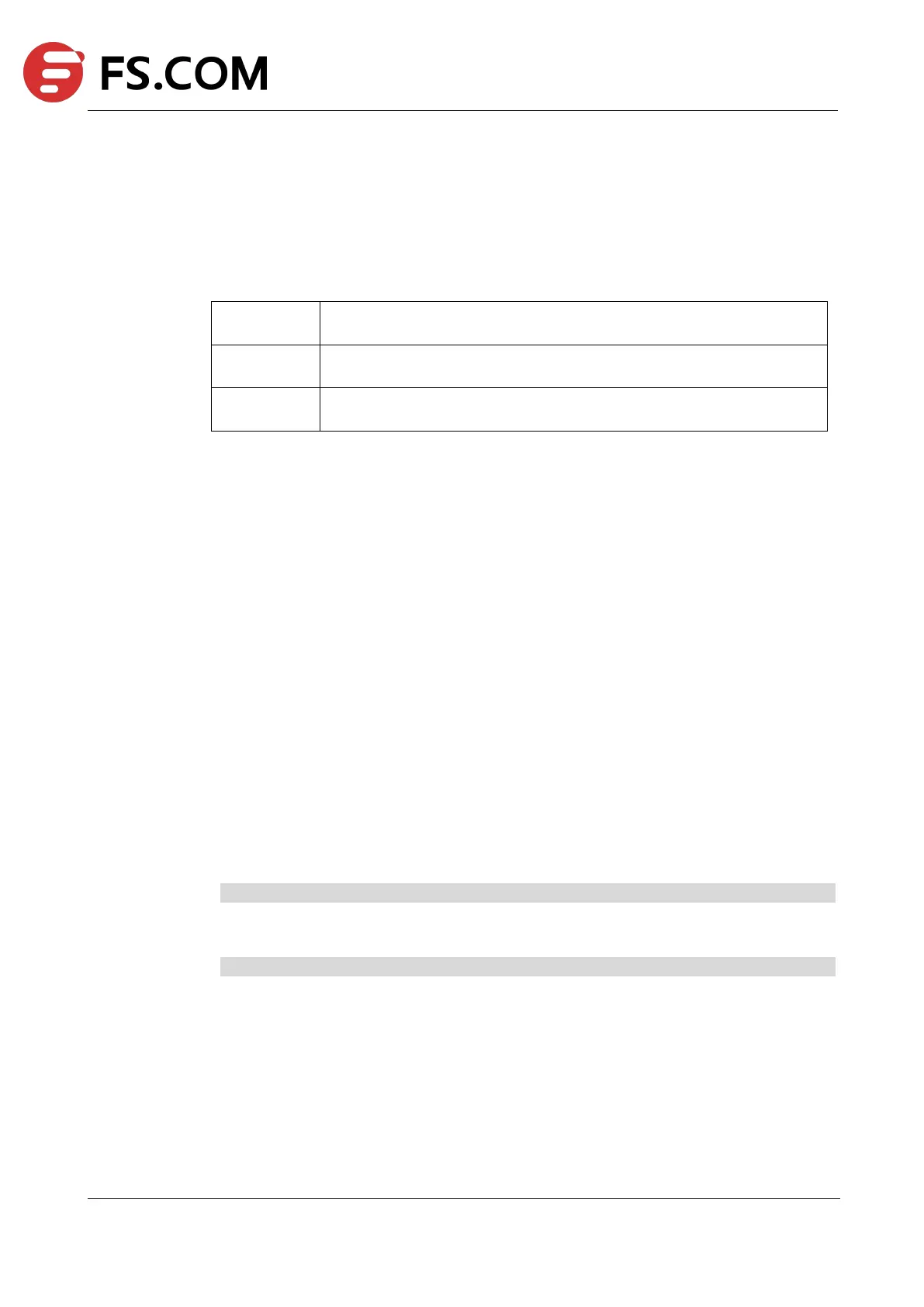TAP Series Switch Command Line Reference
Command Syntax
snmp-server trap target-address mgmt-if IP_ADDR community COMNAME (udpport
UDP_PORT)
no snmp-server trap target-address IP_ADDR community COMNAME (udpport UDP_PORT)
Specify a SNMP IPV4 address
Specify a SNMP community name
The port number which area is 0 to 65535, the default is 162
Command Mode
Global Configuration
Default
The router does not send any trap messages.
Usage
This command is used to specify the server target address to send the trap.
Examples
The following example shows how to set the trap target address to 169.254.2.2 and set the
udp port to 13
Switch(config)# snmp-server trap target-address mgmt-if 169.254.2.2 community test udpport 13
The following example shows how to delete the trap target address:
Switch(config)# no snmp-server trap target-address mgmt-if 169.254.2.2 community test udp 13
Related Commands
show snmp-server trap-receiver
