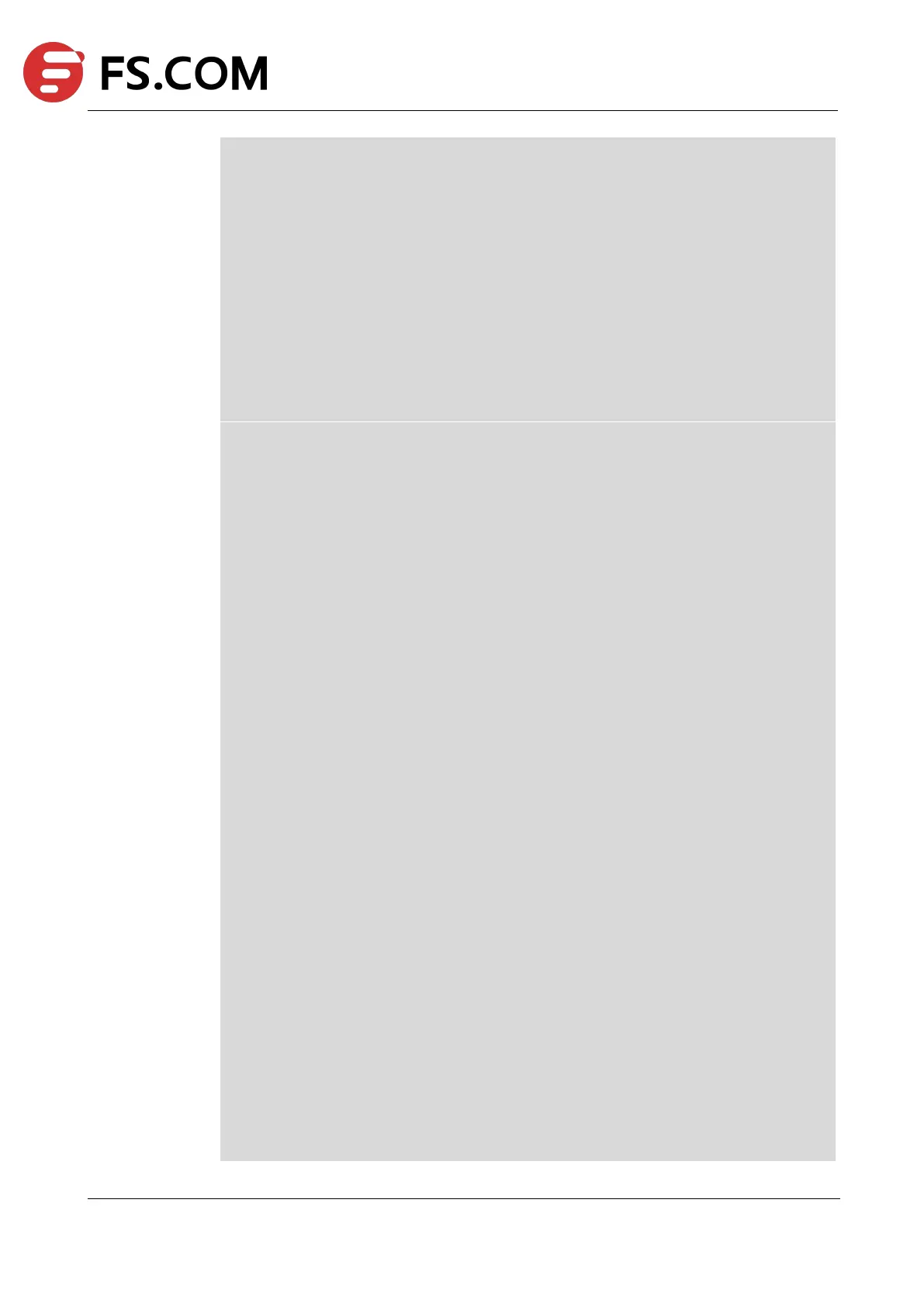TAP Series Switch Command Line Reference
username admin privilege 4 password admin
username test privilege 4 password test
!
!
logging server enable
!
radius-server host mgmt-if 1.1.1.1
!
tacacs-server host mgmt-if 1.1.1.2
!
tacacs-server host mgmt-if 2.1.1.1 key mykey
!
!
ntp authentication enable
!
ntp key 43 aNickKey
ntp trustedkey 43
ntp key 123 ntpkty123
!
ntp server mgmt-if 1.1.1.1
ntp server mgmt-if 10.10.25.8
ntp server mgmt-if 192.16.22.44 version 2
!
snmp-server enable
snmp-server system-contact admin@example.com
!
snmp-server view view1 included .1.2.3.4 mask f
!
snmp-server trap target-address mgmt-if 10.10.27.232 community sysname
!
snmp-server inform target-address mgmt-if 10.10.27.233 community sysname
!
management ip address 10.10.39.104/23
management route add gateway 10.10.39.254
!
port-channel load-balance hash-arithmetic crc
port-channel load-balance set vxlan-vni
port-channel load-balance set inner-dst-mac
!
ip access-list a
!
ip access-list e1
!
ip access-list aaaa
!
flow f1
!
flow f2
!
sflow enable
sflow agent ip 10.0.0.254
sflow counter interval 10
!
interface eth-0-1
