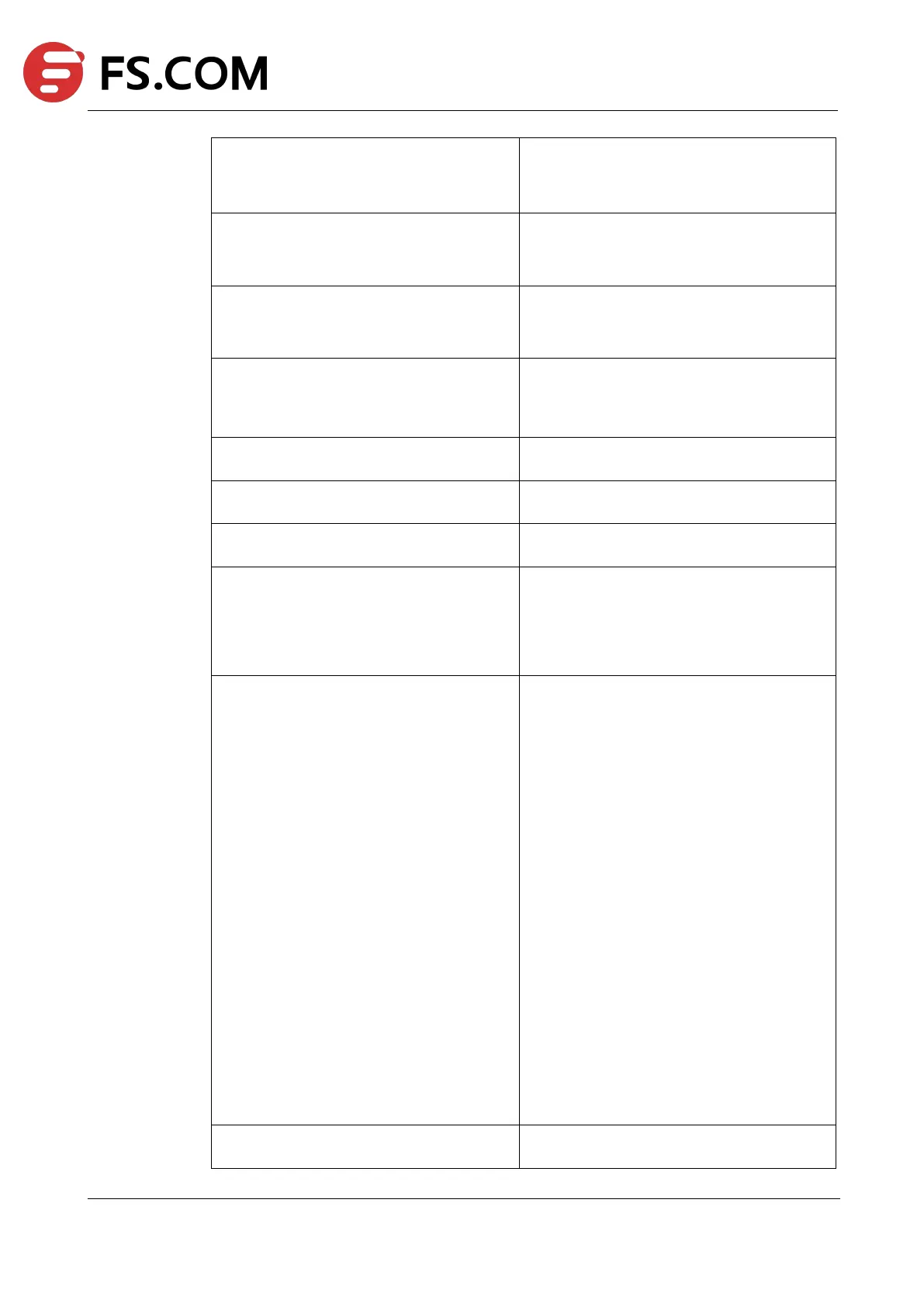TAP Series Switch Command Line Reference
Specify the destination IP address of the
outgoing packets in A.B.C.D format.。
Specify the source IPv6 address of the
outgoing packets.
Specify the destination IPv6 address of the
outgoing packets.
Specify the vlan id of the outgoing packets.
The valid range for vlan id is 1 – 4094.
Remove vlan tags of the packets.
Remove outer vlan tag of the packets.
Remove inner vlan tag of the packets.
Specify additional outer vlan id of the
outgoing packets.
The valid range for vlan id is 1 – 4094.
strip-header [ strip-position ( l2 | l3 | l4 ) ]
[ strip-offset OFFSET_VALUE ]
Remove the outer header of the tunnel
packets.
This parameter is only valid when the packet
is gre/nvgre/vxlan.
The parameter
“
strip-position
”
specifies the
begging of the outer header.
“
l2
”
means
begin with the layer 2 tunnel header. “l3”
means begin with the layer 3 tunnel header.
“
l4
”
means begin with the layer 4 tunnel
header.
The parameter “strip-offset” specifies the
user- defined offset to strip the tunnel outer
header. The valid range for strip-offset is 0-
30.
Remove the inner vxlan header in the erspan
