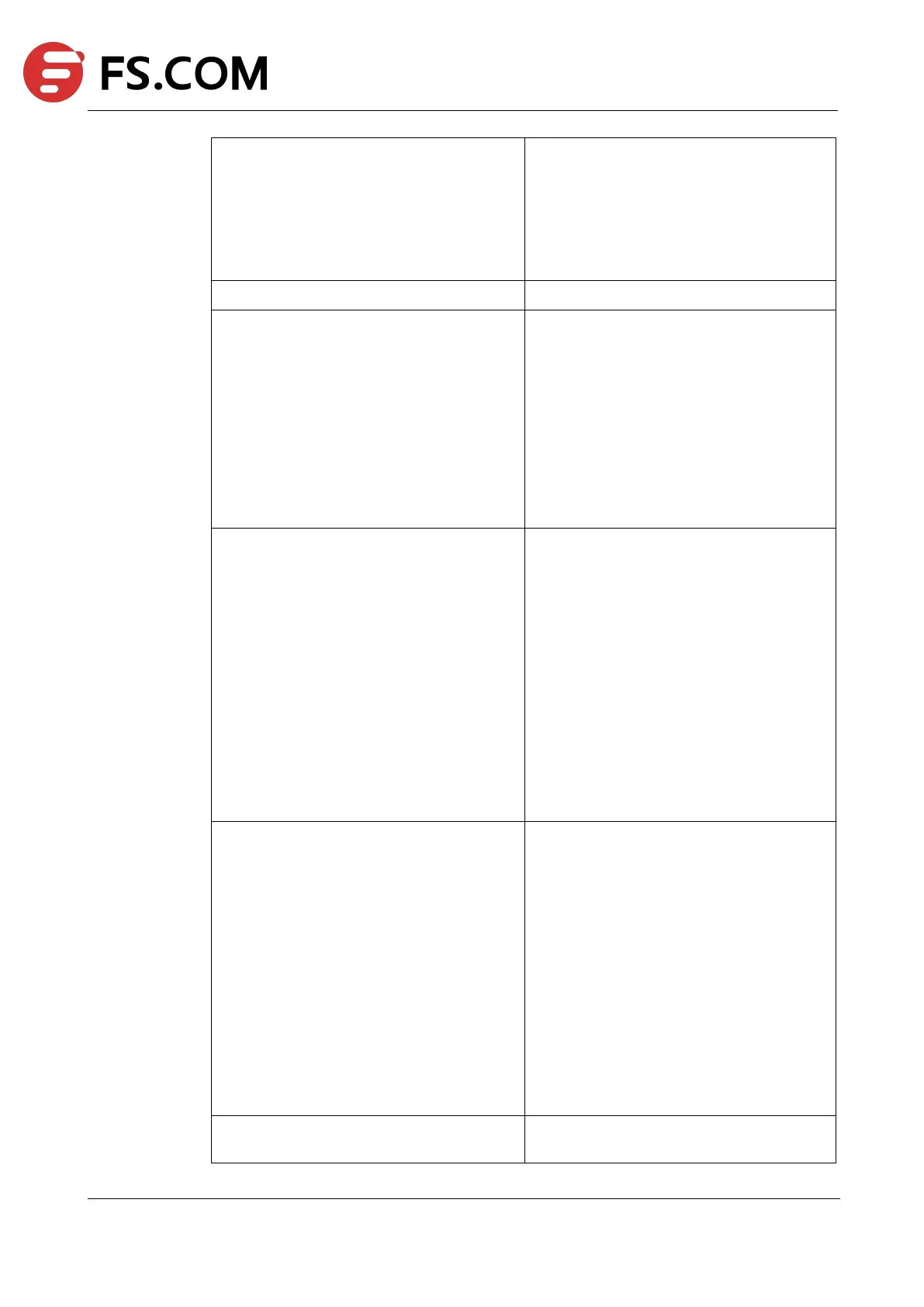TAP Series Switch Command Line Reference
65535.
If the sequence number is not specified,
system should automatically assign one
number according to the base number and the
step length. The base number is the
maximum number in the inner-match (0 for
empty inner-match), the step length is 10.
Match the packets according to the rule
PROTOCOL_NUM | any | tcp | udp | icmp |
igmp
Specify the IP protocol number of the inner-
match rule.
The valid range for IP protocol number is 0-
255.
Well known IP protocols can also be specified
by name.
e.g. IP protocol 1 = icmp, 2 = igmp, 6 = tcp, 17
= udp.
Parameter
“
any
”
indicates packets with any IP
protocol can match this rule.
src-port ( range L4_PORT_NUM
L4_PORT_NUM | eq L4_PORT_NUM | gt
L4_PORT_NUM | lt L4_PORT_NUM | any )
Specify the layer 4 source port of the inner-
match rule.
The valid range for L4 source port number is 0
– 65535.
This filed is valid only if the IP protocol is TCP
or UDP.
There are 4 methods to specify the L4 port:
1, eq (equal to)
2, lt (less than)
3, gt (greater than)
4, range
Parameter “any” indicates packets with any L4
port can match this rule.
dst-port ( range L4_PORT_NUM
L4_PORT_NUM | eq L4_PORT_NUM | gt
L4_PORT_NUM | lt L4_PORT_NUM | any )
Specify the layer 4 destination port of the
inner-match rule.
The valid range for L4 destination port
number is 0 – 65535.
This filed is valid only if the IP protocol is TCP
or UDP.
There are 4 methods to specify the L4 port:
1, eq (equal to)
2, lt (less than)
3, gt (greater than)
4, range
Parameter
“
any
”
indicates packets with any L4
port can match this rule.
src-ip ( IP_ADDR IP_ADDR_WILD | any | host
IP_ADDR )
Specify the source IPv4 address of the inner-
match rule.
