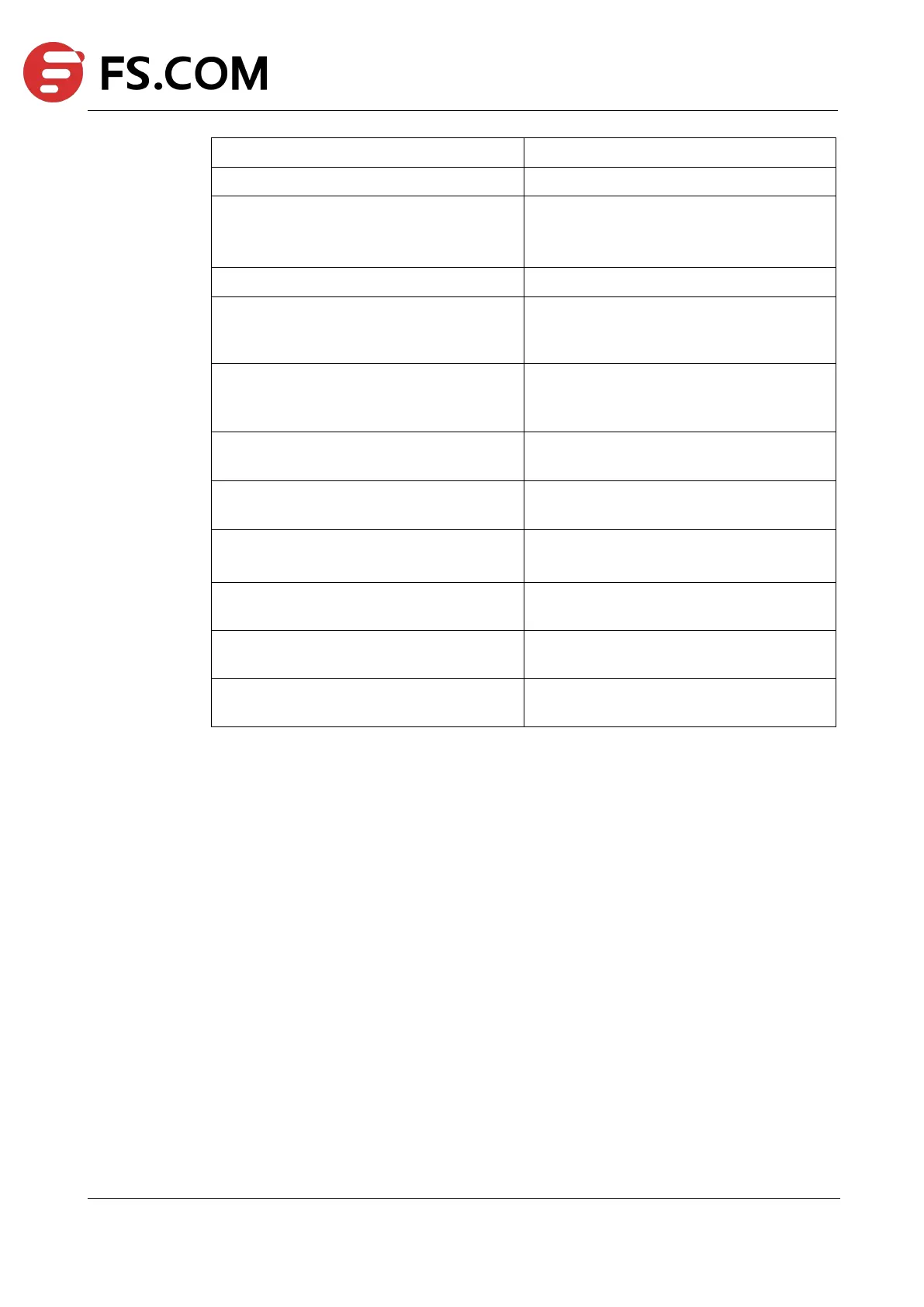TAP Series Switch Command Line Reference
Remove outer vlan tag of the packets.
Remove inner vlan tag of the packets.
Specify additional outer vlan id of the
outgoing packets.
The valid range for vlan id is 1 – 4094.
Specify the destination mac address of the
outgoing packets in HHHH.HHHH.HHHH
format.
Specify the source mac address of the
outgoing packets in HHHH.HHHH.HHHH
format.。
Specify the source IP address of the outgoing
packets in A.B.C.D format.。
Specify the destination IP address of the
outgoing packets in A.B.C.D format.。
Specify the vlan id of the outgoing packets.
The valid range for vlan id is 1 – 4094.
Specify the source IPv6 address of the
outgoing packets.
Specify the destination IPv6 address of the
outgoing packets.
Specify the name of flow to apply to tap
group’s ingress direction.
Command Mode
configure-tap-view
Default
None
Usage
One interface without configuring a flow can only add to one TAP group.
Same interface with and without configuring a flow cannot exist in one TAP group.
Parameters “truncation edit-ipsa” are not supported on CTC5160 (GreatBelt) based switch.
