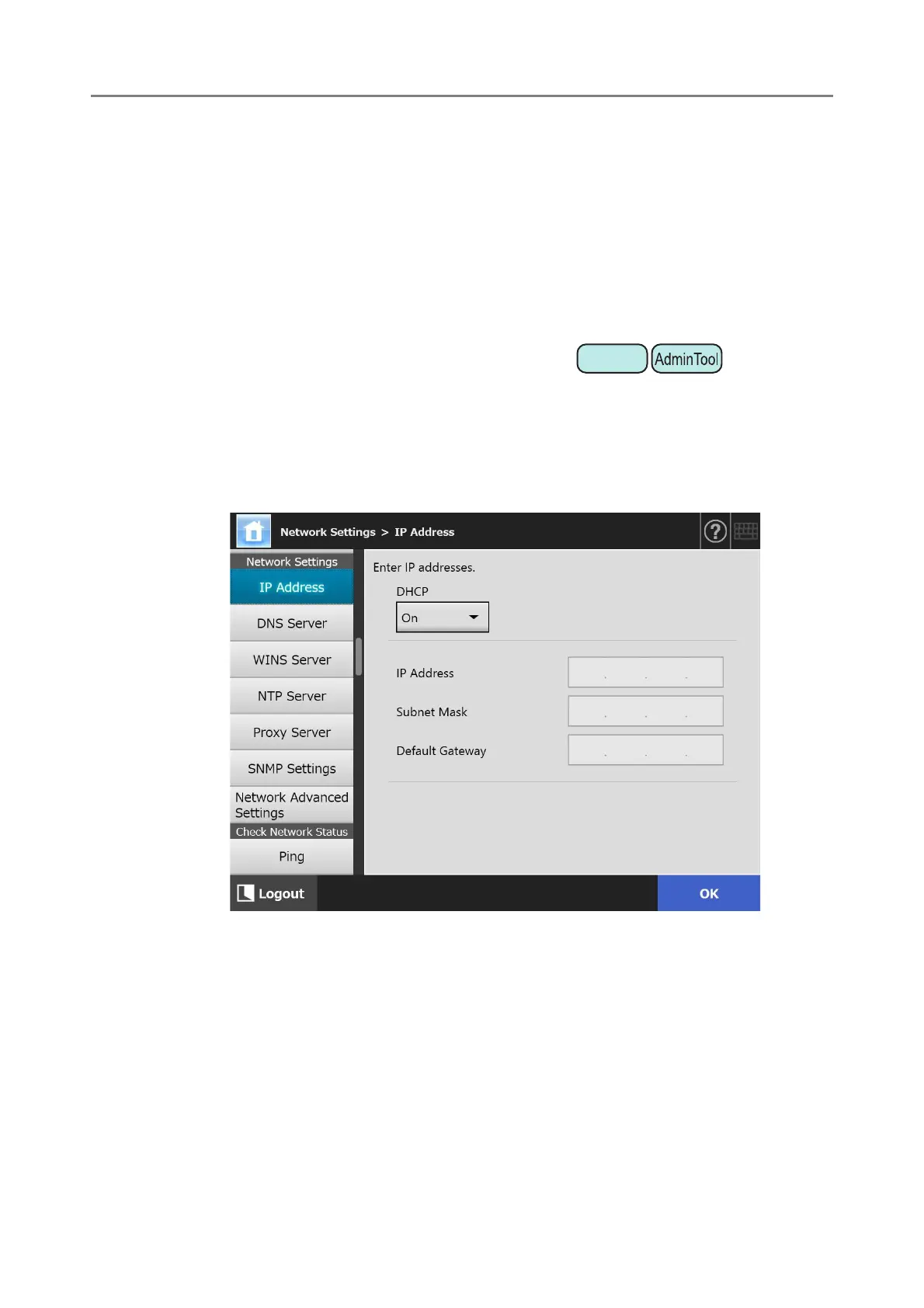4.7 Configuring the Network Settings
101
4.7 Configuring the Network Settings
Configure the settings to connect the scanner to a network.
The procedure explained as an example in this section is the procedure for the IPv4
function.
Note that this scanner also supports the IPv6 function. By enabling the IPv6 function, you
can configure an IPv6 environment for the scanner.
For details, refer to "Appendix G IPv6 Settings" (page 456).
4.7.1 Giving the Scanner an IP Address/DHCP
An IP address/DHCP must be set in order to connect the scanner to a network.
1. Select [IP Address] under [Network Settings].
The [IP Address] window appears.
2. Specify each item.
