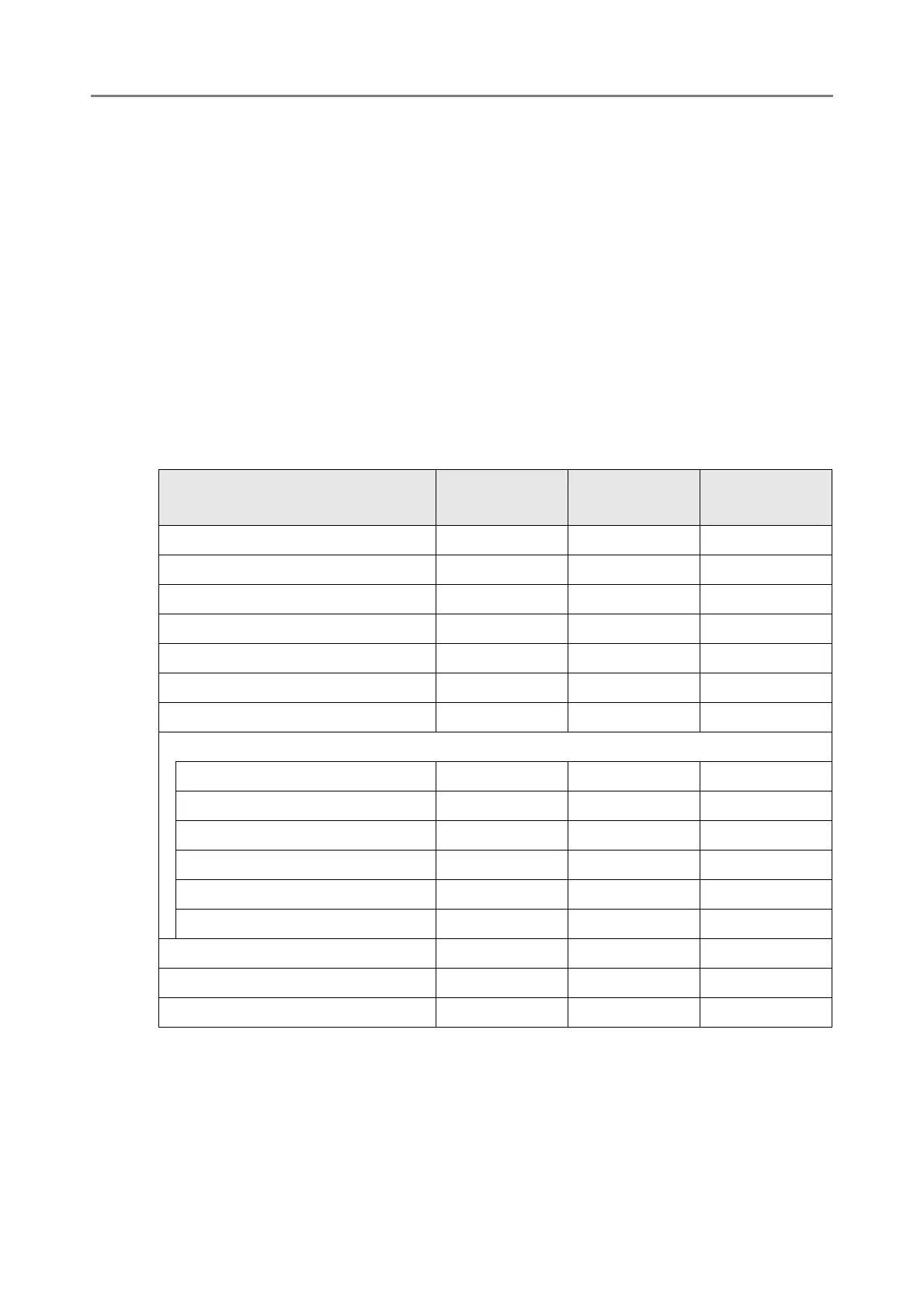1.3 User Types and Operations
35
1.3.2 Regular User Operations
Yes: Available —: Not available
(*11): When using the touch panel, the following operations cannot be performed.
Update, add-in installation/uninstallation, and obtaining technical support
information
(*12): This can be operated from the Central Admin Console [Scanner Admin
Operations] window.
This cannot be operated from the scanner settings edit window, which is
displayed by pressing the [Edit Scanner Settings] button in the Central Admin
Console [Scanner Settings] window.
(*13): For Central Admin Console, selection whether to show the on-screen
keyboard is not possible.
Item Touch panel Admin Tool
Central Admin
Console
e-Mail
(P.230) Yes — —
Fax
(P.244) Yes — —
Print
(P.252) Yes — —
Save
(P.262) Yes — —
Scan to SharePoint
(P.265) Yes — —
Scan Settings
(P.271) Yes — —
Scan Viewer
(P.313) Yes — —
Maintenance
Edit e-Mail Addresses
(P.241) Yes — —
Edit Fax Numbers
(P.250) Yes — —
Roller Cleaning
(P.345) Yes — —
Scan Test
(P.362) Yes — —
Administrator Login
(P.72) Yes — —
Change Password
(P.340) Yes — —
Consumable Alert
(P.353) Yes — —
Send Status (P.326)
Yes — —
Job
(P.330) Yes — —